Aren’t you tired of flipping through channels and never finding anything to watch? Do you want to be able to stream your favorite shows and movies from the comfort of your couch? Look no further than the Amazon Fire Stick. The Fire TV Stick is one hell of a media streamer that gives you access to a large number of streaming options. It surely has everything you want and needs, maybe even more. It is way easier to handle, with a user-friendly interface and voice remote. With the Fire TV Stick, you can say goodbye to cable and hello to the future of streaming.

In this detailed assessment, you will find everything regarding streaming different sticks, but mainly Amazon Fire Stick. We will also review some other alternatives and how Amazon Fire streaming sticks outmatched them. So let us begin with the start.
What is a streaming stick anyway?
With technological advancements and the arrival of portable devices, people became less interested in older televisions. As they do not support online streaming. The television industry was lacking Until they step up and introduced smart TVs which support online streaming and downloading options.
But what about the televisions that do not support online streaming? To fill that void, Industrialists took this as an opportunity and introduced streaming sticks. These streaming sticks offer online streaming, storage, downloading, recording, and many other smart and automated features which conventional televisions lack.

Amazon Streaming Sticks
The Amazon Fire TV streaming stick is a small device that you can plug into your TV to watch movies and shows from the internet. It’s easy to use and can turn almost any TV into a smart TV. You can buy it at many different stores, and you can find more information about it online.

Evolution of Amazon Fire TV Stick
The Amazon Fire TV Stick has become much better over time. The latest model can stream movies and shows in 4K Ultra HD, with Dolby Vision and HDR10+ support, which means the picture quality is amazing. The Fire Stick is also faster and more responsive than ever before.
The First-Generation Fire Stick
The first-generation Fire Stick paved the way for streaming devices. It allowed its users to watch their favorite content without the need for a cable subscription.


The Second-Generation Fire Stick
The second generation added Alexa voice control. This sure does make it a lot easier than ever to find the content you want hands-free.
The Third-Generation Fire Stick
With the third-generation Fire Stick, you can enjoy a truly amazing streaming experience. The TV encounter that will definitely gonna leave you breathless. Whether you’re a cord-cutter looking to ditch cable or just someone who wants to enjoy the convenience of streaming, the Amazon Fire TV Stick has something for everyone.

The Most Trending Amazon Streaming TV Stick

If we talk about the most trending or in-demand Amazon Fire TV Stick, we have two models. The Fire TV Stick 4K MAX and Fire TV Stick Lite. Fire TV Stick 4K MAX is upgraded up to Generation 3, launched on October 25, 2022. The main difference between the two models is Fire TV Stick comes with the Alexa voice remote that includes TV controls while the Lite doesn’t.
The current price of the Fire TV Stick 4K Max is 60USD while it is 30USD for Fire TV Stick Lite. Both come with the same functionality, sticks even have the same S3L46N model number. In other words, we are paying extra money for just a remote control.
Amazon Fire TV Sticks Compared
lets compare various Fire TV Sticks and see how they differ from one another:
| Features | Fire TV Stick Lite | Fire TV Stick | Fire TV Stick 4K | Fire TV Stick 4K MAX |
|---|---|---|---|---|
| Cost | 30USD | 40USD | 50USD | 55USD |
| AI-enabled Remote | 2nd Gen, no remote controls | 3rd Gen, TV remote controls | 3rd Gen, TV controls remote | 3rd Gen, TV remote controls |
| Memory | 1Giga-Byte | 1 Giga-Byte | 1.5 Giga-Bytes | 2 Giga-Bytes |
| Compatibility | HDR 10, HLG, H.265, H.264, HDR10+, Vp9 | HDR 10, HDR10+, HLG, H.264, Vp9, H.265 | Dolby Vision, HDR 10, HDR10+, H.265, H.264, HLG, VP9 | Dolby Vision, HDR 10, HDR10+, H.265, H.264, VP9, HLG, AV1 |
| Sound quality | HDMI pass-through of Dolby-encoded audio | Dolby Atmos | Dolby Atmos | Dolby Atmos |
| Storage | 8GB internal | 8GB internal | 8GB internal | 8GB internal |
| Connectivity | Dual-band Wi-Fi, BT 5.0, and BLE | Dual-band Wi-Fi, BT 5.0, and BLE | Dual-band Wi-Fi, BT 5.0, and BLE | Wi-Fi with Wi-Fi 6 support, BT 5.0, and BLE |
| Processing | Quad-core GPU 650MHz CPU 1.7GHz, | Quad-core GPU 650MHz CPU 1.7GHz, | Quad-core GPU 650MHz CPU 1.7GHz, | Quad-core GPU 750MHz CPU 1.8GHz, |
| Picture-in-picture Mode | – | – | Enabled | Enabled |
| Video Resolution | Offers 1080p and 720p up to 60 fps | Offers 1080p and 720p up to 60 fps | Offers 2160p, 1080p and 720p up to 60 fps | Offers 2160p, 1080p and 720p up to 60 fps |
Affordable Streaming Without Breaking Your Bank
If you are looking for an affordable streaming option without breaking your bank reserves, Amazon Fire TV Lite is the most preferable choice. This version is way simpler. And will still give you access to the same operating system as the more costly options, with all your favorite streaming channels just a push of a button away. But the remote doesn’t come with TV controls. So you can’t program this remote to control your TV’s volume or turn it on or off. As they say, “With comfort, comes price”.
All-in-one Fire TV Stick 4K Remote Control
The remote allows you to control your TV with voice commands. The remote has a built-in microphone, so when you want to search for movies, pause, or turn up and turn down the volume, you can simply ask Alexa.

You can also use your Alexa remote to control other automated devices at your home. For example, you can ask Alexa to turn up the temperature on your smart thermostat, turn off your smart lights, or display a live feed of smart cameras on your TV.
How Much for the Amazon Fire TV Stick?
There are four different models of Amazon TV sticks, the cheapest being the Fire TV Stick Lite at $29.99, followed by the standard Fire TV Stick at $39.99. The Fire TV Stick 4K is typically priced at $49.99, while the priciest model is the Fire TV Stick 4K Max, which usually costs $54.99.
It’s worth noting that the less expensive models are both restricted to 1080p video output, and the cheaper model’s remote doesn’t include a power button or volume controls. The more costly of the two also supports Dolby Atmos surround-sound audio. The two more costly and latest models let you stream video in a higher resolution. The main difference between the two is that the less expensive model supports Wi-Fi 5, while the more expensive one supports Wi-Fi 6.
How Can I Set Up My Fire TV Stick
- Insert your Fire TV into the HDMI port of your television and then connect the power adapter to a power outlet.
- Utilize the USB cable to link the power adapter and your Fire TV.
- Insert batteries into your Fire TV remote.
- Power on your TV and switch to the appropriate HDMI input.
- In case your remote doesn’t sync automatically, press the Home button until the message “Press Play Pause to begin” displays on the screen (approximately 10 seconds).
- Adhere to the on-screen prompts to establish a Wi-Fi connection and initiate the latest software update.
- Please be advised that if you encounter any issues with your Wi-Fi password, get in touch with your internet service provider.
- Sign in using your Amazon account. Employ your mobile phone or computer to access the on-screen web link (amazon.com/code) and input the verification code.
- Proceed with the on-screen instructions to configure equipment control for devices like sound bars.
- To acquire apps and games, add a default payment method to Your Payments.
Fire TV Stick 4K: Should I Buy it Or Not?
There is no arguing about the performance of Amazon Fire Sticks but sometimes before buying the products, it is necessary to know, whether I need this or not. So let us explore when and which TV stick we need to buy.
4K Streaming
If you own a 4K television and you want to add smart capabilities to it or you prefer the Fire OS interface, then the Amazon Fire TV Stick 4K is the perfect choice for you. With support for 4K Ultra HD resolution, you’ll enjoy a stunning cinematic picture quality that will leave you breathless. So if you’re looking for the best streaming companion for your 4K TV, Amazon Fire TV streaming stick 4K is the best option.
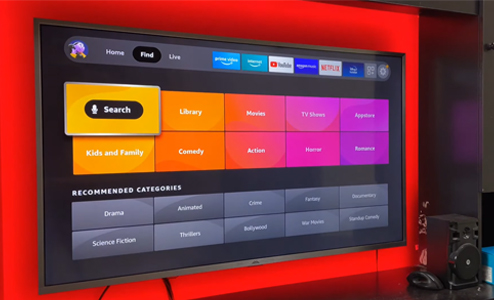
Want 4K Streaming But Not WI-FI 6
The Amazon Fire TV Stick 4K is currently priced at $50 and often receives discounts. While it’s only $5 cheaper than the Max model that supports Wi-Fi 6, it’s still an excellent choice for those who don’t plan on upgrading to Wi-Fi 6 anytime soon and want to enjoy high-quality streaming. Upgrade Your Streaming Game with the Amazon Fire TV Stick 4K, A High-Quality Streaming Solution at an Affordable Price.
Reliable and high-speed Streaming
There is not much difference between Amazon Fire TV Stick 4K and the Max version. But if you don’t want to slack on your streaming speed, Amazon Fire TV Stick 4K Max is preferable. As it features a faster processor and an additional 2GB of memory, which improves the streaming and gaming experience and speed compared to the 4K version.
Advanced Features: Customization and Convenience
Some of the advanced features of the Amazon Fire TV Stick when it comes to personalization and convenience include:

User Profiles
You can create multiple user profiles on your Fire TV Stick. Each profile can have its personalized settings, watchlist, and viewing history. This feature allows each family member to have a customized streaming experience.
Content Recommendations
The Fire TV Stick’s machine learning algorithms can also be used to recommend content to you based on your search history and other factors. For example, if you search for the term “sci-fi movies,” the Fire TV Stick might recommend sci-fi movies to you.
Alexa Integration
It comes with an Alexa Voice Remote. It allows you to use voice commands to control the device, search for content, play specific shows or movies, adjust settings, and much more. It adds convenience to navigate and control.
Universal Search
With the help of Alexa, you can perform universal searches across many streaming services and apps available on the Fire TV Stick. This saves time by showing you search results from multiple sources at once.

Watchlist
You can create and manage a watchlist on your Fire TV streaming stick, where you can save shows and movies you plan to watch later. This helps you keep track of the content you’re interested in without having to search for it again.
Screen Mirroring
The Fire TV Stick supports screen mirroring, enabling you to mirror the display of compatible devices (such as smartphones and tablets) directly onto your TV. This makes it easy to share photos, videos, and presentations on a larger screen.
Parental Controls
Fire TV Stick allows you to set up parental controls to restrict access to certain content based on age ratings. This feature ensures a safer streaming environment for children.
Do we have other options than Amazon Fire TV Sticks?
We have indeed other options and alternatives for streaming sticks other than Amazon. Here are some suggestions:
Amazon Fire TV Cube
Amazon has a large number of devices available under the Fire TV brand. Each single one with different levels of features and functionality. Among these streaming devices, the Fire TV Cube is the most recent and smart one in the house. In addition to streaming movies and TV, it includes built-in Alexa support and can do all the same functions as an Amazon Echo Dot.

Specifications
Unlike the original Fire Stick, the Fire TV Cube offers support for 4K video, HDR, and Dolby Atmos. Additionally, the Cube comes equipped with an infrared (IR) blaster, which enables it to control soundbars, Blu-ray players, cable boxes, and other devices that work with an IR remote. Using a wireless security camera and viewing the footage on your smart TV is also an option.

Apple TV
The Apple TV is not a smart TV, but rather a streaming device similar to the Fire Stick. One of the standout features of Apple’s streaming box is its compatibility with other Apple products like the iPhone, iPad, and Mac. It allows users to cast videos and even mirror their devices through Apple AirPlay. Another notable feature is the Siri remote, which enables its users to control their TV and other smart devices using voice commands.
Specifications and restraints
However, due to its limited compatibility with other devices, Apple TV is only an ideal choice if using other Apple products. The standard Apple TV doesn’t support 4K streaming, but the Apple TV 4K allows users to watch their iTunes movie library in 4K Ultra HD.
Google Chromecast
Chromecast, a product of Google, is designed to be compatible with Android and Google Chrome. As a result, it’s simple to stream internet videos from any computer or mobile device. Additionally, Chromecast allows you to stream music and videos directly from external hard drives or shared folders on your home Wi-Fi network. The device also comes with a limited amount of local storage.

Specifications
While the original Chromecast resembled a USB stick, newer models feature a flat design including a built-in magnet. It allows you to attach the end of the HDMI cable when it’s not in use.

Nvidia Shield TV Pro
Nvidia’s Shield TV Pro is the priciest option on this list, coming in at $200. However, the device’s quality is worth the cost. It boasts a Tegra X1+ processor with 3 GB of RAM and 16 GB of local storage. Surpassing the Fire TV Cube and Chromecast concerning speed and performance. The Shield TV Pro is designed with gamers in mind, making it easy to play mobile and PC games on your TV.
Specifications
The Shield TV Pro has two USB ports and an Ethernet port. This allows you to connect directly to your modem or router. It eliminates your worries about bad Wi-Fi connections and allows you to connect a game controller.
Roku
Roku revolutionized the idea of internet streaming on televisions with its original product, giving the brand a reputation for producing reliable devices. Nowadays, Roku offers a variety of streaming sticks, media players, and smart TVs. While there’s a Roku streaming service, you don’t necessarily need a Roku to sign up.

Specifications
For a general streaming device that allows you to watch Netflix, Max, and similar services, Roku is a great choice. Although Alexa, Siri, and Google Assistant aren’t supported out-of-the-box, some models include voice search capabilities. With so many versions available, it’s important to carefully research the features of each device to determine which one best suits your needs.









