While Roku is renowned for its streaming devices, it has taken a significant step by entering the television manufacturing domain. Despite being widely recognized for its partnerships with manufacturers like TCL, Hisense, and Sharp to create TVs equipped with Roku’s operating system, it has now embarked on producing TVs independently. Notable collaborations, such as TCL’s highly regarded 6-Series Roku TV, have yielded successful outcomes.
The new Plus Series TV from Roku, which is the subject of this review, marks a distinct departure. It exclusively carries the Roku brand, with no other manufacturers involved, and is currently exclusively available at Best Buy. Through my comparative evaluations, I found that the Plus Series TV offers midrange features and commendable image quality, displaying satisfactory color accuracy.

From its exceptional features to alternatives, easy setup, strengths and weaknesses, and smart capabilities, we’ll leave no stone unturned in redefining your viewing experience with Roku TV. So, get ready to unlock endless possibilities and make the most of your entertainment time!
What is Roku TV?
Your standard television may become a potent entertainment hub thanks to the innovative smart streaming gadget known as Roku TV. The fundamental workings of these TVs are similar to those of the original Roku streaming players, with some extra features. Some TVs have Android TV built in. This means that you can stream movies and TV shows from apps like Netflix and Hulu without having to connect an external streaming device like a Fire TV stick or Apple TV.

Roku TV stands out for its support of a variety of streaming formats, including 4K HDR, Dolby Vision, and others. It provides a spectacular and immersive viewing experience. Moreover, Roku TV’s user-centric strategy includes personalized suggestions based on your viewing preferences. It makes sure you never run out of entertaining material to watch.
Navigate Seamlessly With Roku’s User-Friendly Interface

Users of all ages and levels of computing expertise may use Roku TV because of its intuitive and simple UI. Once the device has been turned on, the home screen displays an endless collection of media streaming services, including well-known ones like Netflix, Amazon Prime Video, Disney+, Hulu, and many others. Its Channel Store offers access to thousands of streaming applications, games, and utilities, which is another impressive feature.
Roku’s Intuitive Remote
The Roku remote, which is either included with the TV or may be purchased separately, makes navigating this smart TV a breeze. The remote makes it simple to navigate channels, look for your favorite material, and manage playback thanks to its straightforward button arrangement and sizable directional pad. Finding what you’re looking for is made even easier by the fact that some Roku TV models include voice search. A real relief and convenience is its voice control capability.
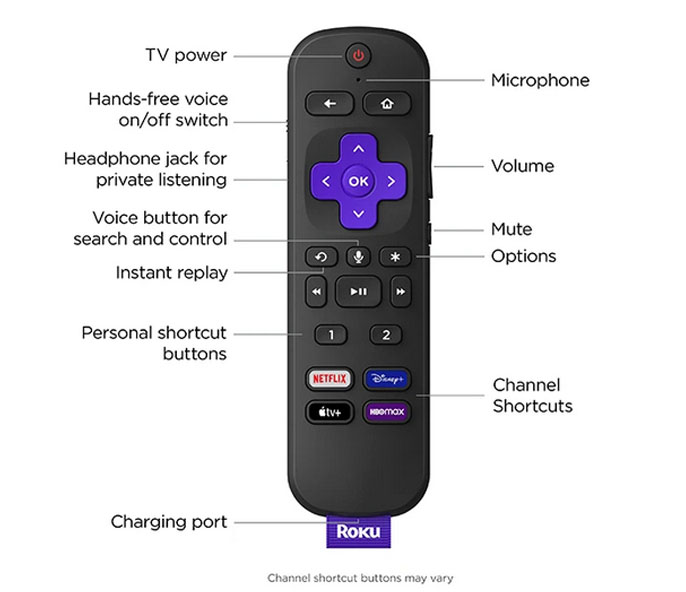
Roku Plus Series Affordable Excellence
Priced at just $799.99 (often available for less), the 65-inch Roku Plus Series impresses with its QLED display and hands-free remote. This budget-friendly TV outshines Amazon’s Fire TV Omni, presenting a strong contender in the first-party TV market. Yet, it faces competition from other Roku-powered TVs manufactured by different companies. TCL’s 4K TV 6-Series ($999.99 for 65 inches) remains a compelling option with its brighter screen and superior color accuracy, albeit at a slightly higher price. If you’re open to Google TV, the Hisense U8H ($1,399.99 for 65 inches) offers superior picture quality compared to both Roku options, often at a more reasonable cost.
Smart Features of Roku TV
Roku TV’s smart features create a seamless entertainment experience, offering easy access to streaming content and live TV. With a user-friendly interface, a wide range of apps, and customization options, Roku TV simplifies how you enjoy your favorite shows and movies.

Voice Search and Control with Roku Voice Remote
This smart TV comes with a Voice Remote that allows users to perform a variety of tasks using voice commands. Users only need to speak into the remote to search for their preferred stars, TV shows, movies, and musical genres. Roku TV is much more convenient overall because to voice control, which also enables users to launch apps, manage playback, and change settings without using their hands.
Roku TV OS Integration with Popular Smart Home Platforms
The OS of the smart TV is built to easily work with well-known smart home platforms. Because of this connectivity, consumers may use voice assistants like Google Assistant and Amazon Alexa to operate their Roku TV. A convenient and effective approach to engage with their smart entertainment system is by utilizing voice commands to turn on/off the TV, adjust the volume, and launch particular apps.
Roku Mobile App: An Enhanced Streaming Companion

Users of Roku TV benefited from the great companionship of the Roku Mobile App. By converting the user’s smartphone or tablet into a remote, it optimizes the streaming experience. Furthermore, the app offers features like private listening, which lets users listen to their material while wearing headphones that are connected to their mobile devices. The app is a flexible and effective media streaming solution as it facilitates seamless multimedia streaming from mobile devices to Roku TV.
Roku Channel Recommendations and Personalization
Users can utilize this function to uncover new content that is personalized to their likes. Resulting in a more interesting and delightful media streaming interaction. The platform’s sophisticated algorithm constantly enhances its recommendations based on feedback from users, keeping the suggested content appropriate and updated.

How Roku TV Differs from Regular Smart TVs?
Roku Plus Series Diverse Sizes and Distinct Features
During my hands-on assessment of the Roku Plus Series TVs, which included both the 55-inch and 65-inch models, I noticed noteworthy differences between the two units. While the 55-inch version displayed slightly inferior contrast, the 65-inch variant, provided by Roku, exhibited better performance. Despite these variations, all sizes boast similar specifications and are expected to deliver comparable picture quality.
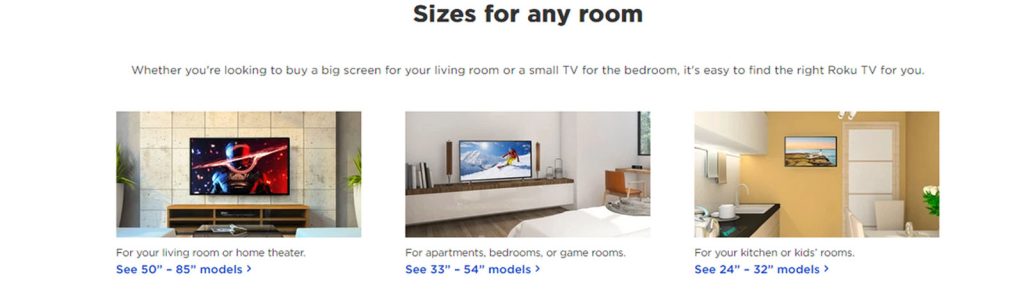
Roku Plus Series: Sizes
- Roku Plus Series 65R6A5R, 65-inch
- Roku Plus Series 55R6A5R, 55-inch
- Roku Plus Series 75R6A5R, 75-inch
Sleek and Compact Design
The design of the Plus Series follows the aesthetics common to TVs in its category, featuring thin bezels on the sides and a slightly larger strip at the bottom. Notably, a discreet plastic structure protrudes beneath the Roku logo at the screen’s base. While the TCL 6 Series and Amazon Fire TV Omni QLED share a similar design element, the bump on the Plus Series is slightly more pronounced.


Impressive Voice Remote Pro
One standout feature of the Plus Series is its Voice Remote Pro, which comes standard with all models. This rechargeable remote boasts an always-on midfield microphone that actively listens for voice commands. A useful feature is the remote’s ability to emit a beeping sound when you use a voice command to locate it. This makes finding the remote a breeze, and its inclusion enhances the TV navigation experience.
Roku’s Familiar Operating System with an Ad Caveat
The Roku Plus Series TVs naturally come with it’s well-regarded operating system. The interface is user-friendly, allowing easy access to apps and efficient content search through its search function. However, I did come across an advertisement for a Roku movie that recently appeared in the side navigation bar. This was a surprising and slightly concerning development, as it disrupted my navigation flow. Encountering ads within the main navigation menu was an unwelcome experience that required me to skip past it to access my settings. It’s strength has traditionally been its unobtrusive approach to on-screen ads. If this trend continues, it could impact my overall perception of the Roku platform.
Roku Select- A Budget-Friendly Companion
Roku offers a more budget-friendly TV line known as Roku Select. These TVs are available in sizes ranging from 24 to 75 inches. However, they lack certain high-end features, such as QLED technology, full-array local dimming, Dolby Vision, and Atmos. As a result, their picture quality won’t match up to the Plus Series. The Roku Select models start with 4K at 43 inches, while smaller units are limited to HD resolutions. The 24- and 32-inch models have a maximum resolution of 720p, while the 40-inch version offers full 1080p HD.
Roku TV: One-to-One Interaction
My experience with Roku TV was characterized by seamless and smooth interaction, although there were a few moments that left me pondering. Despite these minor hiccups, my overall interaction with this smart TV remained enjoyable and hassle-free.

QLED Display with Limitations
The Plus Series features a QLED screen with local dimming and Dolby Vision support. However, it is limited by its 60Hz refresh rate. In comparison, higher-tier models like TCL’s 6-Series Roku TV offer brighter mini-LED technology and a faster 120Hz display. Similarly, the Vizio MQX comes with a 120Hz display at a slightly higher price point.
Gaming Shortcomings
The Plus Series lacks the gaming-oriented features found in some other models, such as the 120Hz refresh rate present in the Vizio MQX and TCL 6-Series. While it lacks gaming extras like AMD Freesync or a variable refresh rate, its game mode operates independently of other picture modes, providing good input lag and picture quality for gaming.
Port Placement
While the Plus Series offers a favorable selection of inputs, including four HDMI ports, two of these ports are inconveniently placed at the bottom of the TV. This can make connecting devices cumbersome, especially when the TV is wall-mounted.

Picture Quality and Brightness
In terms of visuals, the Plus Series handles colors reasonably well but may exhibit slightly lower brightness and contrast compared to its rivals, especially in the 55-inch version. It lacks the same brightness levels as TVs like the Vizio MQX and TCL 6-Series. The 65-inch Plus Series performs better, particularly in maintaining black levels.
Gaming Performance
Gaming on the Plus Series aligns more with the Amazon Fire TV Omni QLED due to its lack of a 120Hz refresh rate. While it provides commendable input lag, it doesn’t offer the gaming-centric features of other models. However, its game mode maintains good picture quality while delivering low input lag, making it suitable for gaming.

Brightness and Accuracy
The Roku Plus Series is not as bright as some competing models within its price range. While its brighter mode loses some nits from its peak brightness, its Dark HDR mode delivers the most accurate picture. The difference between Brighter Normal HDR and Brighter Dark HDR is more noticeable in picture accuracy rather than brightness.
Despite its limitations, the Roku Plus Series offers a QLED display, Dolby Vision support, and Roku’s signature interface, making it a reasonable choice for streaming and general TV viewing. However, its gaming capabilities and brightness levels might not be as robust as some other options in its category.
A Glimpse into the Roku Channel Store
Welcome to the fascinating world of the Roku Channel Store, where entertainment knows no bounds! A vast selection of channels, apps, games, and other streaming delights are available in the Channel Store, which is like a virtual trove of streaming awesomeness. Imagine entering a digital wonderland with an overwhelming number of alternatives at your disposal, ranging from well-known streaming services like Netflix and Hulu to specialized channels that cater to particular hobbies. It resembles having a sizable library of ready-to-be-discovered stuff at your fingers.

Due to its simple layout that makes discovering your preferred channels a snap, navigating the Roku Channel Store is a delight. Take your pick from the categories, conduct a search, or rely on recommendations that are tailored to your watching preferences. If you like watching movies, TV series, or live sports, or even cookery demonstrations, the Channel Store surely has something for everyone.
And the best part? Adding channels to your home screen is as easy as a few clicks of the remote. No need to deal with complex installations or multiple devices; Roku simplifies it all for you. So, get ready to dive into a world of endless entertainment, tailored to your preferences, with the magic of the Roku Channel Store. Happy streaming!
The Evolution of Roku TV Models
Let’s take a brief look at some other 3rd party Roku TV products:
| Roku Products | Year of Release | Smart Interface OS |
|---|---|---|
| TCL 6 Series/R648 2021 8k QLED | 2021 | Roku TV |
| Hisense U800GR 8k | 2021 | Roku TV |
| Hisense U6GR | 2021 | Roku TV |
| TCL 4 Series/S455 2022 | 2022 | Roku TV |
Alternatives to Roku TV
In the ever-evolving landscape of media streaming, Roku TV remains a top choice for many users due to its vast selection of channels, user-friendly interface, and affordability. However, several compelling Roku alternatives in 2023 provide diverse options to enhance your streaming adventures.
Whether you desire voice-controlled media streaming, seamless access to your favorite ecosystem, or a gaming-centric experience, these alternatives cater to different preferences and needs. Each device boasts its unique set of features and benefits, offering a wide range of choices to elevate your entertainment experience.
KODI TV
Kodi TV is a versatile media server software that organizes and streams media collections across devices. It offers extensive customization, add-ons for specialized content, and real-time transcoding. However, users should be cautious of legal concerns with third-party add-ons and may encounter initial setup complexity and hardware requirements. let’s discuss its advantages and limitations.

| Advantages | Drawbacks |
|---|---|
| Personalize interface, themes, and enhance functionality with add-ons. | Extensive features and customization may require time to learn. |
| Supports various media formats for videos, music, and images. | Some third-party add-ons might offer copyrighted or pirated content. |
| Access streaming services, live TV, sports, and more through add-ons. | Quality and reliability of third-party add-ons can vary. |
| Available on Windows, macOS, Android, iOS, and other platforms. | |
| Continuously improved by a dedicated community of developers. |
Overall, Kodi offers extensive device compatibility and a wide range of plugins, making it a powerful media player for accessing various streaming services. However, its lack of client/server capability and complex navigation might be a downside for some users. Consider your preferences and technical expertise before deciding if Kodi is the right choice for your streaming needs.
Synology Disk-station
The Synology DiskStation is a versatile and flexible NAS solution for organizing and streaming media collections. It provides thorough flexibility, simple setup, and real-time transcoding. However, users should be aware of any possible legal problems with third-party upgrades. Also take into account the necessary hardware for optimum performance. Here are some of its pros and cons which help you choose better.
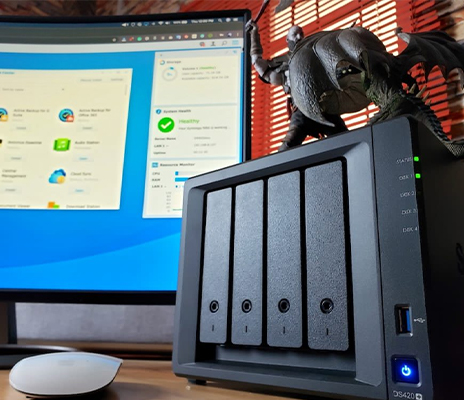
| Advantages | Disadvantages |
|---|---|
| Synology Disk-station offers advanced data management capabilities, | The cost of purchasing a Synology Disk-station can be relatively high compared to basic (NAS) solutions. |
| It supports a wide range of applications and can be expanded with additional storage and accessories. | Its advanced features and extensive capabilities may require some time and effort to fully understand and utilize it effectively. |
| It supports various RAID configurations, data backup, and encryption, ensuring data security and integrity. |
Android TV

For its smart TV platform known as Android TV, Google developed the Android OS. It access a wide variety of apps and media, including streaming services like Netflix, provided through the Google Play Store. The voice control feature of Google Assistant enables users to search for content and control playing on Android TV using voice queries.
Moreover, it comes with Chromecast. Which enables users to cast their desired multimedia and android apps directly from their smartphones or other devices to the TV. The operating system used by many smart TVs and media players is called Android TV. Here are some pros and cons which help you choose better.
| Advantages | Disadvantages |
|---|---|
| It offers a broad selection of apps and games from the Google Play Store, including streaming services and games. | It may have a complex user interface with multiple layers and menus. |
| With integrated Google Assistant, control your TV via voice commands. | Limited gaming capabilities. |
| Using AI, Android TV tailors personalized content suggestions based on your viewing preferences. | Android TV may lack exclusive features. |
Google TV
Google TV is a versatile and feature-rich streaming platform that integrates well with Google services. It offers a wide range of streaming media options. However, its user interface complexity and limited app selection may be areas for improvement. Users who are already invested in the Google ecosystem and prefer voice-controlled features will find Google TV to be a compelling option. Now lets discuss some of its pros and cons.

| Advantages | Drawbacks |
|---|---|
| Google TV offers seamless integration with various Google services and products. | Limited App Selection as compared to other streaming platforms like Roku or Apple TV. |
| Offers Google Assistant Integration | Google TV may lack exclusive features or unique offerings that set it apart from the competition. |
| Extensive Content Library for a wholesome media streaming pleasure | Google TV UI can be overwhelming for some users, especially those who prefer a more straightforward navigation. |
| Live TV Integration allows users to access traditional TV programming alongside streaming services |
Apple TV
Apple introduced the Apple TV, a versatile media streaming and digital multimedia player. Users can enjoy a vast array of content such as movies, TV shows, music, apps, and games from a variety of streaming services, including Apple TV+, Netflix, Disney+, and more. It has an intuitive UI, supports 4K, and offers HDR content for an astonishing spectating experience.

Moreover, Apple TV has been coupled with the Apple ecosystem, enabling its users to use AirPlay from their Macs, iPhones, and iPads. It has Siri voice control which offers seamless and undisrupted integration with Apple’s ecosystem of products and services. Now let us discuss its advantages and limitations.
| Advantages | Disadvantages |
|---|---|
| Seamless Integration with Apple Ecosystem | Higher Cost as compared to other smart TVs with the same functionality. |
| Extensive App Selection | Limited Compatibility with Non-Apple Devices. |
| User-friendly Interface | |
| High visual and sound quality |
Roku TV : Setup Guide
You can set up your Roku TV with a few simple clicks. And it will be set to immerse you in a world of entertainment with thousands of channels, media streaming services, and personalized choices at your disposal.
- 1. Unpack and position your Smart TV.
- 2. Connect TV to power and HDMI.
- 3. Select language and area on TV.
- 4. Create a Roku account online.
- 5. Set up Wi-Fi and update the TV’s software.
- 6. Pair Roku remote and adjust settings.
- 7. Use the remote to browseand personalize your Roku.
See more: Xiaomi Mi Box S: An Impartial Review
Advantages And Disadvantages of Roku TV
Leaning into prosperous advantages and disadvantages offers a much needed insight:
| Advantages | Disadvantages |
|---|---|
| Vast Selection of Streaming Channels and Apps | Limited Gaming Capabilities and Local File Playback |
| Diverse Remote Options and Voice Control Features | Some Streaming Services with Exclusive Agreements |
| User-Friendly Interface and Easy Navigation | Ads and Sponsored Content on the Interface |
| Regular Software Updates | |
| Affordable Pricing and Variety of Models |









