The Turewell T9 Android TV Box is a competitive rival in the rapidly growing industry of home gadgets with remarkable specs. However, it may not be able to cater to everyone’s individual preferences regarding visuals, sound, and gaming capabilities. Nonetheless, it’s a start of transforming the outdated home TV setup into a smart and premium one, with a bare minimum financial investment. Its affordable price is a real game changer, but when the cost is low there might something it has compromised on. Lets unravel this media streaming device’s inside out.

Turewell T9 Android TV Box: Price and Availability
The T9 Android TV Sticks fits into the “budget” category, with a price tag of less than $35 on Amazon. It offers a lot of smart features and is very affordable as you can see. It is a sneaky way for people who want a good quality streaming device without spending much on that.
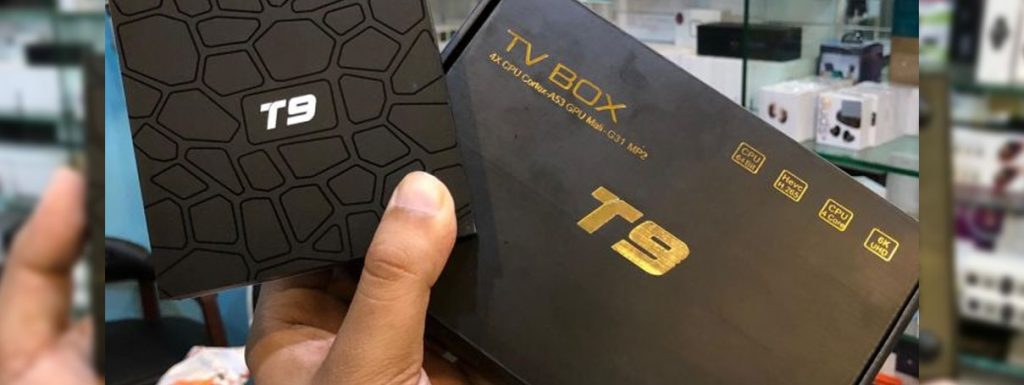
Nonetheless, there is an appealing option available if your goal is to pick up a device that promptly delivers you access to 4K content on platforms such as Netflix and Prime Video, as well as the added fun of voice control features. You can upgrade to the Fire TV Stick 4K for an extra $15-20, which finds a mix between advanced features and cost. For anyone interested in purchasing the T9 Android TV Box, it is available on Amazon for less than $35.
Turewell T9 Android TV Box: Smart Features
With the T9 Smart TV Stick, budget-conscious individuals seeking an economical means to transform their basic home entertainment systems into smart setups have found a promising option. However just like any piece of tech, there are some considerations also. If your setup revolves around a 4K display and you aspire to elevate your audio experience and fully harness the potential of 4K streaming subscriptions, the T9 may not meet these elevated expectations.

Video Formats: A Visual Feast
The T9 Android TV Box appeals to both streaming enthusiasts and casual viewers by supporting a wide range of video codecs. With video codecs like MKV, MP4, and AVI at your disposal, you can be confident that your existing video collection will work effortlessly with the device. MKV noted for its capacity to hold multiple video, audio, and subtitle tracks, provides an enhanced media streaming experience, whilst MP4 and AVI formats are compatible with a broad range of media players and systems. Whether you’re streaming content online or playing files stored on external drives, the T9 Android TV Stick’s compatibility ensures uninterrupted entertainment.
Immersive Visuals: 4K and 3D Support
The T9 TV Stick embraces the newest visual technological developments, supporting both 4K and 3D video. Users may watch films and movies with incredible clarity and detail owing to its 4K resolution output. Furthermore, its complete 3D video support delivers the theatrical experience to the comfort of your living room and enables you to immerse yourself in mesmerizing visual spectacles.
Powerful Processing
At the core of the T9 Smart TV Box lies the RK3318 Quad-Core Cortex-A53 CPU. This powerful processor provides fast and stable performance, ensuring quick responses and smooth operation even for demanding apps. Whether you’re streaming movies, playing games, or multitasking, the T9’s processing capabilities promise to deliver a high-speed feedback. Its speed is what sets it apart from other TV boxes of same price.
Android 9.0 OS: A Stable Foundation for Entertainment
The T9 TV Box has Android 9.0, which is a fine operating system for streaming. Most of the TV sticks or TV boxes are working in the very same OS. It’s easy to use and offers a wide range of mobile apps. You can easily install and remove them, which makes it quite simple to customize your UI. This version of Android enables for quick app installation and uninstallation, thus resulting in a smooth and customizable experience tailored to individual preferences.

Generous Connectivity Options
Equipped with built-in 2.4/5.0 GHz Dual Wi-Fi and Bluetooth 4.0, the T9 Android TV Stick ensures convenient connectivity. This dual Wi-Fi feature offers stable signal strength, allowing for high-quality video streaming. The inclusion of Bluetooth 4.0 enhances the device’s overall functionality. It enables seamless pairing with a number of wireless accessories.
Music Formats: Immersive Audio Playback
Entertainment isn’t limited to visual experiences alone, and the T9 Android TV Box recognizes the importance of audio quality. This streaming device allows audiophiles to enjoy their chosen soundscapes by supporting music formats such as MP3 and FLAC. MP3, a commonly used audio format, guarantees that your music library is easily accessible, whether it’s a collection of historical favorites or the most recent chart-toppers.
The T9 TV Box can also play FLAC files, which are a lossless audio format. This means that the audio quality is the same as the original recording.

Efficient Bandwidth Management: H.265 Hardware Decoding
The Turewell T9 employs H.265 hardware decoding, a feature that optimizes bandwidth consumption. By saving up to 50% of bandwidth resources, users can enjoy smooth, buffer-free movie playback. This technology contributes to a seamless streaming experience even in low-bandwidth conditions
Not much Flashy Yet Compact Design of Turewell T9 Android TV
The T9 Android TV Stick is simple and compact device usually comes in solid black color. It may not look much appealing or flashy but build quality of this device is acceptable.

Users may effortlessly transfer large data while spending less energy, due to the ease of USB 3.0. To connect the device, just plug in the power supply, attach the supplied cable, and connect to Wi-Fi or Ethernet. This easy plug-and-play design ensures that you can immediately start enjoying your favorite multimedia on your favorite channel
What’s in the package of the Turewell T9 Android TV Box?
When you open the box on the Turewell T9 TV Stick, you’ll discover a balanced combination of essential components meant to improve the entertainment experience. Let’s take a deeper look at what this all-inclusive bundle includes:

Turewell T9 TV Box Device
At the heart of the package lies the Turewell T9 TV Stick itself. This sleek and compact device serves as your gateway to a world of entertainment, providing access to apps, streaming services, and more. Designed for seamless navigation and smooth performance, the T9 Android TV Box embodies convenience and versatility.
HDMI Cable
Connecting the T9 Android TV Box to your display device becomes effortless with the included cable. This cable serves as a bridge, transmitting both audio and video signals between the T9 and your television or monitor. With high-quality transmission capabilities, you can enjoy a seamless viewing experience.
Remote Controller
The remote controller included in the package becomes your command center for navigating the T9 Android TV Box’s interface and controlling its functionalities. Though batteries for the remote controller might need to be acquired separately, this intuitive tool empowers you to explore your content from the comfort of your couch.
User Manual
A user manual is included in the package to enable a simple setup and effective utilization. This detailed guide leads you through connecting the device, adjusting settings, and making the most of its capabilities. The user handbook is your trusted companion, whether you’re a tech-savvy enthusiast or a newbie.
Power Adapter
Included in the package is a power adapter, a crucial component that ensures the T9 Smart TV Stick receives the necessary electrical power to operate. With this adapter, you can power up your device and dive into your favorite movies, TV shows, and games without delay.
Turewell T9 Android TV Box: Setup Process
Setting up the Turewell T9 Android TV Box is a straightforward process that involves a few key steps. Here’s a step-by-step guide to help you get started:
- 1. Begin by unboxing the Turewell T9 Android TV Box package and laying out its components.
- 2. Connect the TV Box to your TV or monitor using the cable supplied in the packaging.
- 3. Connect the T9 Android TV Box to a power outlet using the provided power adapter.
- 4. Turn on your TV or monitor and select the appropriate HDMI input
- 5. Once you turn on the TV Box, you’ll be directed through the first setup procedure
- 6. Select your language, connect to Wi-Fi (if using wireless connectivity).
- 7. Then, sign in to your Google Account by following the on-screen prompts.
- 8. Navigate the interface with the remote to explore the features and options available.
- 9. Download and install the applications you want for streaming, gaming
- 10. After completing the setup you can access apps and customize your settings.
With the setup complete and selected applications installed, you’re ready to stream movies, TV shows, playing games, and more. To explore menus and pick items to play, use the provided remote controller. Have a Happy Streaming!
Turewell T9 Android TV Box: Appealing Specs
Here are the smart specifications of the Turewell T9 Android TV Box:
| Specifications | Details |
|---|---|
| Operating System | Android 9.0 |
| CPU | RK3318 Quad-Core Cortex-A53 64bit |
| GPU | Mali-450MP2 |
| RAM | 4GB DDR3 |
| Storage | 64GB eMMC |
| Wi-Fi | 2.4GHz/5.0GHz Dual Band Wi-Fi |
| Bluetooth | Bluetooth 4.0 |
| 3D Support | Yes |
| Audio Formats | MP3, WMA, AAC, WAV, FLAC, and more |
| Video Formats | MKV, MP4, AVI, and more |
| Connectivity | USB 3.0, USB 2.0, Ethernet (10/100M) |
| Voice Control | Basic voice control support |
| Power Supply | DC 5V 2A |
| Dimensions | 8.5 x 5.6 x 2.4 inches |
| Video Output | 4K (3840 x 2160) |
Turewell T9 Android TV Box: Pros and Cons
The Turewell T9 is an acceptable streaming device for people who are on a budget. It works well, but it’s not for people who need the latest and greatest features, like 4K or advanced audio. If you need those features, you’ll need to look at a higher-end device.
| Pros | Cons |
|---|---|
| Affordable pricing offers great value for the features provided. | Limited 4K performance might result in occasional buffering. |
| Decent performance for streaming and general use. | Audio quality and enhancement options are basic. |
| Ample 64GB storage space for apps and content. | Voice control functionality is less advanced. |
| Dual Wi-Fi bands and Bluetooth 4.0 for connectivity. | Lacks integration with smart home systems. |
| Supports 4K and 3D content for enhanced visuals. | Remote controllers might lack advanced features. |
| H.265 hardware decoding for efficient bandwidth usage. | |
| User-friendly plug-and-play setup. |
Conclusion
The T9 can’t do 4K, but it can do everything else that most people need. It’s a good way to get started with streaming content.
Nevertheless, if your setup involves a 4K display and you aim to optimize both your audio experience and 4K streaming subscriptions, the T9 falls short of meeting these requirements.
To choose the best streaming box for you, you need to know what you want to use it for. Do you want to watch 4K movies or Do you want to play games? Once you know what you really want, you can start shopping for a device that meets your needs.
It emerges as a suitable choice if your goal is to enhance a television with economical smart streaming capabilities. However, if advanced features like 4K support, Dolby audio, intricate voice control, or integration with smart home systems are on your wish list, you may need to explore alternatives that better match your requirements.
Turewell T9 Android TV Box: FAQs
Here are some most frequently encountered queries posed by intended buyers and users:









