HiMedia Android TV Box, a prominent Chinese Android TV Box manufacturer, has consistently delivered cutting-edge entertainment solutions. Their products are known for working really well and having cool features. Whether you are looking to transform your TV into a versatile Android-powered hub or seek a powerful Kodi box, HiMedia’s offerings have something special.

Among HiMedia’s impressive lineup, the HiMedia Q10 Pro stands out as a top-tier TV box. The HiMedia Q10 Pro is a popular choice among tech lovers and Kodi users. It is because it looks great, can play many different types of files, and shows amazing 4K pictures. It’s like a top-tier Android TV box for having a great time with entertainment. However, I’ll explain why the HiMedia Q10 Pro is so awesome and talk about all the cool things it can do.
HiMedia Android TV Box: Price and Availability
As of the latest information available, the HiMedia Q10 Pro Android TV Box is priced at approximately $60.07 on eBay. You will probably find it in a used condition. However, it is preferred to verify the latest pricing and availability on its official site or other trusted retailers like eBay, and Ali Express before making a purchase.
Some Other Himedia Android TV Variants
HiMedia offers a wide range of Android TV boxes to meet a variety of preferences and budgets. HiMedia provides something for everyone in the house. Whether you want strong performance, a large amount of storage, or a more affordable choice, it is here for you. We’ll examine different HiMedia Android TV box models below to help you select the one that best meets your needs.
| Model | Processor | RAM | Storage(ROM) | 4K HDR Playback | Android OS |
|---|---|---|---|---|---|
| Q10 Pro | Octa-Core Processor | 2 GB | 16GB of ROM | Yes | Android 7.0 |
| H8 Octa-Core | Octa-Core processor | 2 GB | 16GB of ROM | Yes | Android 5.1 |
| H8 Quad-Core | Quad-Core processor | 1 GB | 8GB of ROM | Yes | Android 5.1 |
| Q50 | Quad-Core processor | 2 GB | 16GB of ROM | Yes | Android 7.0 |
| Q5 Pro | Quad-Core processor | 2 GB | 16GB of ROM | Yes | Android 5.1 |
| Q30 | Quad-Core processor | 1 GB | 8GB of ROM | Yes | Android 7.1 |
HiMedia Android TV Box: Ingenious Features
The HiMedia Q10 Pro is not your average TV box; it’s a powerhouse of entertainment and versatility. Here we are going to look into the features and capabilities that set it apart from other Android TV boxes.

Vision and Visual Quality
Its outstanding visual performance is one of the HiMedia Q10 Pro’s most notable qualities. High Dynamic Range (HDR) and 4K Ultra HD resolution support offer incredibly clear and colorful images. The Q10 Pro connects to different things using many ports. It also has different connectivity options. So, you can stream your beloved TV shoes in the richest visuals. This makes it versatile for connecting to various devices and networks.
Processing Power
Under the hood, the HiMedia Q10 Pro houses a powerful quad-core processor and ample RAM, based on the Cortex-A53 architecture. This processing power ensures smooth app performance, quick app launches, and efficient multitasking. Whether you’re navigating the user interface, streaming content, or running demanding applications, the Q10 Pro’s robust processing power keeps everything running seamlessly.
Audio Quality
Another aspect where the HiMedia Q10 Pro excels is audio quality. . These may include Dolby Digital Plus DTS-HD and more. Your home will be filled with a theater-like audio experience owing to the device’s 7.1 HD audio capability. The audio capabilities of the Q10 Pro immerse you in a world of rich and dynamic sound. It doesn’t matter if you’re streaming music, watching action-packed movies, or games, it serves well.
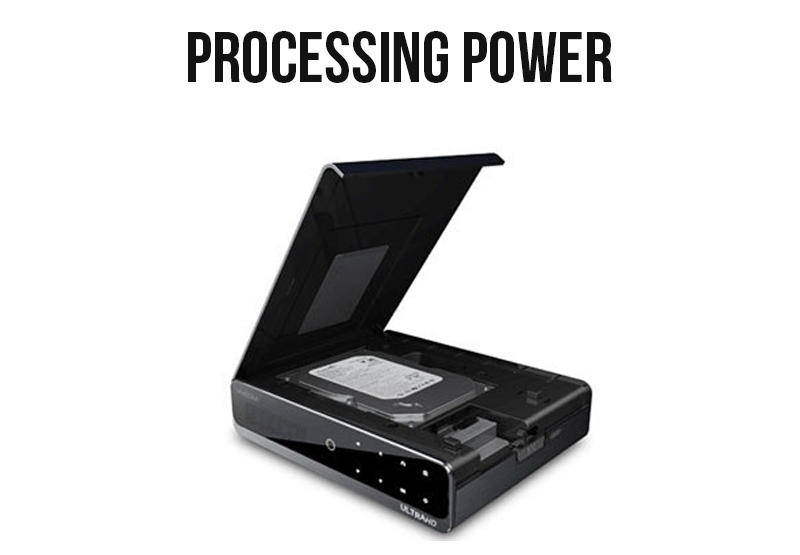
Connectivity
Wired connectivity is considered to be far more reliable then wireless one. However, there might be some situations where wired connectivity is not an option. In that case, Q10 pro also offers wireless option. The Q10 Pro has a variety of connectivity options including:
Wired:
Wired connectivity options include:
- SATA 3.0, USB 2.0, USB 3.0
- Gigabit Ethernet
- Optical & Coaxial SPDIF
- Composite / HDMI 2.0a
Wireless
Wireless connectivity options include:
- Wi-Fi Connectivity
- Bluetooth Connectivity
With these option you can connect the Q10 Pro to quite a large number of devices. These may be including external storage, audio/video equipment, and your home network. You can also connect wirelessly to Bluetooth devices and your home Wi-Fi network.
HiMedia Android TV Box: Performance
The HiMedia TV Stick, exemplified by the Q10 Pro model, boasts commendable performance attributes that cater to the diverse needs of users. Fast navigation and effective multitasking are guaranteed by its hardware characteristics, which include a competent quad-core processor, enough RAM, and GPU capabilities. The device is a great option for people looking for smooth access to endless entertainment. Just because of its faster boot time and user-friendly custom interface.

Its capability to easily handle 4K streaming and video playback, providing excellent images and fluid playback, is one of its notable characteristics. The HiMedia Q10 Pro is a fast and fun Android TV box. Moreover, you can use this TV Box to stream your favorite videos, play games, and run apps smoothly. It has strong wired and wireless connectivity options. Although, it is not as powerful as Nvidia Shield Pro or some other higher-end streamer. Still, somehow it delivers more than average performance.
HiMedia Android TV Box: Remarkable Specifications
Here are the HiMedia TV Box’s impressive specs. These characteristics suggest the TV Box’s strengths, from its fast processor and graphics to its 4K Ultra HD video compatibility, numerous audio choices, and flexible connectivity features.
| Specifications | Details |
|---|---|
| Operating System | Android 5.1.1 Lollipop (Upgradeable) |
| Processor | HiSilicon Hi3798C V200 Quad-Core 64-bit |
| Graphics Processing Unit (GPU) | Mali-T720 |
| RAM | 2GB DDR3 |
| Internal Storage | 16GB |
| Storage Expansion | 3.5-inch HDD Bay, SD Card Slot |
| Video Resolution | 4K Ultra HD (HDR Supported) |
| HDMI Output | HDMI 2.0a |
| Audio Support | 7.1 HD-Audio, Dolby Digital Plus, DTS-HD |
| Audio Decoding and Output | 192K/24-bit |
| Wi-Fi | Dual-Band 802.11ac |
| Bluetooth | Bluetooth 4.0 + EDR |
| Ports and Connectivity | SATA 3.0, USB 2.0, USB 3.0, Gigabit Ethernet, Optical & Coaxial SPDIF, Composite |
| Dimensions | 230mm x 180mm x 50mm |
| Weight | 920g |
Top of Form
HiMedia Android TV Box: Sleek Design
The HiMedia Q10 Pro’s attractive look immediately draws your attention. It has an elegant black brushed aluminum body, a glass front panel, and a useful LCD screen.

Effortless Navigation
Using the touch panel and IR sensor is a piece of cake. It is quite easy to operate and understand the device. The device has rounded corners. And the best thing about it is that it fits really well in your Home TV setup. Also, The device has a removable Wi-Fi antenna for stable connectivity.
HiMedia Android TV Box: What’s in the box
When you buy the HiMedia Android TV Box, especially the Q10 Pro model, you can anticipate receiving a complete package with a variety of extras and parts to improve your pleasure. What you’ll normally discover inside the package is as follows:

Android TV box HiMedia Q10 Pro
Of course, the HiMedia Q10 Pro itself is the main part of the set. This gadget works as your Android-powered entertainment center and connects to your TV.
Remote Control
For simple navigation and control of the Android TV box, a remote control is provided. You can comfortably use the Q10 Pro from the comfort of your home.
Power Adapter
A power adapter is often included to supply the Q10 Pro with the necessary electricity. This adapter plugs into a power socket and is connected to the gadget.
HDMI Cable
An HDMI cable is frequently provided in packages. To ensure high-quality video and audio transmission while connecting the Q10 Pro to your TV, you must use this cable.
Wi-Fi Antenna
The Q10 Pro might include a detachable Wi-Fi antenna that is located on the back; the antenna is included in the package. It offers secure and reliable connection.
User Manual
A user manual or quick start guide is usually included to provide instructions on setting up and using the HiMedia Q10 Pro.
HiMedia Android TV Box: How to set up?
The setup of the HiMedia TV Stick is quite a simple process. Even those unfamiliar with Android TV Sticks can benefit from a rich multimedia experience without any technical difficulties thanks to its user-friendly interface and simple setup procedures.
What You’ll Need

- HiMedia TV Box (Q10 Pro)
- TV with an available HDMI port
- HDMI Cable (included in the package)
- Remote control (usually included)
- Batteries for the remote control
- Power adapter (usually included)
- Wi-Fi or Ethernet connection
Quick Setup Steps
Here is the quick setup process for installing the smart TV Stick to your home entertainment hub. By following these simple steps, you can easily begin your online streaming in a no time.
- 1. Use an HDMI cable to connect the HiMedia Q10 Pro to your TV.
- 2. Connect the power adapter, then turn the TV on.
- 3. Decide on your desired user interface language.
- 4. Join an Ethernet or Wi-Fi network.
- 5. Log in to your Google account or, if you’d rather, skip this step.
- 6. Configure Google services settings and the date and time.
- 7. Use the remote control to explore the Android TV user interface.
- 8. If necessary, add more applications from the Google Play Store.
HiMedia Android TV Box: Firmware updates and Enhancements
Firmware updates are an important aspect of any smart device, including the HiMedia Smart Streaming Stick. These updates are basically software upgrades for the device’s internal OS. Here’s why firmware updates matter:
Fix bugs and improve stability
Updates fix software problems. Thus, making your device more reliable and easy to use.
Keep your device safe
Updates fix security flaws, protecting your data and privacy.
Make your device compatible
Updates makes sure that your TV box can work with the latest streaming channels and apps.
Make your device faster
Updates may include optimizations that improve the performance of your device.
Add new features
Updates can add new features and functionality to your TV box.
Extend the lifespan of your device
Updates allow you to keep enjoying your TV box for longer.
HiMedia Android TV Box: Pros and Cons
The HiMedia Android TV Box, like the Q10 Pro model, offers a compelling multimedia experience. However, like all devices, it comes with its pros and cons.
| Pros | Cons |
|---|---|
| Exceptional visual quality with 4K Ultra HD and HDR support. | Ships with Android 5.1.1 Lollipop, which may require updating. |
| Impressive audio capabilities, including 7.1 HD-Audio and Dolby Digital Plus. | Higher price point compared to some other Android TV boxes. |
| Strong processing power with a quad-core processor and ample RAM. | Larger physical size may not fit all entertainment setups. |
| Versatile connectivity options, including USB, HDMI, Ethernet, Wi-Fi, and Bluetooth. | Custom UI may have a learning curve for users familiar with standard Android interfaces. |
| Large storage capacity with a 3.5-inch HDD bay and an SD card slot. | Not all smart apps are optimized for TV use, limiting app ecosystem compatibility. |
| User-friendly interface designed for TV use. | |
| Regular firmware updates enhance features and performance. | |
| Broad file format support for various media types. | |
| Fast boot time for quick access to content. | |
| Efficient multitasking capabilities for seamless app switching. |
HiMedia Android TV Box: Alternates
Don’t want HiMedia TV box with basic functionality anymore? Or do you need an upgrade? Well, if you want to switch to the smarter and more advanced option, with high picture quality and video resolutions alongside Ai integrated voice remote control then here are some considerable alternates for you:
Sony 4K Blu-ray Player
Sony is well-known for producing trustworthy and well-designed Blu-ray players. Their 4K player frequently includes features such as built-in Wi-Fi for streaming and compatibility with a variety of disc formats. It’s a secure bet for individuals who love the Sony brand and want a simple player.


LG Blu-ray 4K Player
LG players provide a nice blend of performance and price. They usually support 4K upscaling and a variety of HDR formats. It has a powerful processor, to perform multiple tasks at the very same time. LG Blu-ray 4K Player also includes lots of smart features that make it simple to access popular streaming channels and apps.
UGOOS AM6 Pro
The UGOOS AM6 Pro is a Smart TV Box featuring an Amlogic S922X-J processor and offers excellent performance for 4K video playback and gaming. It runs on Android 9.0 and includes features like USB 3.0, Gigabit Ethernet, and support for Dolby Vision and HDR10+. It’s a compelling choice for users looking for advanced features and capabilities.


MECOOL KM6 Deluxe
The MECOOL KM6 Deluxe is a budget-friendly TV box powered by the Amlogic S905X4 processor, which supports 4K HDR content. It runs on Android 10 and offers Google Assistant integration for voice control. With a neat design and decent performance, it’s an affordable alternative for streaming and casual gaming.
H96 Max X3
The H96 Max X3 is another Android TV box that stands out for its Amlogic S905X3 processor and Android 9.0 operating system. This device can play 4K videos and has many ways to connect to other devices, such as USB 3.0 and dual-band Wi-Fi. It is not much expensive and works well. That is why, it is considered to be an acceptable choice for people who want less expensive streamer with lots of smart features.

Conclusion
However, it is necessary to consider some of the disadvantages likewise. Although functional, the provided remote control is somewhat simple and missing key cutting-edge capabilities present in other remote controls. Furthermore, users might need to use other methods for screen mirroring and casting content to the device because Chromecast doesn’t have built-in support.
Despite these drawbacks, the HiMedia Android TV Box excels at providing excellent audio and visual quality as well as a user-friendly UI. Users can choose wisely depending on their entertainment demands and preferences by taking into account both their strengths and drawbacks. So, it is definitely a yes for me!
HiMedia Android TV Box: FAQs
Here are some frequently asked questions (FAQs) about the HiMedia Android TV Box. These frequently asked questions (FAQs) assist users better grasp the functions, features, and usage of the TV Box.









