Well, here’s the Blulory TV Stick 4K, an Android media streaming device. It’s presented as a new Android media player, but it’s essential to note that it doesn’t boast impressive specifications. Powered by the Allwinner IK316 processor, this device falls short when compared to its competitors in the market. While the Allwinner IK316 can handle media playback up to 4K at 60 fps, it lags in terms of features. Running on Android 10, this TV stick offers limited connectivity options, although it does provide a full USB Type-A port, which is a plus. The global version supports multiple languages by default, including English.

However, it’s crucial to be cautious when considering this TV stick. As you can clearly see the box design of this media streamer is quite similar to that of the Xiaomi Mi TV Stick. It’s not wrong to say that it’s a direct attempt to damage the market reputation of Xiaomi TV Stick. However, this device also fell short of the smart features it brings. Still, we are going to analyze it and try to unravel all of its aspects.
Blulory TV Stick 4K: Price and Availability
you can get a Blulory Android Streamer at the price of 42 USD from different online retailers. While analyzing the device I found it on Ali Express, Wear Tech, TechMac, and many others. However, do keep in mind that the prices may vary depending upon the retailer or buyers you’re buying it from. Moreover, you can also check it on Blulory’s official site for more precise information about it.
Blulory TV Stick 4K: Smart Features
The Blulory Streaming device 4K may not bring much to the table given its price point. Still, somehow it gives a decent or an acceptable performance. Let us take a deep look at these smart features that make it even worth considering. And see, how they can help to make our TV more, well, “smart.”

Streaming Content
It allows you to access an extensive library of streaming content. You can watch your favorite movies, TV series, and even live events by connecting to many different famous streaming platforms. This allows you to have a large array of entertainment options right at your fingertips.
App Compatibility
Besides streaming, this TV media player supports many other Android apps just like your smartphone. You can download apps from the Google Play Store and turn your TV into a multifunctional device. Whether you want to check your email or play some games, the Blulory TV Stick offers a diverse experience according to your preferences.
Android 10 Operating System
Running on Android 10, this TV stick provides a user-friendly interface. Android 10’s smooth navigation, app management, and customizable settings enhance your overall user experience. It also allows you to install additional apps and updates for the latest features and security.
Full HD and 4K Video
The Blulory TV Stick 4K supports a wild range of video resolutions, including Full HD (1080p) and 4K at 60 frames per second. This means you can enjoy content with exceptional clarity, beautiful colors, and sharp details. Whether you’re binge-watching some TV series or the latest movies, the TV stick won’t disappoint you with its dope 4K Visuals.

Wi-Fi Connectivity
It automatically connects to your home Wi-Fi network, offering a reliable and fast internet connection. Now, you can browse and stream all you want without any delays. The support for both 2.4GHz and 5GHz Wi-Fi bands increases its compatibility with many networks.
Support for Multiple Languages
The TV stick was created with diversity in mind. So, that is why, it supports a number of different languages. This means you may customize it in whatever language, making it accessible and usable for people of different languages.
Blulory TV Stick 4K: Gaming and Performance
As far as its gaming performance is concerned, it can be your decent gaming partner. it can really take you on a wonderful trip down memory lane. Whether you want to replay your favorite childhood games or introduce them to the next generation, this device has you covered. Its snappy gaming experience makes it feel more real. Unlike smartphone devices, TV video games are easier on the eyes.

Moreover, It’s simple to set up, simply plug it into your TV, attach the USB cord, and you’re ready to enter into a world of gaming fun. It accommodates a large range of gaming interests by supporting a number of emulator formats such as MAME, PS1, and others. Plus, the included wireless controllers offer convenience and freedom, letting you enjoy games from a comfortable distance.
With 4K HD support, stunning visuals await you. You can even search for and download games to create your dream gaming collection. The Blulory TV player 4K truly brings back the joy of classic gaming while ensuring a user-friendly and immersive experience. It’s time to unleash your inner gamer and embark on unforgettable gaming adventures.
Blulory TV Stick 4K: Specifications
Here are the smart specifications of this media streamer. I must say that it is not much, as compared to the price we are paying for it. But still, if you are considering this, it offers a decent performance.
| Specifications | Details |
|---|---|
| Operating System | Android 10.0 |
| Memory & Storage | 1GB RAM, 8GB ROM |
| Processor | Allwinner IK316 |
| Graphics | Mali-G31, OpenGL ES3.2/2.0/1.0, Vulkan 1.1, OpenGL2.0 |
| Wi-Fi | SV6256P, 2.4GHz + 5GHz 802.11 a/b/g/n |
| Video Output | HDMI 2.0a |
| Audio Output | HDMI 2.0a |
| Gaming Support | MAME, FC, GB, GBA, GBC, MD, SFC, PS1, ATARI emulators |
| Resolution | 4K HD |
| Additional Features | Game download and search support |
Blulory TV Stick 4K: What’s in the box?
Inside the Blulory TV Streamer, you’ll find all the necessary components needed to start your streaming and gaming sessions. Here’s what’s included:
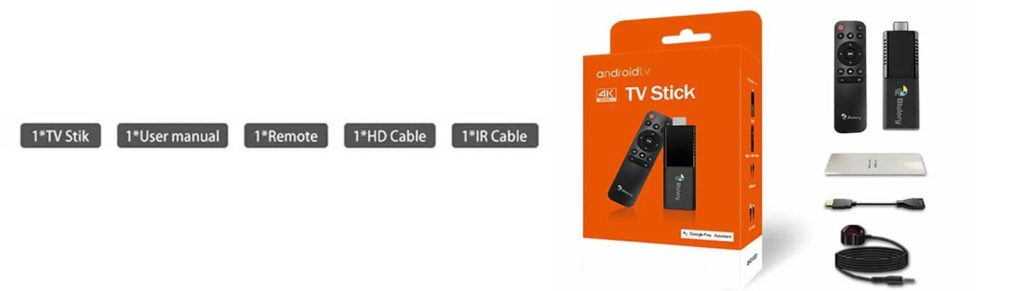
Blulory TV Stick 4K
The heart of your gaming and media experience, this compact stick is loaded with features to bring your favorite content to life.
USB Cable (x1)
It is used to power the smart device. You connect one end of the cable to the TV Stick and the other end to a USB power source.
IR Remote (x1)
The remote control for the TV Streamer allows you to navigate and interact with the device from a distance. It typically uses infrared signals to communicate with the TV Stick.
HDMI-Compatible Cable
This cable is used to connect the TV Stick to your TV or monitor. It transmits both video and audio signals of high quality.
IR Cable (x1)
The IR (Infrared) cable is used to extend the range of the IR remote control. You can use this cable to improve the remote’s responsiveness.
User Manual
In the package, you will also find a user manual or a step-by-step guide to lead you through every step of its setup and usage.
Blulory TV Stick 4K: How to Set Up?
Setting up this smart media and gaming device is not a difficult task, and you’ll be ready for ultimate streaming and retro gaming in no time. Here’s a simple step-by-step guide to get you started:

1. Unbox and Check the Contents
Open the package and make sure you have all the items you need to begin your streaming.
2. Connect to TV
Plug one end of the HDMI-compatible cable into the TV Stick and the other end into an available HDMI port on your TV.
3. Connect to Power Source
Connect the USB wire to the TV Stick and a USB power supply. This might be a USB port on your TV or a power outlet linked to the provided USB power adapter.
4. Change to the Correct Channel
Connect to the HDMI input channel that fits into the port where the TV Stick is plugged in.
5. Initial configuration
To complete the initial setup, follow the on-screen instructions like establishing a Wi-Fi network, date and time settings, etc.
6. Begin Gaming and Streaming
When the setup is finished, the game list screen will appear on your TV. To explore and begin playing your favorite games, use the provided IR remote or wireless gaming controllers.
You can also read: Mecool K5 Hybrid TV Box
Blulory TV Stick 4K: Pros and Cons
Here are the pros and cons of this Android streamer. These advantages and drawbacks of the device help you decide whether it is worth buying or not.
| Pros | Cons |
|---|---|
| 4K HD support. | Limited 8GB internal storage. |
| Wide compatibility with retro games. | Basic infrared remote. |
| Wireless connectivity | No Bluetooth connectivity. |
| Easy setup and game download. | Limited streaming service options. |
| Customizable gaming experience. | |
| Multilanguage support |
Blulory TV Stick 4K Vs. Xiaomi Mi TV Stick
The Blulory TV Stick 4K and Xiaomi Mi TV Stick are both compact Android-based streaming and gaming devices, but they have some differences worth noting.

Blulory TV Stick 4K
- Emphasis on retro gaming with support for various classic game emulators.
- Comes with two 2.4G wireless game controllers for gaming convenience.
- Supports for full 4K resolution for high quality video playback.
- Offers extensive game customization and download options.
- Suitable for connecting to a wide range of HDMI-compatible devices.
- Priced affordably, making it an attractive option for gamers and retro game lovers.
Xiaomi Mi TV Stick
- Focused on streaming content with access to popular streaming services and apps.
- Comes with a voice remote control with dedicated buttons for streaming platforms.
- Supports Full HD (1080p) resolution for video playback.
- Through the Google Play Store, it provides access to a diverse set of apps and services.
- Trusted brand with a track record of quality and software upgrades.
- Ideal for people who mostly want to watch online content on their TV.
Here is a table of comparison for both devices. Weigh them according to your wants and needs.
| Features | Blulory TV Stick | Mi TV Stick |
|---|---|---|
| Operating System | Android 10.0 | Android TV 9.0 |
| Processor | Quad-core ARM Cortex-A53 | Quad-core Cortex-A53 |
| GPU | Mali-G31 | Mali-450 |
| RAM | 1GB | 1GB |
| Internal Storage | 8GB | 8GB |
| Video Resolution | 4K (3840 x 2160) | Full HD (1920 x 1080) |
| Game Emulator Support | Yes | No |
| Wireless Game Controllers | Yes (2 included) | No |
| Streaming Services Support | Basic | Extensive (Netflix, Amazon Prime, etc.) |
| Voice Remote Control | No | Yes (with dedicated streaming buttons) |
| HDMI-Compatible Devices | TVs, computers, projectors, etc. | TVs with HDMI ports |
| Price | 42 USD | 54.57 USD |
| Brand Reputation | Less known | Xiaomi is well-known |
Conclusion
On the other hand, Blulory’s streaming abilities are truthfully limited. It’s an older gaming machine rather than a full-fledged media streamer. As a result, don’t expect it to be a substitute for your dedicated streaming device. Furthermore, the gaming experience may not be as responsive as on a dedicated gaming console or PC. However, if you’re a casual gamer or simply want to relive some great gaming memories, it’s a simple choice that may bring about some fun.
Blulory TV Stick 4K: FAQs
Here are some frequently asked questions (FAQs) about the Blulory TV Stick 4K:









