Competition in the budget streaming device market has been growing, with alternatives like the Roku Express offering lower prices and basic features. Still, the Fire TV Stick Lite remains a great choice for those looking for a cheaper way to HD streaming. It’s a less expensive way to add streaming capabilities and Alexa voice control to your older televisions.

Although, the $39.99 Amazon Fire TV Stick remains a top choice for 1080p media streaming, priced $10 lower than some of the best 4K models from Amazon and Google. But, if you’re looking for an even more budget-friendly option, Amazon offers the Fire TV Lite for $29.99. It offers the same functionality as the standard Fire TV Stick but lacks TV control buttons on the remote.
While it’s not without its drawbacks like any other streamer. For example, the lack of volume controls, it’s important to realize that some sacrifices had to be made in order to keep the price low. Another minor issue is the frequent advertising of Amazon-owned and related stuff, which includes commercials for services such as Audible. However, if you have Amazon Prime, this may not upset you as much.
Fire TV Lite: Price and Availability
The Amazon Fire TV Stick Lite is a relatively less expensive streaming device that provides great value for money. It’s one of the cheapest media streamers from the house of Amazon’s Fire TV. It will cost you about $29.99 in the United States, £29.99 in the United Kingdom, and AU$ 59.99 in Australia. Despite its small price, it offers a reliable streaming experience. You can easily buy this streamer from Amazon Store, Ali Express, eBay, and many others. But it would be preferred to buy this item from Amazon’s official store, in case any discount offers are going on.
Fire TV Stick Lite: Ingenious Features
Given its price point, you must be wondering that this streamer may not have much to offer. But that’s not right, it has more to offer than you think. Let’s unravel the smart features that make it an appealing choice for a less expensive acceptable streaming.

Alexa Voice Remote
The Fire TV Stick Lite comes with an Alexa Voice Remote, which allows you to control the device and search for content using voice commands. You can simply press the microphone button on the remote and speak your requests, making it easy to find movies, TV shows, and more.
Universal Search
You can perform universal searches across various streaming platforms using the Fire TV Lite. This feature saves you time by displaying search results from multiple apps and services simultaneously.
Access to Streaming applications
The Fire TV Lite gives you access to lots of streaming applications and services. Popular services such as Netflix, Prime Video, Disney+, Hulu, and others are available. You may also install third-party apps to improve your streaming experience.
Full HD Streaming
Despite its budget-friendly price, the Fire TV Lite supports Full HD (1080p) streaming. This means you can enjoy your favorite movies and TV shows in high-quality resolution. The picture quality it offers is really amazing and everything feels more real and lifelike.
HDR Support
The device also supports High Dynamic Range (HDR) content, including HDR10 and HLG. HDR enhances the color and contrast of your content, providing a more vibrant and lifelike viewing experience.
Alexa Skills
You can expand the capabilities of your lite Fire TV by enabling Alexa skills. These are voice-driven capabilities that enhance your device’s functionality. For example, you can use skills to get news updates, check the weather, or play games.

Screen Mirroring
The Fire TV Stick Lite supports screen mirroring, allowing you to mirror the screen of your mobile device or laptop onto your TV. This feature is useful for sharing photos, videos, and presentations on a larger screen.
Alexa Integration
The gadget works fine with Amazon’s Alexa voice assistant. Voice commands can be used to manage not only your streaming experience but also connected smart home gadgets. For example, you can use voice commands to control your smart lights or thermostat with the Fire TV Stick Lite’s remote.

Free Streaming with IMDb TV
The device offers access to IMDb TV, Amazon’s free streaming service that includes a variety of movies and TV shows at no extra cost. You can enjoy ad-supported content without the need for a subscription.
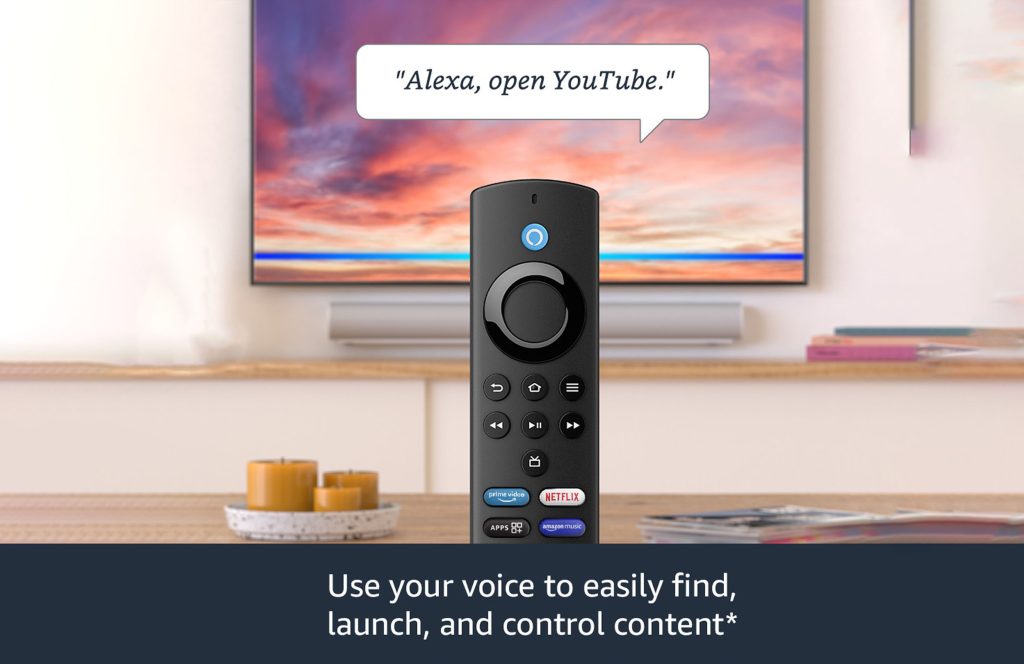
Content Recommendations
Amazon has its own operating system running through its device. It has powerful AI algorithms that learn from your interactions with this device and then offer you suggestions accordingly. This gives you a sense of having a monopoly over your streaming and television like everything is there just to serve you.
Fast and Responsive Performance
Powered by a quad-core processor, the Fire TV Stick delivers fast and responsive performance. You can navigate through menus, launch apps, and stream content without significant lag or delays.
Fire TV Lite: Design
The design of the Fire TV hasn’t changed much over the years. It’s a 3.4-inch-long and 1.2-inch-wide black plastic rectangle dongle with an HDMI plug on one end. You can connect it to your TV using the included HDMI extender if your TV’s HDMI ports are hard to reach. There’s also a micro USB port on the side for power, and you can use Wi-Fi for internet connectivity. It supports Full HD resolution and various HDR formats, making your content look better. So, while it may not look fancy, it gets the job done effectively.
Fire TV Stick Lite: Remote
The remote is the major reason the Fire TV Stick Lite costs $10 less than the Fire TV Stick. It’s the same size as the one that came with the previous Fire TV Stick and Fire TV Stick 4K, a thin 5.6-inch-long black rectangle with slightly rounded ends. It also functions as an Alexa voice control, featuring a pinhole microphone near the top to allow communication with Amazon’s speech assistant.

It has fewer buttons, though, and lacks the extra TV controls found on previous Fire TV remotes. So, if you want to adjust the volume and power of your TV, so may need to reach for a separate controller.
Fire TV Lite: Gaming Performance
The Amazon Fire TV Lite is a relatively inexpensive streaming device that can perform basic gaming. While it is not a dedicated gaming console, it can run a number of simple games from the Amazon App Store. Puzzle games, arcade games, and retro-style classics are among them. If you want a device mainly for streaming video but also want to play some light gaming on your TV, the Fire TV Stick Lite is an acceptable pick. It’s especially useful when you pair it with a suitable game controller for a more interesting gaming experience. However, because it is built for casual gamers, it may struggle with graphically intense 3D games or complicated simulations. Also, you may find some sluggishness during long gaming sessions, even when playing light games.
Fire TV Lite: User Interface
The user interface of the Fire TV Stick Lite provides a user-friendly and smooth experience for navigating through your streaming content. When you power on the Fire TV Stick Lite, you’re greeted with the home screen. It offers easy access to your favorite apps, recently used content, and recommendations. The device comes with quite a number of pre-installed apps, including Netflix and Amazon Prime Video. You can access these apps directly from the home screen.

Amazon Prime Video Integration
One notable aspect is the prominent integration of Amazon Prime Video content. While it’s great for Prime members, it can be overwhelming if you’re not subscribed to Prime.
Sponsored Content
You may come across sponsored content sections, particularly for Audible, Amazon’s audiobook subscription service. All users may not appreciate this presence of ads on a paid hardware device.

Updates and New Features
Amazon frequently updates the Fire TV interface. Recent updates include improved Alexa integration and the introduction of user profiles. You can also use a picture-in-picture mode for multitasking.
Content Selection
While browsing content, be cautious about selecting titles, as some may require subscriptions to Amazon TV channels. Unfortunately, there’s no on-screen prompt to cancel a selection, making it less user-friendly.
User Profiles
The smart device also has the ability to create multiple user profiles. It means each member of your household can enjoy their own personalized content recommendations and watch history. With this smart capability every person who has access to interface and customize it the way they like.
Fire TV Lite: Specifications
Unlike some pricier models like the Fire TV Stick (2020) and the Fire TV Stick 4K, the Lite version doesn’t come with all the bells and whistles. However, it still boasts the same user-friendly Fire TV interface and the convenience of the Alexa voice assistant. Plus, it supports full HD streaming and even has HDR (High Dynamic Range) support. Let’s see what else it has to offer:
| Specifications | Details |
|---|---|
| Resolution | Full HD 1080p |
| HDR Support | HDR10 and HLG |
| Processor | Quad-core |
| Storage | 8GB (Not expandable) |
| Voice Remote | Alexa Voice Remote |
| Streaming Apps | Various streaming apps and services |
| Alexa Integration | Yes |
| Parental Controls | Yes |
| Screen Mirroring | Yes (Compatible devices required) |
| Audio Support | Dolby Audio |
| Connectivity | Dual-band Wi-Fi 802.11a/b/g/n/ac |
| Dimensions (Stick) | 3.4 x 1.2 x 0.5 inches (L x W x H) |
| Dimensions (Remote) | 5.6 x 1.5 x 0.6 inches (L x W x H) |
| Weight (Stick) | 0.9 oz |
| Weight (Remote) | 1.1 oz |
Fire TV Lite: What’s in the Box?
The best thing about these streamers is they have everything that you possibly need to begin streaming right away. Inside the package you are going to find:

Fire TV Lite Streamer
Its the package’s centerpiece that plugs into your TV and opens the door to entertainment on your screen.
Alexa Voice Remote
The Alexa remote is included for controlling everything on the device. You can use voice to search for TV shows, movies, and more.
AAA Batteries
The remote needs power too! 2 AAA Batteries are included to ensure you can start using it right away.
USB Power Cable and Adapter
The power adapter is there to power up your Fire TV Lite. You can plug it directly into your TV’s USB port.
HDMI Extender Cable
Sometimes, your TV’s HDMI ports can be hard to reach. This cable assists you to connect to the smart device without any possible effort.
User Guide
If you’re new to streaming or need help setting things up, the user guide provides step-by-step instructions.
Fire TV Lite: How to Set Up?
Installing the device to your home entertainment hub is a piece of cake. You don’t even need the manual to make it work. Just follow these simple steps and you are good to go.

- 1. Unbox your Amazon Fire TV Stick Lite and gather all the included components.
- 2. Connect the device to the HDMI port on your TV using the provided HDMI extender if needed.
- 3. Plug the USB power cable into the TV Stick and connect it to a power through power adapter.
- 4. Turn on your TV and select the HDMI input to which the TV Stick Lite is connected.
- 5. Wait for the streamer to power up, and you’ll see the Amazon logo on your screen.
- 6. Follow the on-screen instructions to pair the included Alexa Voice Remote with the device.
- 7. Connect the device to Wi-Fi by selecting your network and entering the password.
- 8. Sign in to your Amazon account using your Amazon email and password.
- 9. Once signed in, you can choose to set up parental controls if desired.
- 10. Your Fire TV Stick Lite is now set up and ready to use, start exploring and streaming content.
Fire TV Lite: Pros and Cons
Here are the advantages and disadvantages of the 4K Max Streamer. It is vital to point out its flaws while highlighting its strengths. Weigh them based on your preferences. However, I must say that these small limits should not be the reason to hold you back from purchasing it.
| Pros | Cons |
|---|---|
| Affordable streaming solution | No 4K support |
| Full HD 1080p and HDR support | Limited gaming capabilities |
| Alexa Voice Remote for easy navigation | No Ethernet port |
| Alexa integration for voice commands | Basic remote functionality |
| Parental controls for a family-friendly experience | |
| Screen mirroring capability | |
| Compact design with HDMI extender |
Fire TV Lite: Alternates
Roku and Xiaomi are the equally famous brand in the streaming industry. Both of the brands offer multiple variants according to the needs and preferences of their users and customers. Here we have the Roku Streaming stick 4K and the Xiaomi Mi TV Stick for you. Let’s see what these promising substitutes have to offer if you don’t want to settle down with Amazon Fire TV Lite streamer.

Roku Streaming Stick 4K
The Roku Streaming Stick 4K allows you to experience both the most recent content with improved visual and audio quality and older or less sophisticated media. This streamer is an additional choice for customers that value 4K streaming with HDR support, without being heavy on your budget.
Also, it shares the same advantages as its successors, such as a 4K Ultra HD resolution, a small size, and an easy-to-use remote. It offers remarkable image quality for people looking for a solid option to stream with 4K Ultra HD and HDR support on suitable TVs.
Xiaomi Mi TV Stick
The Xiaomi Mi TV Stick is an amazing less pricey streaming device. It isn’t as powerful as the Roku Streaming Stick 4K, but it provides enough performance and functionality. The Mi TV Stick supports 4K HDR streaming and comes with a huge amount of apps for your entertainment.
It’s one of the most cheap streaming gadgets on the market, making it an ideal choice for those on a tight budget. The Mi TV Stick allows you to enjoy your favorite movies and TV shows with great details and colors. It also offers you a diverse set of apps, including streaming services, gaming, and others.
Final Words
The Fire TV Stick Lite provides access to a number of well-known streaming services, making it a tempting option for entertainment lovers. Setting it up is simple, however, some users may find Amazon’s content recommendations too much annoying. But if you’re looking for a “light on your pocket” way to access major streaming services. Also, if you don’t really mind the lack of 4K compatibility or TV controls on the remote, the Amazon Fire TV Stick Lite is an ideal option. As it sure does provide solid performance for your streaming requirements.
Fire TV Lite: FAQs
Here are some frequently asked questions (FAQs) about the Amazon Fire TV Stick Lite:









