Tired of the same old television channels? Or need to upgrade your daily entertainment source? Well, don’t worry about it as today we bring you another highly affordable and feature-rich media streamer. The Tanix TX6-H Android TV Box is a flexible and small entertainment powerhouse offering you a terrific amount of streaming options. This smart device has everything needed to have a premium streaming experience at a bare price point.
This TV box is meant to improve your home television experience with its modern rectangular form, powerful technology, and compatibility with 4K video streaming. The Tanix TX6s got you covered whether you’re into streaming your favorite programs, playing games, or simply surfing the web on your TV. We’ll go over its features, performance, and everything else you need to know to make a well-informed choice about this Android TV box.

Tanix TX6-H Android TV Box: Price and Availability
The Tanix TV Box is reasonably priced, making it an appealing alternative for anyone wanting to upgrade their home entertainment system. It is currently available for purchase on Gearbest.com for the low price of $38.99 (€34.69). Don’t miss the chance to improve your TV experience without drying out your bank. Plus, you can also get this streamer at a reduced price in well-used condition from sites like eBay and more.
Tanix TX6-H Android TV Box: Ingenious Features
Any device’s smart features or abilities determine its market position. As we all know, if you’re looking for a solid media streamer, you have hundreds of possibilities these days. But we don’t know if this streaming gadget is a good fit for your needs. To get to the bottom of that question, we have put together smart specifications for Tanix TX6-H. Let’s take a close look at them and see if this streamer is worth considering:

Android 10.0
Android 10.0 is the operating system that powers the TX6s. This version of Android is optimized for TV use and provides access to a vast ecosystem of applications. It makes sure compatibility with the latest apps and services, making your TV experience more flexible.
Google Play Store
Unlike some Android TV devices that offer a limited version of the Play Store designed for smartphones, the TX6s gives you the complete Google Play Store experience. Expanding your entertainment options, you can easily browse, search, and install all your favorite apps and games.
No Root Access
Root access refers to full administrative control over the device, allowing users to modify system files and settings. In the case of the TX6s, it doesn’t provide proper root access implementation. While some information apps may suggest root access, it’s not fully functional.
8K x 4K UHD Video Decoding
The TX6s is equipped to decode 8K x 4K Ultra High Definition (UHD) videos. This means you can enjoy content with incredibly high-resolution visuals. Whether you’re watching movies, videos, or gaming, you will experience a sharp and detailed image on your TV.

Kernel-Version 4.9.170
The Kernel, often referred to as the core of the operating system, is updated to version 4.9.170. This kernel version increases system performance, security, and stability. It keeps the TV box running smoothly and more effectively.
Wireless Connectivity
The device offers WiFi AC and Bluetooth 4.1 connectivity. Adding an extra antenna improves WiFi connectivity and stability. This ensures you can easily stream video, browse the web, and connect to other devices.
Expandable Storage
If you find that your storage needs exceed the internal capacity, the TV box includes a microSD card reader. You can increase the capacity by up to 32GB with a compatible microSD card, giving you enough space for new apps, video, and data.
Storage Options
You can opt for either 2GB or 4GB of RAM. RAM, or Random Access Memory, plays an important role in multitasking and overall system performance. With 4GB of RAM, you’ll experience smoother app launches, effortless multitasking, and better overall responsiveness. The TX6s comes with different internal storage choices, including 16GB, 32GB, and 64GB eMMC storage. eMMC storage provides reliability and reasonable read/write rates for storing programs, games, media files, and other things.
HDMI 2.1 & A/V Output Jack
The HDMI 2.1 video port is a critical connection for modern TVs and displays. It can transmit high-definition video and audio, making it ideal for connecting to your HDTV or 4K display. HDMI 2.1 means that you may watch your material in the best possible quality. Furthermore, the A/V output port allows for compatibility with older display devices like CRT TVs and monitors. It enables you to connect the TV box to a number of displays, offering flexibility in your configuration.
Tanix TX6-H Android TV Box: Gaming and Performance
In terms of gaming performance, the Tanix TX6-H features the Allwinner H6 SoC, which includes a Mali-T720 MP2 GPU. This combination allows the device to handle most Android games smoothly without performance issues, offering good compatibility. Even games with demanding 3D graphics perform well, especially when set to low or medium settings. You can play demanding titles like PUBG, but there may be some frame skipping.

Video Playback
It features HDMI 2.0a support, allowing a maximum resolution of up to 4K@60fps with HDR support.
It offers AV jack and stereo audio jack connections for flexible audio setups.
The SoC provides image quality settings, allowing you to adjust brightness, contrast, and saturation.
Various preconfigured quality and image modes are available for customization.
These image settings apply universally to all media players, whether it’s MX Player or KODI.
Additional Things to Know
Automatic refresh rate change is not available, despite the settings being present.
Audio passthrough is available in the audio settings, enhancing your audio experience.
Image adjustments, including image quality settings, RGB mode, and HDR <> SDR modes, can be fine-tuned to your preference.
Media sharing supports Miracast and DLNA with BlubblePnP, as well as Airplay.
HDMI CEC functionality is not available in the settings.
Tanix TX6-H Android TV Box: Design Layout

Unlike other media streamers, Tanix does not give much attention to the device’s physical appearance. However, in functioning and performance, it is well-rounded. It has a basic and functional design outlook. The device is rectangular and made of tough, drop-resistant plastic, which makes it look good and last long.
An additional WiFi antenna improves wireless connectivity and offers a steady network connection. A small LED panel on the front gives rapid access to important information. Despite its capabilities, it has a lean outlook. It weighs only 0.1850 kg and measures 10.90 x 10.90 x 1.90 cm, making it a space-saving fit for any entertainment setup.
Tanix TX6-H Android TV Box: Specifications
Let’s explore the smart specifications of the TX6-H Android media streamer. These specifications highlight the key features and abilities of the device, making it suitable for your home entertainment needs.
| Specifications | Details |
|---|---|
| Operating System | Android 10 |
| Processor | Allwinner H616 Quad-Core Cortex-A53 CPU |
| GPU | Mali-G31 MP2 |
| RAM | 4GB DDR3 (Also available in 2GB) |
| Storage | 32GB eMMC Flash (Available in 16GB and 64GB options) |
| Expandable Storage | MicroSD card slot (up to 32GB) |
| Video Resolution | 8K @ 24fps, 4K @ 60fps |
| Video Decoding | VP9-10, H.265, H.264, AVS2, and more |
| Wi-Fi | Dual-band 2.4GHz/5GHz Wi-Fi with external antenna |
| Bluetooth | Bluetooth 4.1 |
| Ports | HDMI 2.1, 3x USB 2.0, RJ45 Ethernet, AV Output, IR |
| Audio | HDMI, Optical SPDIF |
| Power Supply | DC 5V/2A |
| Dimensions | 10.90 x 10.90 x 1.90 cm |
| Weight | 0.1850 kg |
Tanix TX6-H Android TV Box: What’s in the Box?
When you purchase the Tanix TX6-H TV Box, you can expect to find the following items included in the box:

Tanix TX6-H Android TV Box
This is the main device itself. It’s a compact and powerful Android TV Box that will serve as the hub for your home entertainment.
User Manual
A user manual is typically included to help you set up and configure the TV Box. It provides guidance on installation, usage, and troubleshooting.
HDMI Cable
An HDMI cable is provided for connecting the Tanix TX6-H to your TV or display. HDMI is essential for transmitting high-quality audio and video signals.
Remote Control
The package includes a remote control for navigating the TV Box’s interface and controlling your media playback.
Power Adapter
You’ll receive a power adapter that’s compatible with the TV Box. This adapter is used to provide power to the device.
These components are essential for setting up and using the TV Box. Once you have everything unboxed, you can follow the instructions in the user manual to get started with your new entertainment hub.
Tanix TX6-H Android TV Box: How to Set Up?
Here are a basic few steps to get started with your streaming device. Just follow this easy setup process and begin your streaming with Tanix Smart TV Box.
Tanix TX6-H Android TV Box: Pros and Cons
Here are the advantages and potential downsides of the Tanix smart device. Evaluate them according to your personal entertainment needs and preferences.
| Pros | Cons |
|---|---|
| Affordable price point. | Basic remote control. |
| Android 10 for the latest features. | Ethernet cable not included. |
| Multiple RAM and storage options. | Voice control may require additional hardware. |
| Supports 8K UHD video resolution. | Not suitable for high-end gaming. |
| Google Assistant support. | |
| External Wi-Fi antenna. | |
| Multiple connectivity options. | |
| Lower power consumption. |
Tanix TX6-H Android TV Box: Alternates
Given its low price, the Tanix TV Box is an acceptable choice. If it doesn’t meet your needs, well we have a few other streamers in the same price range for you. Each one differs in terms of pricing and smart capabilities. Choose the one that meets your streaming needs.
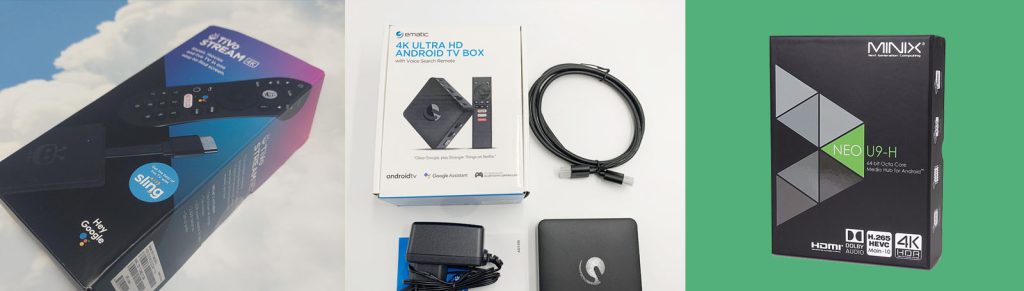
Tivo Stream 4K
The Tivo Stream 4K is an Android TV-powered streaming device with Tivo’s user-friendly interface that allows 4K streaming. It also makes suggestions depending on your watching habits.
Ematic Jetstream AGT419
The Ematic Jetstream AGT419 is an affordable Android TV box with 4K support and a user-friendly interface. It’s a budget-friendly option for those looking to upgrade their TV experience.
MINIX NEO U9-H
The MINIX NEO U9-H is a high-performance Android TV box known for its powerful hardware, 4K HDR support, and reliable performance. It’s suitable for both media streaming and gaming.
Here is the table of comparison for these promising media streaming devices to help you to choose the ideal one:
| Features | Tivo Stream 4K | Ematic Jetstream AGT419 | MINIX NEO U9-H |
|---|---|---|---|
| Operating System | Android TV | Android TV | Android |
| Max Resolution | 4K UHD (2160p) | 4K UHD (2160p) | 4K UHD (2160p) |
| Processor | Quad-core | Quad-core | Octa-core |
| GPU | Mali-G31 MP2 | Mali-G31 MP2 | Mali-820MP3 |
| RAM | 2GB | 2GB | 2GB/4GB |
| Storage | 8GB | 8GB | 16GB/32GB |
| Expandable Storage | Yes (microSD) | Yes (microSD) | Yes (microSD/USB) |
| Wi-Fi | Dual-band Wi-Fi (2.4GHz/5GHz) | Dual-band Wi-Fi (2.4GHz/5GHz) | Dual-band Wi-Fi (2.4GHz/5GHz) |
| Bluetooth | Bluetooth 4.2 | Bluetooth 4.2 | Bluetooth 4.1 |
| HDR Support | HDR10, Dolby Vision | HDR10, Dolby Vision | HDR10, Dolby Vision |
| Voice Remote | Yes | Yes | Yes |
| USB Ports | 1 x USB 3.0, 1 x USB 2.0 | 1 x USB 3.0, 1 x USB 2.0 | 3 x USB 2.0 |
| Ethernet | Yes (via adapter) | Yes (via adapter) | Gigabit Ethernet |
Conclusion
Its multimedia capabilities are remarkable as well, allowing up to 4K@60fps video output with HDR for outstanding visual clarity. While it lacks several advanced capabilities, like as automatic refresh rate switching and Dolby Vision compatibility. Still, it performs well enough in most multimedia applications.
Also, the Tanix TX6-H’s compatibility with Gamepads (through cable and Bluetooth) improves your gaming experience. For reliable wireless access, the gadget additionally has an external WiFi antenna. Overall, the TX6-H TV Box combines affordability with performance. It is no doubt an ideal choice for users looking to upgrade their home entertainment setup without drying out your pockets.
Tanix TX6-H Android TV Box: FAQs
Here are a few frequently asked questions about the Tanix TX6-H media streamer, let’s observe them for better understanding of this product.









