Introducing X96Q Pro TV Box, a well-rounded streaming device that offers a terrific amount of smart capabilities at a bare price. The X96Q TV Box powered by the Allwinner H313 SoC, is a highly affordable media streamer to upgrade your old and featureless Television. It provides enough performance for full HD multimedia content and runs Android 10. While it is not the most recent device, still it remains popular in the market. In this assessment, we’ll see if the X96Q, which costs less than $30, is still a worthy buy or not. Let’s have a look at its capabilities to discover if it’s a decent option.
X96Q Android TV Box: Price and Availability
This media streaming device will cost you around 25.99 USD or 23 Euros. Compared to the smart capabilities to bring into your home this price is nothing. You can get this device from different online retail shops like Ali Express, Geeksbuying, Computer Choice, etc. Price of the device may vary if you compare it from different sites. The reason behind this is that some retailers sell used items, in unrecognizable good condition, therefore you may get a discount.
X96Q Android TV Box: Ingenious Features
The smart features or abilities of any device decide its place in the market. As we all know, there are hundreds of options if you are looking for a decent media streamer. But what we don’t know is if this streaming device is well-suited for your needs. Well, to answer that question, here we have listed the smart specifications of the X96Q Pro. Let’s observe them deeply and see if this stands as your worthy entertainment companion:

Stunning Graphics
The X96Q’s G31MP2 graphics card improves your visual experience. This Graphic card is responsible for providing you with sharp and clear pictures and images. This GPU guarantees that the images are clear, vivid, and true to life whether you’re watching 4K films or playing some intensive games.
Wireless Networking
The X96Q supports 2.4G Wi-Fi, allowing you to connect wirelessly to your home network. You can have internet connectivity without using Ethernet wires, providing you more freedom in deciding where to put your TV box. Bringing convenience at your table!
The Android 10 operating system
The X96Q TV box, which runs on the Android 10 OS, has a familiar and user-friendly interface. Android 10 includes upgrades to performance, security, and privacy. With this, you are able to expect a speedy and efficient system with access to a large selection of apps via the Google Play Store.
4K Resolution
The X96Q features 4K resolution, which results in very detailed and lifelike graphics. This TV box ensures that you see stuff in amazing clarity and detail. So, whether you’re viewing 4K movies, TV shows, or YouTube videos, this streamer got you covered.
Powerful Processor
The X96Q TV box’s Allwinner H313 Quad Core CPU is designed to provide fast and efficient performance. It can easily manage all kinds of functions, from streaming entertainment to running applications and games. This CPU guarantees that your TV box runs smoothly and effectively, giving you a lag-free and satisfying experience.

Streaming Channel Access
With the X96Q, you may access lots of streaming channels and apps. It gives you access to famous streaming services such as Netflix, YouTube, Hulu, and others. Thus, providing you with a huge collection of entertaining stuff.
FLASH Memory
Storage options include 8GB or 16GB of eMMC storage. eMMC storage is known for its speed and reliability. It ensures that you have sufficient space to store apps, games, and media files. You won’t run out of storage quickly, even with a sizable app collection.
Ethernet Connectivity
The X96Q TV box supports both 10/100M Ethernet connectivity. This means you can connect it to your home network via an Ethernet cable for a stable and fast internet connection. It’s ideal for streaming high-quality content without buffering.
RAM
The X96Q provides options for 1GB or 2GB of DDR3 memory. This RAM capacity impacts multitasking capabilities. With more RAM, you can smoothly switch between apps, making it easier to handle many different tasks at the very same time.
X96Q Pro Android TV Box: Gaming and Performance
The X96Q Pro Android TV Box has some limitations when it comes to streaming paid services like Netflix and Amazon Prime in 4K. These apps require a specific sort of licensing and DRM support, which this TV box lacks. However, you can still enjoy these services in smooth 480p quality. For high-resolution content, IPTV services are a viable alternative, supporting different resolutions. There are also free programs similar to Netflix available on this TV box.
When it comes to YouTube, you can play videos in 4K at 30FPS, although this may lead to some performance issues and increased device temperature. For a smoother experience, playing videos in 1080p is more than sufficient. The TV box typically achieves a refresh rate ranging from 24 to 30 fps in HD/FULL HD, but it does not support HDR displays, Dolby Vision, Dolby Atmos, or DTS audio output.

In terms of gaming, the X96Q features a Mali-G31 MP2 GPU, which handles games with low to medium graphics requirements smoothly, without noticeable lag. However, it’s not recommended for gaming, especially not for graphics-intensive titles like PUBG or Call of Duty, as it can lead to high temperatures, potentially reducing the device’s lifespan and affecting overall performance. Under pressure, the temperature can reach 75ºC or higher, but during normal use, such as watching movies, it stays within an acceptable range of 55ºC to 65ºC. The TV box has some ventilation holes for cooling, and using an additional cooling fan can improve its performance.
X96Q Pro Android TV Box: Design Layout
The X96Q Pro Android TV Box features a compact and minimalist design. It arrives in a simple cardboard box with an image of the device on the top. The TV Box is notably small in size, making it quite portable. It has a front-facing LED indicator that lights up when connected. All the necessary connections are conveniently located on the sides and rear of the device.
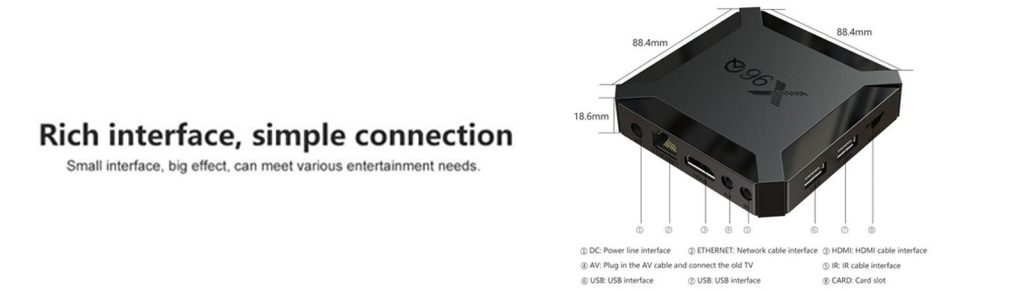
The provided remote is a simple infrared remote with no microphone. However, there are other control options available, and users can work with smartphone apps such as Cetusplay to gain extra control capabilities. This remote is easy to operate and understand. But it lacks dedicated buttons for your favorite streaming channels.
Inside the TV Box is a Wi-Fi chip (XR819) that supports BGN Wi-Fi but does not support Bluetooth. The cooling system of the gadget is made up of an aluminum plate and silicone rubber that is connected to the processor. There’s also an update button within the audio jackhole for firmware upgrades when they’re needed.
X96Q Pro Android TV Box: Specifications
Key features of any electronic device play an important role in its demand and sale. Here are the smart specs of the X96Q Android TV Box. These specifications highlight the key features and capabilities of the device, making it suitable for your home entertainment needs.
| Specifications | Details |
|---|---|
| CPU | Allwinner H313 Quad Core |
| GPU | G31MP2 |
| Operating System (OS) | Android 10 |
| Memory (RAM) | 1GB/2GB DDR3 |
| Internal Storage (FLASH) | 8GB/16GB eMMC |
| Ethernet Connectivity | 10/100M |
| Wi-Fi | 2.4G |
| Video Resolution | Up to 4K |
| Connectivity Options | Multiple USB ports, HDMI, AV, Optical cable support |
| Access to Streaming Apps | Yes (Google Play Store) |
| Price Range | Affordable |
X96Q Pro Android TV Box: What’s in the Box?
When you unbox the X96Q Android TV Box, you’ll find every possible thing needed to get you started with your home entertainment setup. Here’s what you can expect to find in the box:

X96Q Android TV Box
The core device that connects to your TV and provides access to streaming and multimedia content.
Remote Control
A remote control for easy navigation and control of the TV box. It simplifies the user experience and is way easier to operate.
HDMI Cable
A high-quality HDMI cable is provided for connecting the TV box to your television. This ensures a reliable 4K video transmission.
Power Adapter
A suitable power adapter is also included to power up the TV box, making sure it operates smoothly.
User Manual
An instruction manual in English is provided to guide you through the setup process and usage of the X96Q TV Box.
X96Q Pro Android TV Box: How to Set Up?
Setting up your X96Q Android TV Box is a straightforward process. Here’s a step-by-step guide to help you get started:
X96Q Pro Android TV Box: Pros and Cons
Here are the advantages and disadvantages of the X96Q Streamer. Weigh them according to your personal needs and preferences.
| Pros | Cons |
|---|---|
| Affordable price. | The choice of 1GB or 2GB RAM may impact multitasking. |
| Android 10 OS with access to Google Play Store. | Basic remote control. |
| Multiple connectivity options, including Ethernet and Wi-Fi. | Limited support for advanced audio formats. |
| 4K support for high-definition content. | No Bluetooth connectivity. |
| Allwinner H313 Quad-Core processor. | |
| Expandable storage options. |
X96Q Pro Android TV Box: Alternates
The X96Q Pro is undoubtedly a great pick considering its price point. But if that does not satisfy you, here we have some other streamers in almost the same price range for you. Each one differs in price as well as the smart capabilities it offers. Select the one that fulfills your demands.

MXQ Pro 4K
The MXQ Pro 4K supports 4K streaming. It runs on Android and provides access to a large number of apps and services. It’s a less expensive option with 4K content for your entertainment needs.
X96 Mini
The X96 Mini is another Android TV Box with Full HD support. It runs on Android and offers access to the Google Play Store for app installation. It’s a compact and affordable streaming solution.
A95X F3 Slim
The A95X F3 Slim is a budget-friendly Android TV Box that supports up to 4K streaming. It runs on Android 9.0 and offers multiple connectivity options.
Here is a comparison table for the media streaming devices to help you choose the best one:
| Specifications | MXQ Pro 4K | X96 Mini | A95X F3 Slim |
|---|---|---|---|
| Operating System | Android 7.1 | Android 7.1 | Android 9.0 |
| Resolution Support | 4K Ultra HD | Full HD (1080p) | Up to 4K Ultra HD |
| Processor | Quad-core | Quad-core | Quad-core Cortex-A55 |
| GPU | Penta-core GPU | Penta-core GPU | ARM Mali-G31 MP2 |
| RAM | 1GB or 2GB DDR3 | 1GB or 2GB DDR3 | 2GB DDR3 |
| Internal Storage | 8GB or 16GB eMMC | 8GB or 16GB eMMC | 16GB eMMC |
| Wi-Fi | 2.4GHz Wi-Fi | 2.4GHz Wi-Fi | 2.4GHz/5GHz Wi-Fi |
| Ethernet | Yes (10/100M) | Yes (10/100M) | Yes (10/100M) |
| Bluetooth | No | No | No |
| USB Ports | 4 x USB 2.0 | 2 x USB 2.0 | 1 x USB 3.0, 1 x USB 2.0 |
| HDMI Output | Yes | Yes | Yes |
| AV Output | Yes | Yes | Yes |
| MicroSD Card Slot | Yes | Yes | Yes |
| Audio Output | HDMI, AV | HDMI, AV | HDMI, AV |
| Remote Control | Included | Included | Included |
Conclusion
In terms of hardware, it has a simple bgn Wi-fi adapter without Bluetooth, and in terms of power, we can run standard Android apps or games without performance issues, however, large games like PUBG should be avoided. The bundled remote control is also quite basic and only works with simple apps. If we require a lot of performance, this is a hot TV Box, but in usual use, we have no issues. If you’re looking for an entry-level streaming solution on a budget, the X96Q is worth considering.
X96Q Pro Android TV Box: FAQs
Here are some frequently asked questions (FAQs) about the X96Q Pro Android TV Box:









