The Realme 4K Smart Google TV Stick emerges as an attractive solution for those seeking to upgrade their not-so-smart TVs to a feature-rich, Google TV-enabled experience. Offering 4K HDR playback, integrated Google Assistant, and Chromecast functionality, it offers a commendable performance.
In the realm of streaming devices, Realme introduces its inaugural product, the 4K Smart Google TV Stick, offering the Google TV experience right out of the box. Operating on Android 11, the Google TV interface delivers a refreshed UI, intuitive content suggestions, and seamless performance.

Armed with a quad-core CPU, 2GB RAM, Chromecast, dual-band Wi-Fi, and an advanced remote, Realme’s offering excels in visual experiences, supporting 4K at 60fps and HDR10+. It competes robustly with rivals like the Amazon Fire TV Stick 4K and Mi Box 4K.
Realme 4K Smart TV Stick: Price and Availability
The Realme 4K Smart Google TV Stick is priced at 48 USD. However, during the festive season, there might be promotional pricing, and it was mentioned that it could be available for 36 USD during that period. The device is currently available on Flipkart and Realme.com. It competes with other streaming devices in the market, such as the Amazon Fire TV Stick 4K and the Mi Box 4K, which are priced at 36 USD and 42 USD respectively.
Realme 4K Smart TV Stick: Ingenious Features
This exceptional media streamer offers loads of smart features to transform your basic television into something entirely different. The device offers snappy performance as well as an intuitive user interface. Let’s dive deeper into the feature pool of the smart device:
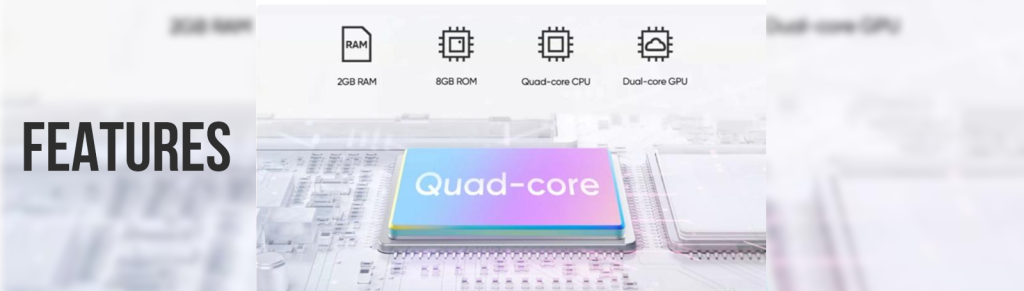
Google TV on a Budget
A standout feature of this streaming stick is its integration of the Google TV experience, right out of the box. There is no need to buy a whole new TV to go smart. This budget-friendly gadget brings all the entertainment you love from Google TV right to your living room. This game-changer device unlocks a world of apps, games, and more on your old TV, all at an unbelievable price.

Built-in Google Assistant
The Realme media streamer is equipped with a built-in Google Assistant, adding a layer of convenience to the user experience. With voice command capabilities, users can easily control the TV, navigate through content, and access various functions. Google Assistant’s integration improves the stick’s performance by offering an easy and hands-free way of interacting with the gadget.
4K HDR Playback
One of the device’s key features is its support for 4K HDR playback. Users are guaranteed to get high-quality images with improved contrast and color depth thanks to this functionality. For those who don’t like to compromise on image quality in their entertainment system, the Realme stick is a great option. Because of its 4K HDR playback, which improves the watching experience, it’s a great deal.
Dual-Band Wi-Fi
To support stable and high-speed internet connectivity, the Realme 4K Smart Google TV Stick features dual-band Wi-Fi support (2.4GHz and 5GHz). This makes sure that users can enjoy non-stop streaming, even with overflowing Wi-Fi networks. The dual-band capability gives you a reliable and fast connection. Thus, optimizing the streaming experience.
Chromecast Functionality
The inclusion of built-in Chromecast functionality expands the stick’s versatility. Users can effortlessly cast content from their smartphones directly to the TV, enabling a seamless streaming experience. This makes it easier to share and enjoy videos, pictures, and music from any device on your big screen. Given the price point of the device, all these smart capabilities makes it stand out in the crowded media streamer industry.
Quad-Core CPU and 2GB RAM
The Realme stick is powered by a robust quad-core processor and boasts 2GB of RAM. The strong hardware setup guarantees snappy and responsive performance, which simplifies multitasking. A powerful CPU and enough RAM improve the device’s overall speed and make it simpler to manage lots of apps and tasks at once. This allows the user to swap screens without any laggy performance.
8GB Onboard Storage
While the Realme 4K TV Stick comes with 8GB of onboard storage, users should be mindful that approximately 4GB is available for app installations and games. This storage capacity may be perceived as limited for users who plan to download multiple apps and games. While the device provides a simple and streamlined design, users should consider their storage needs when exploring additional applications.
Advanced Remote
An innovative Bluetooth remote control with a sleek design for ergonomic comfort is included with the gadget. The main streaming services are represented by buttons on the remote control, which makes it simple to access your preferred material. Additionally, it has Google Assistant fast access buttons, which will make your experience even more convenient.

The thoughtful design of the remote improves usability by giving consumers easy access to their favorite TV series and films as well as intuitive control choices. With these capabilities, customers can easily control their entertainment options with a single button click and may navigate the streaming stick in an entertaining and straightforward manner.
Realme 4K Smart TV Stick: Design Layout
Many people do not bother with how the device looks if it’s working fine. But to some, it matters. This streaming steak offers a simple design, making it a powerful addition to your entertainment setup. Here’s a breakdown of its design layout:
Main Body
The main body of the TV stick is small and lightweight, measuring just 107 x 25 x 15 mm. It comes in black color with the brand name written on it. This small size allows for easy placement behind your TV, keeping it out of sight. Two status LEDs are positioned at the top of the stick. These LEDs give visual clues regarding the power and connection of the gadget.

Wi-Fi Antenna
The TV stick is equipped with an internal Wi-Fi antenna to ensure a stable and fast internet connection. This is essential for flawless streaming of content over the internet.
Materials
The construction of the TV stick primarily involves plastic, ensuring durability while keeping the weight low. The choice of materials is responsible for its lightweight design, making it easy to handle.
Cooling System
The TV stick incorporates an efficient cooling system to prevent overheating during extended use. This makes sure of a stable performance and extended life of the device.
Ports
- HDMI 2.1: The stick features an HDMI 2.1 port for high-definition video and audio output to your TV.
- Micro USB 2.0 OTG: This port serves for power supply and connectivity. It allows for OTG (On-The-Go) functionality, enabling you to connect peripherals and expand storage using a USB hub.
Remote Control
The TV stick comes with a Bluetooth remote control. The remote has a microphone for Google Assistant voice requests and is made with ease in mind. Also, it features buttons designed specifically to give you fast access to all of your favorite streaming channels.

Realme 4K Smart TV Stick: Specifications
Here we have listed the smart specifications of this remarkable media streamer which are responsible for the brilliant performance this device offer.
| Category | Details |
| Model | Realme 4K Smart Google TV Stick (RMV210S) |
| SoC | Amlogic S905Y4 Quad Core 4x ARM-A35 @ 2GHz (64bit) / GPU Mali-G31 MP2 / 12nm |
| System | Android TV 11 (32bit) |
| Memory and Network | 2GB RAM LPDDR4 / 8GB eMMC / Wifi ac + Bluetooth 5.0 |
| Ports | HDMI 2.1 / 1x micro USB 2.0 OTG |
| Extras | BT Remote / Manual / HDMI cable / DC 5V 1A (5W) adapter |
| Certifications | Netflix / DRM Widevine L1 / HDR10+ / Dolby Digital+ |
| Materials and Measurements | Plastic / Status LEDs / 107 x 25 x 15 mm / 43 gr |
Realme 4K Smart TV Stick: What’s in the Box?
The Realme 4K TV Stick comes with a set of accessories and components. In the box, you can expect to find:

Realme 4K Smart Google TV Stick
The centerpiece of the package, it is the main streaming device that connects to your TV.
Micro USB Power Cable
A cable for providing power to the streaming stick is also included in the package.
Bluetooth Remote Control
A remote control that operates using Bluetooth, featuring dedicated buttons for popular streaming services, navigation, and Google Assistant activation. It includes a microphone for voice commands.
Power Adapter
An adapter for connecting the micro USB power cable to a power socket.
User Manual
A guide that provides instructions on setting up and using the Realme 4K Smart Google TV Stick.
HDMI Extender
An extender that allows flexibility in connecting the stick to your TV, is especially useful if your TV has HDMI ports in hard-to-reach places.
Realme 4K Smart TV Stick: How to Set Up?
Setting up the Realme 4K TV Stick is a straightforward process. Here is a step-by-step guide on how to set it up:
Unbox the Device
Open the box and take out all the components, including the Realme 4K TV Stick, Bluetooth remote control, micro USB power cable, power adapter, HDMI extender, and user manual.
Connect to TV
Plug the Realme 4K TV Stick into an available HDMI port on your TV. You can use the HDMI extender if needed, especially if your TV has HDMI ports in hard-to-reach places.
Power Connection
Connect the micro USB power cable to the Realme stick and plug the other end into the power adapter.
Power On
Plug the power adapter into a power socket and turn on the switch. This will start the setup process.
Follow On-screen Instructions
Turn on your TV. You will see a QR code on the screen. Scan the QR code using your smartphone. This will take you to the Google Home app.
Complete Setup on the Google Home App
Follow the on-screen instructions on the Google Home app to complete the setup. This may involve connecting the Realme stick to your Wi-Fi network. If the Wi-Fi setup is slow, you can manually enter the Wi-Fi password.
Home Screen
Once the setup is complete, you’ll be taken to the Home screen. Here you can browse your favorite shows as well as familiarize yourself with the interface.
Configuration Preferences
Set up your preferences, including language, region, and any other settings you prefer.
Realme 4K Smart TV Stick: Pros and Cons
| Google TV experience out of the box | Limited onboard storage (8GB) |
| Cost-effective solution for non-smart TVs | Around 4GB available for apps and games |
| Built-in Google Assistant for voice commands | Micro USB 2.0 OTG port for charging only |
| 4K HDR playback for high-quality visuals | No support for USB audio settings |
| Chromecast functionality for content casting | |
| Responsive interface for a smooth user experience | |
| Quad-core CPU and 2GB RAM for snappy performance | |
| Dual-band Wi-Fi for stable and fast streaming |
Realme 4K Smart TV Stick: Alternatives
Here we have listed some other streaming devices offering immersive streaming experience and loads of snappy features. Let’s take a look at these:
Amazon Fire TV Stick 4K
The Fire TV Stick 4K stands out with Dolby Vision support, ensuring vivid HDR content. Alexa voice control allows comfortable hands-free navigation and its vast app ecosystem gives lots of streaming possibilities. However, some users find its interface to be Amazon-centric, potentially limiting integration with Google services.

Roku Streaming Stick+

Roku Streaming Stick+ boasts a straightforward interface and a vast selection of apps, accompanied by a physical remote for easy control. While it lacks Dolby Vision support, it offers simplicity and a huge app library. However, it may not be as feature-rich as some competing streaming devices, but it is highly affordable.
A95X MAX Plus Android TV Box
Enjoy the finest quality of home entertainment with the A95X MAX Plus Android TV Box. The robust Amlogic S922X Hexa-Core SoC, which powers this smart gadget, guarantees blazing-fast performance and flawless multitasking. With 4GB of RAM, the A95X MAX Plus can run hundreds of applications with ease, from streaming your favorite series to playing intense games.

| Feature | Amazon Fire TV Stick 4K | Roku Streaming Stick+ | A95X MAX Plus Android TV Box |
| Display Resolution | 4K UHD | 4K UHD | Supports high-definition content and 4K Vision |
| Voice Control | Yes, Alexa | Yes, Roku voice remote | Fly mouse Wii-style remote control |
| App Ecosystem | Extensive, Amazon-centric interface | Vast selection, simple interface | Versatile, supports various applications |
| Dolby Vision Support | Yes | No | No |
| Storage Expansion | N/A | N/A | SATA 3 2.5″ bay for easy storage expansion |
| Ethernet Port | No | No | Gigabit Ethernet for stable connectivity |
| Integration with Assistants | Alexa | Roku voice remote | no |
Conclusion
Realme 4K Smart TV Stick: FAQs
The Realme 4K streamer is a streaming device that converts a non-smart TV into a smart TV with Google TV experience. It supports 4K HDR playback, comes with Google Assistant, and features a responsive interface.
The key features include a responsive interface, Google TV experience, built-in Google Assistant, 4K HDR playback, Chromecast functionality, a quad-core CPU, 2GB RAM, dual-band Wi-Fi, and a Bluetooth remote control.
The setup process is simple. Connect the stick to your TV’s HDMI port, power it using the micro USB cable and adapter, and follow the on-screen instructions. You can use the Google Home app for setup, including connecting to Wi-Fi.
No, the TV Stick does not support Dolby Vision. It does support HDR10+ for high-quality visual experiences.
With Google TV, you can access all sorts of content from a different OTT apps. The platform provides content suggestions, including popular shows, movies, and more. However, Netflix content may not appear on the home screen.
The device comes with 8GB of onboard storage, out of which approximately 4GB is available for apps and games. Users may find this storage limited for additional app installations.
While the device itself doesn’t have an option for expanding storage, you can use external storage devices through a USB hub connected to the micro USB OTG port.









