The Tanix TX3 S905X3 is a budget-friendly Android TV Box powered by the new Amlogic S905X3 SoC. It runs Android 9 Pie and comes in various configurations with up to 4GB of RAM and 64GB of storage. It features a classic box design with an LED display and offers a basic IR remote control. While the 2GB RAM version is limited to Wi-Fi b/g/n without Bluetooth, the 4GB model boasts dual-band Wi-Fi and Bluetooth 4.0. The performance of Android 9 is smooth and stable, making it suitable for both basic tasks and heavier apps. However, the 4GB version is recommended for intensive use.
This media offers good value for money, making it a solid option for those looking for an affordable Android TV Box. Its strengths include its low price, smooth performance, and various storage options. However, its Wi-Fi speeds and basic remote control might leave some users wanting more. But otherwise, this device is perfect for your daily streaming needs.

Tanix TX3 Max TV Box: Price and Availability
The Tanix TX3 S905X3 is available in various configurations, and the price depends on the chosen RAM and storage size. Here’s a breakdown of its availability and pricing:
- 2GB RAM / 16GB storage: $36.99 (27€) on Amazon and Geekbuying.com. This version only has Wi-Fi b/g/n without Bluetooth.
- 4GB RAM / 32GB storage: $45.99 (34€) on Geekbuying.com. This version has dual-band Wi-Fi and Bluetooth 4.0.
- 4GB RAM / 64GB storage: $54 ON AliExpress and Amazon Store. This version runs on Android 11 OS.
It’s important to note that these prices may change over time. Also, different retailers might offer varying deals and promotions. Therefore, I recommend comparing prices and checking for the latest offers before making a purchase.
Tanix TX3 Max TV Box: Ingenious Features
In the saturated market of streaming devices, it is important to go for the one that is not only in your budget but should be able to fulfill your streaming and daily entertainment needs. Tanix TX3 is surely the device that you seek, offering incredible features and acceptable performance at an affordable price point. So, let’s explore its features and see what this little streamer has to offer:

Android OS 7.1
Step into a boundless playground of entertainment with Android 7.1 pre-installed. Immerse yourself in a torrent of streaming services, explore a universe of games, connect with your social circles, and unlock countless apps—all orchestrated from the comfort of your couch. This Android playground beckons you to personalize your experience, tailoring it to your unique desires.
Storage Solutions at Your Fingertips
Whether you’re a movie buff with an extensive collection or a dedicated gamer hoarding your favorite titles, the TX3 Max covers you with 16GB of built-in eMMC storage. But that’s just the beginning! Expand your horizons with the magic of microSD cards and USB drives, crafting your own personalized entertainment library that stretches as far as your imagination.
Gateway to 4K Brilliance
Feast your eyes on breathtaking visuals with the TX3 Max’s support for 4K resolutions at a smooth 30 frames per second. Every nuance comes alive, from the intricate details in a blockbuster movie to the vibrant landscapes of your favorite game. Prepare to be swept away by a wave of crystal-clear picture quality, elevating your entertainment to a whole new level.
Connectivity Hub
Never be tethered to limitations again. The TX3 Max boasts a diverse connectivity hub, letting you seamlessly stream content through dual-band Wi-Fi for ultimate convenience. For unwavering stability, plug in an Ethernet cable and create a rock-solid foundation for your entertainment. And if you need additional functionality, USB ports stand ready to connect various devices with ease.
Customization Options
The TX3 Max is not just a box; it’s a blank canvas waiting for your creative touch. Don’t settle for a one-size-fits-all interface. Choose from various launcher options, like the familiar Pixel Launcher, or explore the pre-installed Alice UX for a unique aesthetic. Make the TX3 Max a reflection of your personality, tailoring it to your preferences and creating a truly personal entertainment haven.

Kodi Compatibility
Transform your TV into a multimedia powerhouse with the TX3 Max’s full compatibility with Kodi. Build your own personalized media center, curate your favorite content, and access countless add-ons that expand your entertainment horizons. From classic movies to niche documentaries, Kodi unlocks a universe of possibilities, tailor-made for your viewing pleasure.

Budget-Friendly Entertainment
Enjoy top-tier entertainment without emptying your wallet. The TX3 Max offers incredible value for its price, making it the perfect choice for budget-conscious entertainment seekers. Experience the joy of streaming, gaming, and exploring without feeling the squeeze of budget; the TX3 Max proves that quality doesn’t have to come with a hefty price tag.
Compact & Portable
Don’t let your entertainment be confined to the living room. The TX3 Max’s compact design and easy setup make it the perfect travel companion. Transform any screen into your personal entertainment hub, whether it’s a hotel TV or a projector in a friend’s backyard. Take your movies, games, and apps with you wherever you go, ensuring the fun never stops.
Remote Control Ease
Take control of your entertainment universe with the intuitive IR remote included in the TX3 Max package. Play, pause, rewind, or fast-forward with a simple press of a button. Access your favorite apps with ease and navigate settings menus without breaking a sweat. The remote becomes an extension of your will, keeping you firmly in the director’s seat of your entertainment experience.
Tanix TX3 Max TV Box: Gaming and Performance
While the Tanix TX3 Max isn’t a powerhouse for hardcore gamers, it can handle casual experiences with varying degrees of success. Let’s break down its gaming capabilities in detail:

Capabilities
- Casual Games: Games like PUBG on low settings run smoothly with the 4GB RAM version. The 2GB version might struggle with frame drops and occasional stutters.
- Retro Emulation: Up to Wii emulation is possible. Expect decent performance for older consoles like SNES and NES.
- Streaming Games: Cloud gaming services like Stadia or GeForce Now might not offer the best experience due to limited Wi-Fi performance and potential latency issues.
Limitations
- Demanding Games: Titles with high graphics requirements or fast-paced action will likely experience significant lag and frame rate drops, making them unplayable.
- Vulkan Support: Lack of Vulkan support limits compatibility with some newer and graphically demanding games.
- Limited RAM: For intensive gaming sessions or multitasking, even the 4GB RAM version might not be enough, leading to app closures and performance hiccups.
Tips for Improving Gaming Performance
- Opt for the 4GB RAM version: It provides a noticeable performance boost compared to the 2GB model.
- Lower graphics settings: Reduce game resolutions, textures, and other graphical options to achieve smoother gameplay.
- Stable internet connection: A wired ethernet connection offers better stability and lower latency compared to Wi-Fi for online gaming.
- Cooling solutions: Consider additional cooling options like heat sinks or mini fans to maintain stable temperatures during extended gaming sessions.
Tanix TX3 Max TV Box: Design Layout
The Tanix TX3 Max TV Box offers a classic and understated design, prioritizing functionality over flashy looks. The device is sleek and black, measuring around 11 centimeters on each side and a mere 2.5 centimeters tall. It has a smooth plastic shell and rounded corners, seamlessly blending into any living room setup.

Front Panel
The front panel offers a clean slate, devoid of buttons or displays. Only a subtle power LED indicator, glowing blue when the box is turned on. Its compact size and simple design make it a discreet addition to your entertainment setup. Moreover, the name of the brand encrusted on its front panel showing its association with Tanix devices.

Port Placement
Flip the device, and you’ll find a well-organized collection of ports for your every connection need. HDMI takes care of connecting to your TV, while Ethernet ensures a stable wired internet connection. For audiophiles, an optical SPDIF output unlocks crystal-clear digital audio. Two USB 3.0 ports stand ready to connect external storage or devices, and a microSD card slot offers extra storage flexibility.
Remote Control
The included remote control typically matches the box’s sleek black appearance. Basic navigation buttons take center stage, allowing you to control playback, navigate menus, and adjust volume with ease. It’s not a bells-and-whistles affair, but it gets the job done efficiently.
Tanix TX3 Max TV Box: Specifications
| Feature | Details |
|---|---|
| Brand | Tanix |
| Model | TX3 Max |
| CPU | Amlogic S905W (up to 2.0 GHz, Quad core ARM Cortex-A53) |
| GPU | Mali-450 penta-core (up to 750MHz+(DVFS)) |
| RAM | 2GB DDR3 |
| ROM | 16GB eMMC |
| Operating System | Android 7.1 |
| Video Decode | H.265 (limited 4K@30fps), VP9 (not supported) |
| Ethernet | 100M LAN |
| Wi-Fi | 2.4GHz |
| Bluetooth | 4.1 |
| USB | 2x High-speed USB 2.0 |
| Card Reader | TF Card reader (up to 128GB) |
| AV In | AV(3 in 1) port |
| SPDIF | Coaxial(Optical) |
| Remote Control | Included |
| Notes | Root access available |
Tanix TX3 Max TV Box: What’s in the Box?
The Smart TV Box has everything needed to begin your streaming delight right out of the box. It typically comes with the following items in the box:
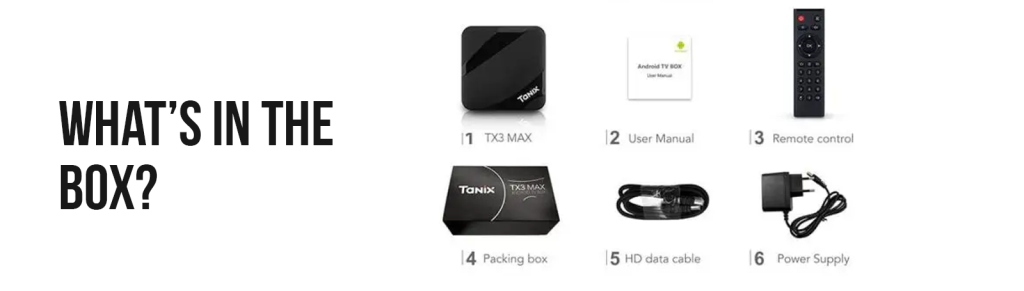
TV Box
The heart of the entertainment system, packing processing power, and ports for connecting everything.
Remote Control
Your trusty guide, navigating apps and content with ease (features may vary).
HDMI Cable
Box also includes an HDMI cable. So, unlock stunning visuals, carrying a high-definition 4K@60fps signal to your TV.
Power Adapter
Keeps the device running, supplying consistent power to the TX3 Max.
User Manual
Your roadmap to setup and beyond offers helpful instructions and technical details.
Tanix TX3 Max TV Box: How to Set Up?
Here’s a detailed guide on setting up your Tanix TX3 Max TV box:
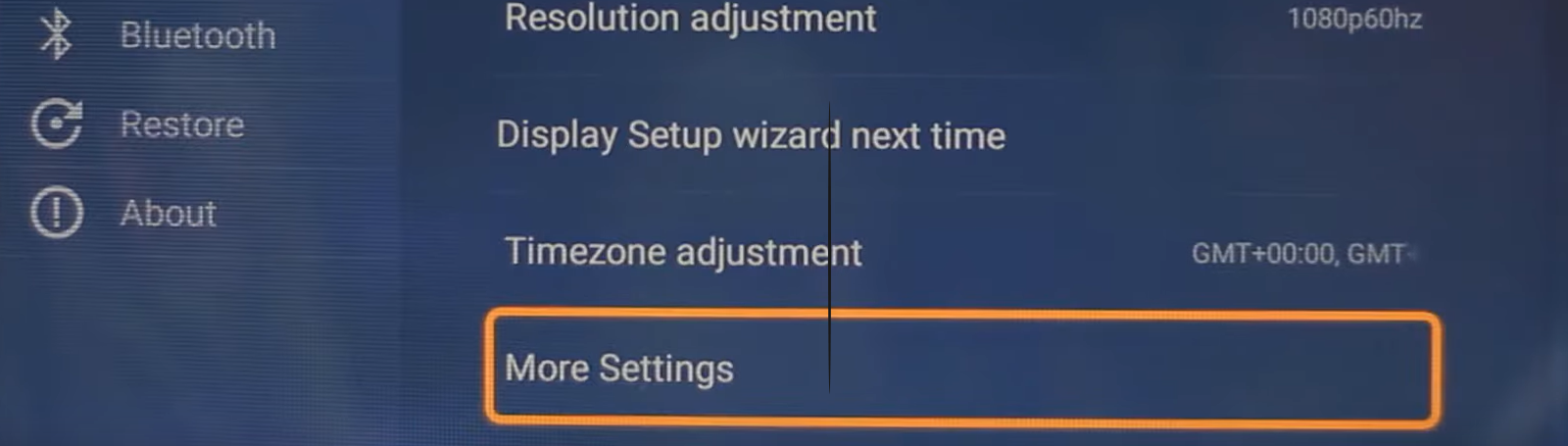
Hardware Connection
- Connect the power adapter to the TX3 Max and then to a wall outlet.
- Connect an HDMI cable from the TX3 Max to your TV’s HDMI port.
- Connect an Ethernet cable (optional) to the TX3 Max if you prefer wired internet.
- Alternatively, connect to Wi-Fi: Go to Settings > Network > Wi-Fi, select your network, and enter the password.
Initial Setup
- After a short boot sequence, you’ll see the Android setup wizard.
- Choose your language and region.
- Connect to your Wi-Fi network (if not done already).
- Set up your Google account (recommended for app installs and Play Store access).
- Select the date and time.
- Review the Google Terms of Service and agree if you wish.
Additional Configuration
- Customize the launcher: Explore the pre-installed Alice UX launcher or install an alternative launcher like Pixel Launcher for a more Android-like experience.
- Install Apps: Open the Google Play Store and download your desired apps for streaming, browsing, gaming, etc.
- Update firmware: Go to Settings > About > System updates to check for and install any available firmware updates.
- Root access (optional): If you wish to access advanced settings and features, you can root the TX3 Max using third-party tools. However, proceed with caution, as rooting can void your warranty and introduce potential security risks.
See more: Z4 Android Smart Kodi TV Box
Tips and Tricks
- Use a USB flash drive or SD card for additional storage or media playback.
- Connect a Bluetooth remote control for more convenient navigation.
- Install Kodi for a versatile media center experience.
- Explore settings like Display, Sound, and Language to personalize your device further.
Troubleshooting
- Check your HDMI cable connection and ensure your TV is on the correct input.
- If Wi-Fi connectivity issues arise, restart your router and TX3 Max, or try a different network.
- For any additional problems, consult the Tanix TX3 Max manual or online resources.
Tanix TX3 Max TV Box: Pros and Cons
| Budget-friendly | Limited storage and RAM |
| Smooth for basic tasks and Full HD | May struggle with 4K and demanding apps |
| Responsive and user-friendly | Older Android version (7.1) |
| Gigabit Ethernet & Bluetooth 4.1 | Only 2.4GHz Wi-Fi |
| H.265 support | No VP9 decoding |
| Root access available, TF card reader, AV/SPDIF ports | Limited internal storage, no optical output |
Tanix TX3 Max TV Box: Alternates
While the TX3 Max delivers decent value for casual users, you might crave features it lacks. Fear not, Let’s explore some other alternatives, each catering to different desires:
Amazon Fire TV Cube
Crave smooth 4K HDR binges with immersive Dolby Atmos? Look no further than the Fire TV Cube. Its powerful processor tackles demanding streams, while the user-friendly FireOS keeps things smooth. Just plug, play, and get lost in your favorite shows and movies. But be warned, this premium experience comes at a premium price, and hardcore gamers might want to look elsewhere.

Mecool KM6 Mini

Do you dream of boundless app horizons? The Mecool KM6 Mini is here to offer! Its Google Play Store certification unlocks a universe of possibilities, from major streaming platforms to less-known utility applications. And with powerful Wi-Fi, goodbye buffering, hello seamless exploration. While it won’t conquer the latest AAA titles, its specs mirror the TX3 Max, making it a familiar friend with enhanced app options, all at a similar price point.
Xiaomi Mi TV Stick 4K
Space-constrained but a movie buff? The Xiaomi Mi TV Stick 4K is your pocket-sized savior. This tiny device brings you stunning 4K HDR and popular platform access in a device smaller than your thumb. Control it all with the voice-activated Google Assistant remote, making evenings a breeze. However, remember, great things come in small packages, limited storage, and a basic remote means it’s best for casual browsing, not marathon gaming sessions.

Conclusion
Tanix TX3 Max TV Box: FAQs
An Android TV box that lets you stream content, play games, and run various apps on your TV. Moreover, it runs on Android 7.1 offering an intuitive user interface.
It can handle some 4K content but may struggle with demanding videos. 4K@30fps is supported, while full 4K@60fps requires the S905X chipset, not the S905W in the TX3 Max.
2GB RAM and 16GB eMMC storage (4GB RAM version also available). Moreover, you can add a microSD card or USB drive for additional storage.
HDMI, USB 2.0, Ethernet, AV in, SPDIF (optical), microSD card reader.
Yes, it has 2.4GHz Wi-Fi. Some versions may require an additional dongle for 5GHz.
Yes, rooting is possible but proceed with caution as it can void your warranty and introduce security risks.
Yes, you can access the Play Store and download various apps.
Yes, you can check for and install firmware updates through the settings menu.









