Tired of the same old TV with the same old channel options and limited entertainment choices? Craving a cinematic experience that transports you from your living room to another world? Look no further than the QFX Android TV Box, your easy way to endless entertainment possibilities. This pocket powerhouse is fueled by a quad-core processor. Experience movies in breathtaking 4K clarity, where every detail comes alive. Ditch the cable bills and unlock a universe of streaming services, overflowing with award-winning shows, blockbuster movies, and binge-worthy originals.
But the QFX Android TV Box is more than just a streaming device. It’s your playground for digital discovery. Connect with friends and family through video calls, browse the web on your big screen, or even turn your TV into a smart home hub. The QFX Android TV Box has the power and versatility to transform your living room into a hub of endless possibilities just like Roku express. Stay tuned as we are going to unravel the abilities of little streamers!

Qfx Android TV Box: Price and Availability
The streaming offers various models which differs in specs and in pricing too. Here we have mentioned its variants with different price range.
| Model & Features | Price Range (estimated USD) |
|---|---|
| ABX-9 (1GB RAM, 8GB storage, Android 6.01) | Around $17 |
| ABX-12 (2GB RAM, 16GB storage, Android 7.1) | Around $30-$40 |
| ABX-10 (4GB RAM, 32GB storage, Android 9.0, antenna included) | $52.71 |
Availability
- You can find the QFX Android TV Box online on retailers like Amazon, Walmart, and eBay.
- Some brick-and-mortar stores like Best Buy and electronics stores might also carry it, but availability may vary depending on location.
It is important to compare prices across different retailers online and offline before making an actual purchase. Also, look for deals and discounts, especially during sales periods like Black Friday or Cyber Monday. Plus, if you are saving some extra bucks, you can look into used good-quality devices from eBay, but the catch is you won’t get a warranty on those devices.
Qfx Android TV Box: Ingenious Features
Experience the future of entertainment with the QFX Android TV Box. From its solid Quad Core CPU to vibrant ARM Mali 400 GPU and 4K vision, this device totally redefines your viewing pleasure. Let’s explore its snappy features that make this streamer worth a choice to be part of your home entertainment center.

Wide Range of Entertainment Options
Enjoy endless collection of movies, TV shows, and documentaries offered by your favorite streaming services like Netflix, Hulu, Disney+, HBO Max, and countless others. No more channel hopping, just pure, personalized entertainment with a click or voice command.
4K Vision
Witness every pixel explode with life in stunning 4K clarity. From the intricate details of every scene to the thrilling clarity, prepare to be transported by mesmerizing visuals that redefine your home theater experience.
RK3229 Quad Core Cortex A7 CPU
Picture four powerhouse horses working together – that’s the RK3229 Quad Core Cortex A7 CPU. This CPU team ensures your entertainment chariot moves seamlessly, tackling various tasks simultaneously. Whether you’re streaming, gaming, or multitasking, lag becomes a thing of the past.
Web Browsing
Ditch the cramped laptop screen and surf the web in luxurious comfort on your TV. Watch captivating YouTube videos, read news articles without squinting, or stay connected with loved ones on social media – all on the magnificent canvas of your living room screen.
Android 7 OS
Dive into a universe of over a million apps and games available on the Google Play Store. Play pulse-pounding racing games, conquer challenging brain teasers, or brush up on your skills with language learning apps – the options are endless.
ARM Mali 400 GPU
The ARM Mali 400 GPU takes your TV sessions to another peak. It paints vibrant landscapes, making everything look sharper, smoother, and more colorful. Whether you’re playing games or watching documentaries, this GPU makes sure your visual experience is absolutely worth it.
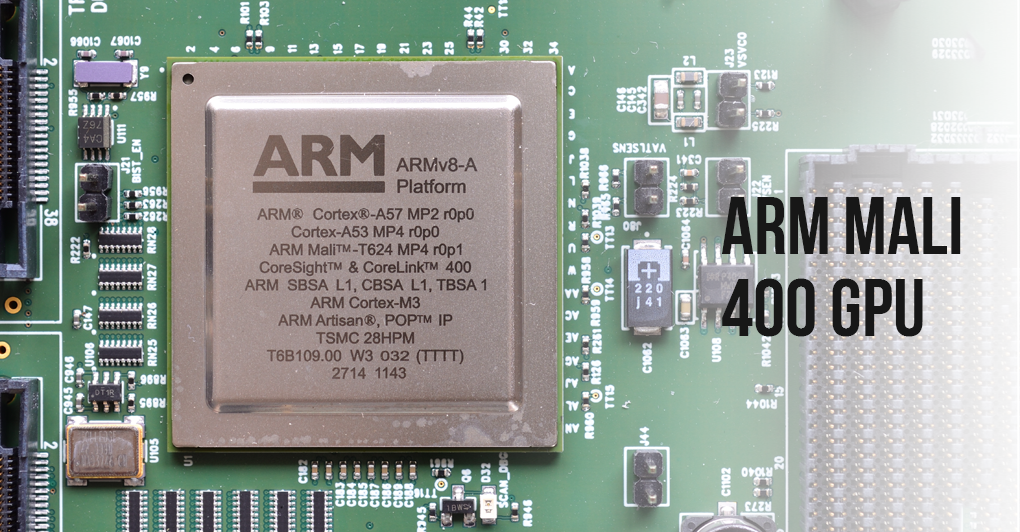
You may also like to read: MINI PC Android 4.2 TV Box
DDRIII Memory
Different variants come with different DDRII memory depending upon the model you choose for yourself. Here are these options to deal with all kinds of needs:
- BX-9: Budget-friendly choice, ideal for basic streaming and apps (1GB RAM, 8GB storage, Android 6.01)
- ABX-12: Balanced option, good for casual users who want newer OS and slightly more power (2GB RAM, 16GB storage, Android 7.1)
- ABX-10: Top performer, future-proof with latest features and ample storage (4GB RAM, 32GB storage, Android 9.0, antenna)
Expandable Storage
Expand your storage horizons with USB drives, plug in a keyboard for effortless web browsing, or connect gaming controllers for epic multiplayer battles – the USB ports unlock a world of customization.
8GB Nand Flash
With 8GB, you have ample space for favorite movies, games, and playlists. No more worries about deleting one treasure to make room for another, this library has room for it all!
Connectivity Options
Choose your desired connectivity option, blazing-fast Wi-Fi for wireless freedom or rock-solid Ethernet for an unbreakable connection. Stream smoothly, download apps in a flash, and never let buffering slow down your entertainment journey.
Bluetooth Capability
Pair your wireless headphones for late-night movie marathons without disturbing the house, or connect your favorite speakers to transform your living room into a booming concert hall.
Qfx Android TV Box: Specifications
| Feature | Description |
|---|---|
| Operating System | Android 7 |
| CPU | RK3229 Quad Core Cortex A7 |
| GPU | ARM Mali 400 |
| Memory | 1GB DDRIII |
| Storage | 8GB Nand Flash |
| Connectivity | 802.11 b/g/n WiFi, 10/100 Wired Ethernet |
| Remote Control | Infrared Remote Control |
| Video Output | HDMI 2.0 Supports 4K |
| Additional Features | SD Card Slot, 4 USB Ports (2 High Speed 2.0), SPDIF Output, Play Store |
Qfx Android TV Box: What’s in the Box?
When you unbox the QFX Android TV Box, you’ll encounter a set of essentials tailored to enhance your entertainment experience.

QFX Android TV Box
The central component ready to transform your TV into a smart powerhouse.
HDMI Cable
A vital accessory to link the QFX box to your television effortlessly.
Infrared Remote Control
Navigate through the Android interface and control multimedia playback with ease.
Power Adapter
Ensures a steady power supply to keep your QFX Android TV Box running smoothly.
User Manual
A comprehensive manual to assist in setting up and making the most of your QFX Android TV Box.
Qfx Android TV Box: How to Set Up?
Setting up your Qfx Android TV Box is a breeze, ensuring you’re just moments away from a world of entertainment. With these straightforward steps, you’ll have your TV Box up and running, bringing a new dimension to your TV viewing. Follow these simple steps to get started:
Unbox and Check Contents
Open the package and ensure all components, including the Qfx Android TV Box, remote control, HDMI cable, and power adapter, are present.
Connect to Your TV
Use the HDMI cable to connect the Qfx Android TV Box to an available HDMI port on your television.
Power Up
Plug in the power adapter into the media streaming box and connect it to a power source. Power on the TV and the media streamer.
Navigate Android Setup
Follow the on-screen instructions to set up your Android preferences, including language, Wi-Fi connection, and Google account.
Explore Apps and Settings
Once the setup is complete, explore the pre-installed apps and customize settings according to your preferences.
Use the Remote Control
Familiarize yourself with the remote control to navigate through apps, menus, and multimedia content.
Enjoy Streaming
Launch your favorite streaming services, apps, and games. Sit back, relax, and enjoy a seamless entertainment experience with your Android TV Box.
Qfx Android TV Box: Pros and Cons
| Budget-friendly, ideal for value seekers | Limited features compared to high-end models |
| 4K resolution for stunning visuals, access to popular streaming services | Occasional lags or glitches might occur, especially with older models |
| Quad-core CPU provides decent performance for basic apps and streaming | Build quality might not be premium, limited included accessories |
| Familiar and intuitive interface, a vast library of apps and games | |
| Wi-Fi and Ethernet options for Internet access | |
| Compact and stylish design, voice search functionality, regular software updates |
Comparing Variants of Qfx Android TV Box
Qfx is a versatile TV device that comes in 3 different variants. Each of the devices has a different set of features which explain their different price points. Here we have briefly discussed all of them, so choose the one that meets your requirements and streaming needs.
| Feature | ABX-9 | ABX-12 | ABX-10 |
|---|---|---|---|
| Price (USD) | $17 | $30-$40 | $52.71 |
| RAM | 1GB | 2GB | 4GB |
| Storage | 8GB | 16GB | 32GB |
| Android Version | 6.01 | 7.1 | 9.0 |
| Additional Features | None | None | Antenna included |
| Strengths | The most affordable, compact design | More memory and storage, newer OS | Most powerful, latest OS, antenna for better Wi-Fi |
| Weaknesses | Lowest specs, older OS, limited storage | May not be significantly faster than ABX-9, an older OS | Pricey, limited antenna benefit |
Here’s a further aspect of the key features:
Performance
The ABX-10 takes the lead with 4GB RAM and Android 9.0, offering smoother multitasking and potentially handling more demanding apps. The ABX-12 offers a slight bump over the ABX-9 in performance with 2GB RAM and Android 7.1, but the difference might not be noticeable for basic tasks.
Storage
The ABX-10 again shines with 32GB storage, providing ample space for apps, games, and media. The ABX-12 offers a decent 16GB, while the ABX-9 might feel cramped with only 8GB, especially for downloading content.
Android Version
The ABX-10 boasts the latest Android 9.0, offering access to newer features and improved security. The ABX-12 with Android 7.1 is still functional but might miss out on some newer features. The ABX-9 with the oldest Android 6.01 might eventually lose access to app updates and security patches.
Additional Features
The ABX-10 includes an antenna that might improve Wi-Fi reception and stability, especially in areas with weak signals. The other two models lack this feature So they will not be this much efficient.
Conclusion
Qfx Android TV Box: FAQs
It is a streaming device that has the ability to turn your old HDMI television into a smart one by offering various capabilities like an internet connectivity option which leads to access to online media.
Yes, the QFX Android TV Box supports HDMI 2.0, making it compatible with 4K resolution for a high-quality viewing experience.
The TV box is equipped with a total of four USB ports, including 2 High-Speed 2.0 USB ports.
Yes, the TV box comes with an SD Card Slot, allowing you to expand the storage capacity using an external SD card.
The warranty information is typically provided by the manufacturer. The device comes with a one-year warranty in case anything happens with the box, you can claim it and get a replacement.
The QFX Android TV Box is designed to connect to your TV; however, its compatibility with other devices may vary. It’s recommended to refer to the product specifications or reach out to customer support for detailed compatibility information.
The TV box may support Over-The-Air (OTA) updates. Check the settings menu for system updates, or refer to the user manual for instructions on keeping the software up to date.









