Looking for an affordable upgrade for your TV? Look no further than the WECHIP V8, a budget-friendly Android TV box that punches above its weight. The nimble Amlogic S905W processor effortlessly tackles essential tasks like streaming your favorite shows, surfing the web, and even delving into basic gaming, all delivered with a smooth, stutter-free experience. Impressively, it handles modern video formats like H.265 decoding at 4K@30fps, ensuring crisp visuals for your movie nights. With 2GB RAM and 16GB storage, the V8 offers ample space for everyday apps and media, letting you explore a world of entertainment without feeling cramped.
The WECHIP V8 Android TV box excels in everyday tasks but falls short in high-end performance, lacking Bluetooth and the ability to handle 4K video at higher frame rates. However, it’s a reliable and affordable option for casual TV watchers and online browsing, offering a seamless gateway to streaming and casual gaming. While it may not be suitable for power-hungry tasks as Roku do, it’s a good choice for those seeking a simple and effective way to breathe new life into an old TV or experience Android TV on a budget.

Wechip V8 Android TV Box: Price and Availability
The Wechip V8 is a budget-friendly Android TV box that runs on the Amlogic S905W processor and has 2GB of RAM and 16GB of eMMC storage. The Wechip V8 is priced at around $30 to $50 (only $31.99 at Gearbest). You can buy it from a variety of online retailers, including Amazon, AliExpress, and Gearbest. The difference in price is due to the extra shipping charges depending upon your region. Therefore, it is better to check out different sources before making an actual purchase.
Wechip V8 Android TV Box: Ingenious Features
Dive into the world of seamless entertainment with the Wechip V8 Android TV Box. It may not be the most powerful streamer but it is surely a worthy contender. Running on the Android 7.1 operating system, it ensures a user-friendly interface and access to a myriad of applications. Let’s delve deeper into its features and explore how it can transform your living room into a hub of streaming, browsing, and light gaming.
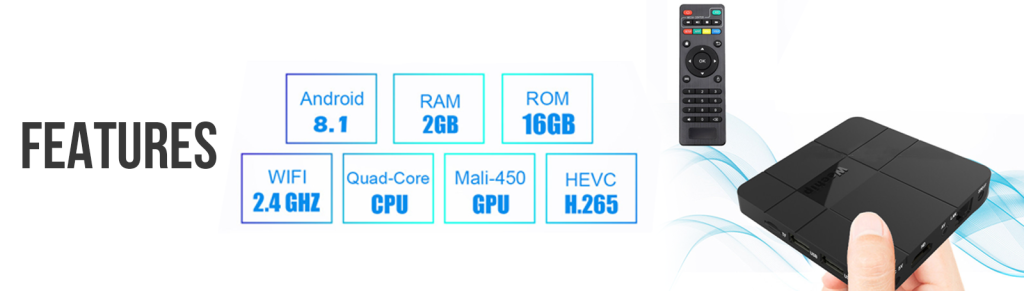
Wi-Fi Capability
Choose between wireless freedom with Wi-Fi 2.4GHz or the rock-solid stability of a wired Ethernet connection. Whichever path you choose, your internet access will be smooth and reliable, ensuring uninterrupted entertainment flow.
4K Streaming
Immerse yourself in the splendor of 4K visuals with H.265 decoding up to 30fps. Movies, shows, and even casual games come alive with crisp details and vibrant colors, elevating your home entertainment experience.
Content Variety
Dive into a vast ocean of content through the Google Play Store. Unleash the power of popular streaming apps like Netflix, YouTube, Disney+, Hulu, and countless others, catering to your every need.
Expandable Storage
Need more storage? Plug in a microSD card and expand your library for movies, music, and games. Two USB 2.0 ports act as your personal orchestra conductors, letting you connect external storage devices, keyboards, or even game controllers for a more personalized experience.
Quad-Core Processor
The quad-core Cortex-A53 processor acts as the conductor, ensuring smooth playback for streaming, browsing, and even light gaming. While not a powerhouse, it handles everyday tasks with graceful ease.
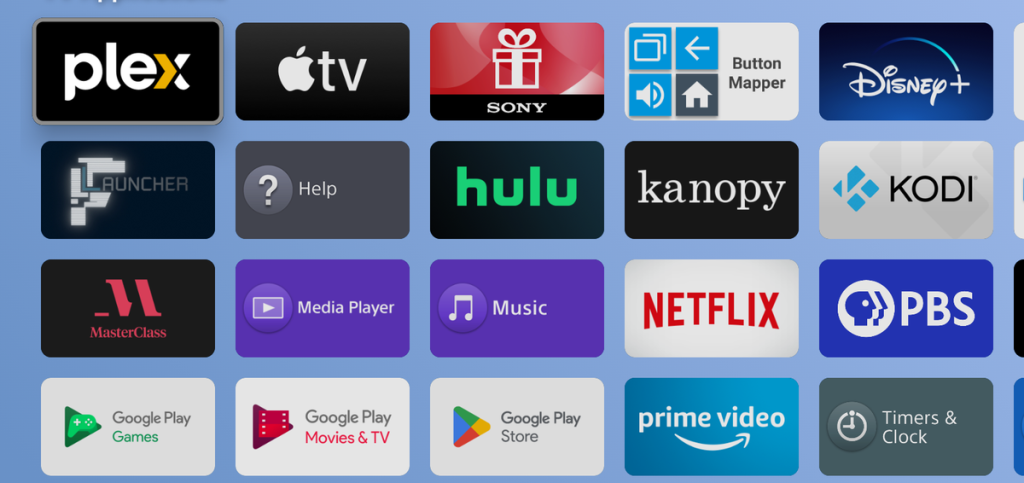
16GB Internal Storage
While decent for essential apps, the 16GB storage might fill up quickly with media. But fear not, the microSD card slot is your backup singer, ready to expand your library whenever needed.
DLNA and Miracast Support
Wirelessly stream content from your phone or computer to your TV, turning your Wechip V8 into a conductor for seamless media sharing.
Android 7.1 OS
Though not the latest tune, Android 7.1 offers a familiar and user-friendly interface, making navigating your TV box an intuitive and enjoyable experience.
Handy Remote Control
Control the symphony with the included remote. Basic buttons for navigation, playback, and volume keep things simple and straightforward, letting you focus on the entertainment.
HDMI 2.0
Connect your TV with the latest HDMI standard for crystal-clear video and audio, ensuring seamless harmony between your TV box and your entertainment experience.
AV Output Duet
Don’t have an HDMI-equipped TV? No worries! The included AV cable lets you connect to older TVs, ensuring everyone can join the entertainment party.
You may also like: TX 10 Pro 8K Android TV Box
Wechip V8 Android TV Box: Gaming and Performance
The Wechip V8 Android TV Box is a budget-friendly option for streaming and basic entertainment, but how does it act when it comes to gaming? Let’s delve into its specs and capabilities to see if it can handle your inner gamer.
Processing Power
The Wechip V8’s quad-core Cortex-A53 CPU and Mali-450MP5 GPU are decent for casual gaming. They can handle simple 2D titles and some older 3D games at lower resolutions and settings. However, don’t expect it to run the latest AAA games or graphically demanding titles smoothly.
RAM and Storage
2GB RAM is generally considered the minimum for basic Android gaming, and the Wechip V8 falls within that range. It might suffice for casual games, but multitasking with multiple games or resource-intensive titles can lead to lag and stuttering. The 16GB eMMC storage might also fill up quickly if you install several games, especially larger ones. Expanding storage via a microSD card is recommended for avid gamers.
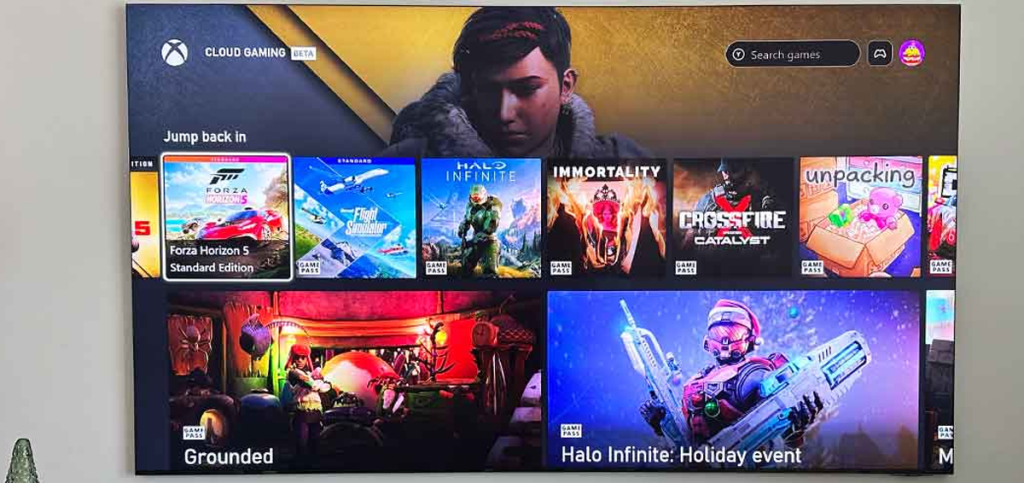
Game Compatibility
The Wechip V8 runs on Android 7.1, which means it has access to a vast library of games on the Google Play Store. However, keep in mind that not all games are optimized for Android TV boxes, and some might not be compatible with the Wechip V8’s hardware. You can check game compatibility before downloading them through the Play Store reviews and online forums.
Wechip V8 Android TV Box: Design Layout
The Wechip V8’s design prioritizes functionality and practicality over flashy aesthetics. And it is totally understandable depending upon the price it came with. It’s a small and barely noticed unit that fits neatly into your TV setup without catching too much attention.

Overall Shape and Size
The Wechip V8 is a compact and sleek TV box, roughly the size of a small paperback book. Its square shape with rounded corners makes it look modern and unobtrusive.
Color and Material
The box is basically black with a matte finish, giving it a premium and understated look. This color choice also helps it blend seamlessly into most TV setups.
LED Indicator
A small LED indicator light on the front panel provides information about the box’s power status. It usually glows blue when the box is turned on and red when it’s in standby mode.

Ports and Connections
The ports are neatly arranged on the back panel, providing easy access for connecting cables. From left to right, you can see:
- Power adapter input
- HDMI 2.0 port for connecting to your TV
- Optical audio output (S/PDIF) for connecting to external speakers or soundbars
- Two USB 2.0 ports for connecting external storage devices, keyboards, or other peripherals
- Ethernet port for wired internet connection
- microSD card slot for expanding storage
Remote Control
The remote control included with the Wechip V8 is basic but functional. It has a traditional layout with dedicated buttons for power, volume, navigation, playback controls, and some quick access buttons for popular apps like Netflix and YouTube.

Wechip V8 Android TV Box: Specifications
| Feature | Specification |
| Brand | WECHIP |
| CPU Type | Quad-core Cortex-A53 |
| GPU Type | Mali-450MP5 GPU |
| RAM Capacity | 2GB |
| ROM | EMMC 16GB |
| WiFi | 2.4GHz |
| Ethernet | 100Mbps |
| Operating System | Android 7.1 |
| Chipset | Amlogic S905W |
| RAM Type | DDR3 |
| Decoder Format | H.264, H.265, HD MPEG4 |
| Video Formats | ASF, AVI, DAT, FLV, ISO, MKV, MOV, MPEG, MPG, RM, RMVB, TS, VOB, WMV |
| Audio Formats | AAC, AC3, APE, DDP, DTS, FLAC, MP3, OGG, TrueHD, WAV, WMA |
| Photo Formats | BMP, GIF, HD JPEG, PNG, TIFF |
| 5.1 Surround Sound Output | No |
| WiFi | 2.4GHz |
| Bluetooth | No |
| Power Supply | Charge Adapter |
| Interfaces | AV, DC 5V, HDMI, LAN, SPDIF, TF card, USB2.0 |
| Language Support | Multi-language |
| DVD Support | Yes |
| HDMI Version | 2.0 |
| Other Functions | 3D Games, 3D Video, DLNA, ISO Files, Miracast, NTSC, PAL |
| External Subtitle Supported | Yes |
| HDMI Functions | CEC, HDCP, HEC |
| RJ45 Port Speed | 100Mbps |
| System Bit | 32Bit |
Wechip V8 Android TV Box: What’s in the Box?
Here’s an overview of what you can typically find in the standard package of TV Box. But if you are lucky enough may also get some additional items like batteries for the remote and HDMI extender cable, depending upon the retailer you are buying from.

Wechip V8 Android TV Box
The main device itself is equipped with the Amlogic S905W processor, 2GB of DDR3 RAM, and 16GB of internal eMMC memory.
Infrared Remote Control
An IR remote control that allows you to navigate the Android interface and control multimedia playback on the TV box.
HDMI Cable
A standard HDMI cable that enables you to connect the V8 streamer to your TV for high-definition video and audio output.
Power Adapter
A power adapter to supply the necessary power to the smart TV Box.
User Manual
A user manual or setup guide providing instructions on how to set up and use the Wechip V8, including initial settings, connectivity, and troubleshooting tips.
Wechip V8 Android TV Box: How to Set Up?
Setting up your Wechip V8 Android TV Box is pretty straightforward even for a first-timer. Just follow these petty steps and you are all good to go.
Hardware Connections
- Plug the power adapter into the Wechip V8 and a wall outlet.
- Connect the HDMI cable to the HDMI port on the Wechip V8 and your TV. If your TV doesn’t have HDMI, you might need an AV cable (check if it’s included with your purchase).
- Connect the Ethernet cable to the Ethernet port on the Wechip V8 and your router (optional, but recommended for a stable internet connection).
Initial Setup
- Turn on your TV and switch to the HDMI input you connected the Wechip V8 to.
- The Wechip V8 will boot up and display the setup wizard.
- Follow the on-screen instructions to choose your language, connect to Wi-Fi (if you didn’t use an Ethernet cable), and set up your Google account.
- You’ll be prompted to configure date and time settings, choose input sources, and download and install updates.
Additional Software Setup
- Once the initial setup is complete, you’ll be directed to the Android home screen.
- Explore the pre-installed apps or visit the Google Play Store to download additional apps and games.
- Update your apps and firmware regularly to ensure optimal performance and security.
Tips and Tricks
- Use the included remote control to navigate the interface. You can also connect compatible wireless keyboards and mice for easier navigation.
- If you have trouble connecting to Wi-Fi, ensure your router is turned on and within range. You can also try resetting the Wechip V8 to factory settings and re-attempting the connection.
- If you encounter any problems during the setup process, consult the user manual or search for help online.
Wechip V8 Android TV Box: Pros and Cons
| Handles basic tasks like streaming, browsing, and light gaming smoothly | Remote control might feel basic for some users |
| Affordable pricing | Limited features compared to higher-priced models |
| Supports H.265 up to 4K@30fps | Older version of Android, may not receive future updates |
| Wi-Fi 2.4GHz, Ethernet, microSD card, USB 2.0 ports | No Bluetooth connectivity |
| 16GB eMMC storage | |
| Android 7.1 | |
| HDMI 2.0, AV output, DLNA, Miracast | |
| User-friendly interface |
Alternatives for Wechip V8 Android TV Box
Not satisfied with our today’s contender? Need a better one with extra functionality? Well, no need to worry about that as we bring you some flashy media streamers with the next-level smart features you have been looking for. But, with extra features comes the extra price, so keep that in mind before opting for one of these devices.
Amazon Fire TV Stick 4K Max
For those who love Amazon Prime Video and prioritize sleek, user-friendly interfaces, the Fire TV Stick 4K Max shines. This budget-friendly alternative delivers crisp 4K HDR visuals with HDR10+ and Dolby Vision, making movies and shows pop on your screen.

Voice control with Alexa opens a world of hands-free navigation, while access to popular apps like Netflix, Hulu, and YouTube keeps your entertainment options diverse. However, keep in mind the lack of Bluetooth for wireless controllers and the limited storage that might require external expansion. This device is available at around 60 USD at multiple retail shops.
Ugoos X4 Pro
If raw power and flexibility are your game, the Ugoos X4 Pro reigns supreme. Its Realtek RTD1296 processor and 4GB RAM effortlessly handle demanding tasks like 4K HDR playback and complex games. Android 12 ensures access to the latest apps and features, while 64GB storage offers ample space for your media library.

This powerhouse even boasts dual-band Wi-Fi and Gigabit Ethernet for seamless connectivity. However, be prepared for a steeper price tag compared to the Wechip V8 and a slightly more complex setup process. This feature-rich smart device is available at around 70 USD.
Conclusion
However, don’t expect miracles. No Bluetooth, limited 4K performance (capped at 30fps), and no high-end gaming or BD3Diso playback hold it back from power user territory. But for those seeking a simple, no-frills way to breathe new life into an old TV or experience the joys of Android TV on a budget, the Wechip V8 delivers. Remember its limits; if you have more demanding needs, explore other options. Just looking for basic fun? The Wechip V8 might be your charming, budget-friendly contender.
Wechip V8 Android TV Box: FAQs
It is powered by the Amlogic S905W Quad-core Cortex-A53 CPU, providing a reliable and efficient performance for a seamless user experience.
It boasts a substantial 2GB of DDR3 RAM, ensuring smooth multitasking and quick access to applications.
Absolutely, the streamer excels in multimedia playback, supporting H.265 4K video decoding at a smooth 30 frames per second for stunning visual experiences.
It runs on the Android 7.1 operating system, providing a user-friendly interface and access to a wide range of applications.
While the device features robust 2.4GHz WiFi for connectivity, it does not support Bluetooth, ensuring reliable wireless connections.
Yes, users have the flexibility to expand the storage capacity by using a TF card up to 32GB (not included), offering additional space for content and applications.
No, the device does not support 5.1 Surround Sound Output, but it delivers reliable audio performance for an immersive entertainment experience.
Yes, it typically comes with some pre-installed apps like YouTube, Netflix (which might require activation), Kodi, and other media players. The exact set of pre-installed apps might vary depending on the seller and region.
No, it doesn’t have built-in voice control. You can use the included remote control for navigation or connect a compatible wireless voice assistant device like Google Home for hands-free control.









