When it comes to all-in-one TV and broadband companies’ set-top boxes, we don’t have high expectations. However, BT has always been among the big boys when it comes to BT TV set-top boxes, owing to the inclusion of the fantastic time-traveling YouView interface. The new BT TV Box Pro is a powerful set-top box that has a great search function, great recommendation systems, and high-quality theatrical capabilities such as 4K HDR images and Dolby Atmos sound.
Wi-Fi enabled, with four tuners that allow you to record three programs at the same time while watching another, the BT TV Box Pro’s 1TB storage capacity can keep up to 600 hours of (standard quality) recordings, depending on resolution quality. The BT TV Box Pro offers access to premium TV channels from Sky and BT’s own sports offering, as well as built-in Netflix and Amazon.

A universal search function allows users to search across all providers from one place. It is totally a great option to turn around your old TV and add a flair of smartness to it.
BT TV Box Pro: Price and Availability
BT TV offers different pricing models based on various needs. However, The upfront charge for the BT TV Box Pro is subsidized by the monthly fees and there is no additional cost for the box itself. The pricing tiers vary based on the content package selected. The mentioned fees are associated with a 24-month contract through BT.
| Package Type | Monthly Cost | 24-Month Contract | Activation Fee | Postage Cost |
|---|---|---|---|---|
| VIP | £65 | Yes | £20 | £9.99 |
| Big Sport | £40 | Yes | £20 | £9.99 |
| Big Entertainment | £22 | Yes | £20 | £9.99 |
| Sport | £15 | Yes | £20 | £9.99 |
| Entertainment | £12 | Yes | £20 | £9.99 |
BT TV Box Pro: Ingenious Features
This powerful media streamer gives you access to a huge collection of channels and catch-up services in the best quality possible. With its simple UI and user-friendly features, you’ll be able to find your favorite episodes and movies in no time. Whether you’re a sports lover, a movie buff, or a TV program junkie, the BT TV Pro has something for everyone. So, sit back, relax, and get ready to be entertained as we explore its bits and bytes.

Design and Connectivity
The device offers an attractive and low-profile design with curving edges. It features a simple matte black box with gloss trim and a subtle glowing BT logo on the front indicating the box’s status. The rear side includes a power input, aerial in and out, USB for firmware updates, Ethernet, optical sound port, and a 4K HDR capable HDMI port. Notably, there’s no SCART input, making it suitable for modern TV sets.
BT TV Player and On-Demand Apps
The BT TV Player serves as a hub for rentals and film purchases, divided into categories such as Film Store, TV Store, Sport, Kids, and My Zone. The platform offers a curated selection, trending items, and competitive pricing. The box supports different on-demand apps, including BBC iPlayer, Britbox, Netflix, Now TV, and Amazon Prime Video with so much more. However, it lacks support for Disney Plus, YouTube, Spotify, Apple TV, and Mubi.
Remote with Bluetooth Connectivity
The package includes a full-sized remote that works over a Bluetooth connection, eliminating the need for line-of-sight communication. This allows users to place the box out of sight in an AV cabinet. The remote features playback controls, a universal search button, and source and volume controls. However, some users may find the circular “BT” button at the top, serving as a power button, initially confusing.
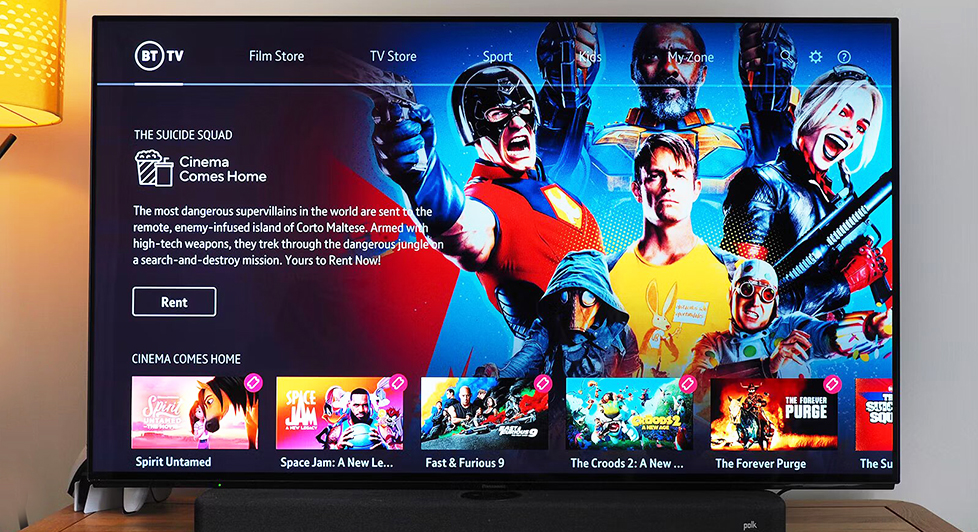
Energy Efficiency and Standby Mode
For energy-conscious users, the BT TV Box Pro offers eco-friendly settings, including a ‘Smart’ standby mode. This mode puts the box into a deep sleep state during periods of inactivity, contributing to energy conservation.
See more: Ultra Link 4K Android TV Box
Wireless and Storage Features
The box supports both Ethernet and Wi-Fi connectivity. It comes equipped with 1TB of built-in storage space for recordings, equivalent to around 600 hours of recordings. However, this capacity decreases to about 60 hours with 4K footage. The device features four onboard tuners, enabling the simultaneous recording of three channels while watching a fourth live program.
Universal Search & Live Recording
BT TV’s universal search tool allows users to search for shows, movies, and actors across integrated services. It offers thorough and complete results, including forthcoming broadcast TV shows in the “On Now & Later” area. Users can manage recordings, protect essential recordings, and access a watch list area to save their favorite episodes across content platforms.
Performance and Technical Specifications
The BT TV Box Pro exhibits top-notch performance, responding promptly to remote control inputs and swiftly navigating through channels and viewing options. The box’s visualizations, including previews, artwork, and catch-up streams, depend on the quality and speed of the broadband connection.
Interface and TV Guide
The BT Pro’s interface is clear and easy to navigate, with horizontal panes such as Live TV, Featured Apps, Recordings, Watch List, BT Player, TV Shows, Films, and Sports. The YouView-based television guide is excellent, offering options to filter channels based on various criteria, including HD and Ultra HD channels, subscription channels, and genres.
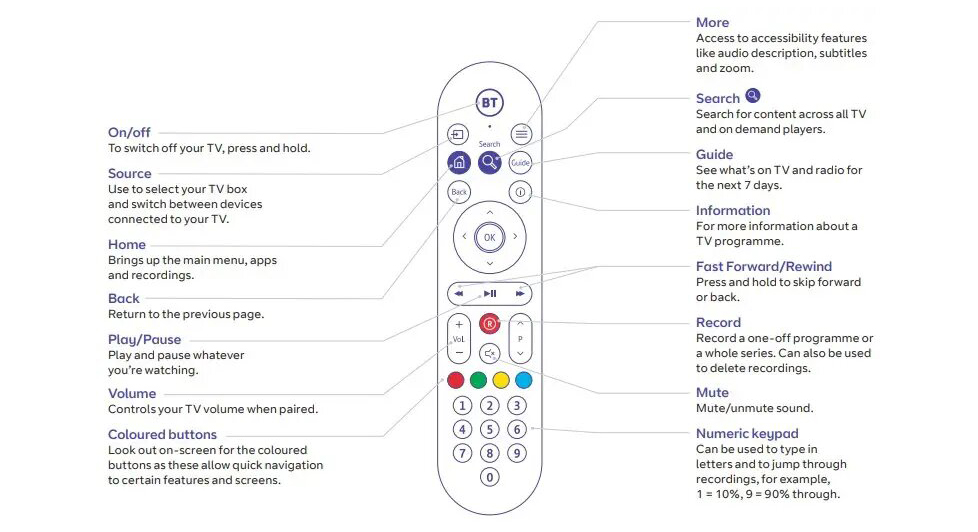
Users can scroll back up to seven days to find missed shows, with the interface smartly suggesting corresponding catch-up content.
BT TV Box Pro: Design Layout
The BT TV Box Pro offers an aesthetically pleasing design, featuring a low-profile, matte black box with curving edges. The addition of gloss trim and a subtle glowing BT logo on the front enhances its visual appeal.
Connectivity and Ports
Turning the box around reveals a well-equipped set of ports, including power input, aerial in and out, USB for firmware updates, Ethernet, optical sound port, and a 4K HDR-capable HDMI port. Notably, there’s no SCART input, making it essential to upgrade for users with older TV sets.
Wireless and Storage Features
The BT TV Box Pro supports both Ethernet and Wi-Fi connectivity. With 1TB of built-in storage, equivalent to around 600 hours of recordings, users can enjoy ample space for their favorite shows. However, the recording capacity drops to approximately 60 hours with 4K footage. Four onboard tuners enable simultaneous recording of three channels while watching a fourth live program.

Remote Control and Functionality
The package includes a full-sized remote that interacts with the box over Bluetooth, omitting the need for line of sight and allowing you to hide it in an AV cabinet. There are playback controls, a universal search button, and source and volume controls (though the large “BT” circular button at the top, which is actually a power button, was first confusing because user expected it to take them to the box’s home screen).
Energy Efficiency
For those mindful of energy consumption, the BT TV Box Pro offers eco-friendly settings, including a ‘Smart’ standby mode. This feature puts the box into a deep sleep state during periods of inactivity, promoting energy efficiency.
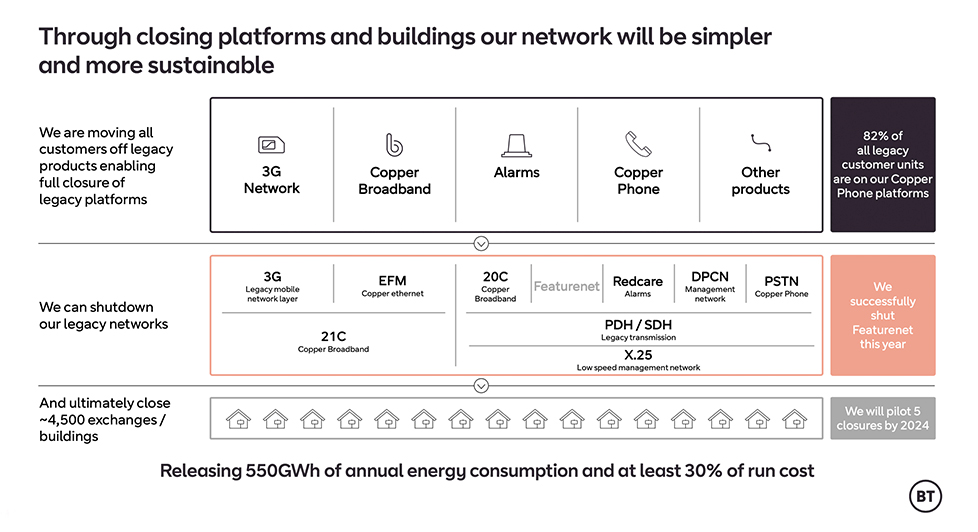
BT TV Box Pro: Specifications
| Feature | Description |
| Design | Low profile with curving edges, matte black with gloss trim |
| Connectivity | HDMI, USB (for firmware updates), Ethernet, optical sound port, aerial in/out |
| Wireless Connectivity | Wi-Fi (802.11ac) |
| Storage | 1TB built-in storage for recordings (Approximately 600 hours) |
| Tuners | Four onboard tuners, allow simultaneous recording of three channels |
| Resolution | 4K Ultra HD, HDR-capable |
| Audio Support | Dolby Atmos, Dolby Digital |
| Remote Control | Bluetooth remote with playback controls, universal search, and source/volume controls |
| Interface | User-friendly interface with horizontal panes (Live TV, Featured Apps, Recordings, etc.) |
| Energy Efficiency | Eco-friendly settings, ‘Smart’ standby mode |
| Search Feature | Universal search tool for shows, movies, and actors across integrated services |
| Dimensions | 32 x 335 x 127mm |
BT TV Box Pro: What’s in the Box?
Cracking open the BT TV Box Pro is like unveiling a treasure trove of entertainment possibilities. Here’s a peek at what awaits you inside:
BT TV Box Pro (Main Streamer)
The centerpiece is the box itself, sporting a modern, curved design that complements any entertainment setup. Its matte black finish with a glossy trim exudes elegance, while the glowing BT logo adds a touch of intrigue.

Connectivity Essentials
- Power Adapter: Don’t forget to charge your TV box and get ready to binge-watch your favorite shows.
- User Guide: The device also comes with a user manual. It is helpful in understanding the device. Moreover, if you want to know the specifications of the device, or need some troubleshooting, you can consult it.
- Ethernet Cable: Connect directly to your router for a stable and speedy internet connection.
- Remote Control: Navigate the world of entertainment with ease using the Bluetooth-enabled remote control. No more line-of-sight struggles – point, and control from anywhere in the room.
BT TV Box Pro: How to Set Up?
Setting up your BT TV set-box is an easy process. First-timer or pro, you can set it up in no time. Here’s a quick guide to get you started:

Connect the Essentials
- Plug the power adapter into the box and connect it to a power outlet.
- Use the HDMI cable to connect the box to your TV’s HDMI port.
- For a more stable internet connection, connect the Ethernet cable from the box to your router (though a Wi-Fi connection is also possible).
Power up and Follow the Guide
- Turn on your TV and switch to the HDMI input connected to the BT Pro.
- The box will guide you through the initial setup process, including language selection, Wi-Fi connection (if using wireless), and account creation.
Pair Your Remote
- Press and hold the “Home” button on the remote until it flashes blue.
- The box will display a pairing code. Enter the code on the remote to pair it.
Explore and Personalize
- Once setup is complete, explore the user-friendly interface. Access channels, apps, recordings, and settings.
- Customize your experience by adding your favorite channels to your favorites list and organizing the home screen to your preferences.
BT TV Box Pro: Pros and Cons
| 4K UHD resolution for high-quality visuals | No SCART input, may require TV upgrade |
| Dolby Audio support for immersive sound | Limited availability of some popular apps (Disney+, YouTube, Spotify, Apple TV) |
| Chromecast built-in for easy content casting | Limited live 4K broadcasting compared to some competitors (Sky Q) |
| Voice Remote with Google Assistant | Some apps and services may not be available (Disney Plus, YouTube) |
| Smart Remote with auto-learning function | No information on processor type, RAM, or additional technical specifications |
| Ample connectivity options (HDMI, USB, Ethernet) | No mention of specific energy efficiency ratings |
| Android 11 for Android TV platform | |
| Wi-Fi connectivity for wireless convenience | |
| 1TB built-in storage for recordings | |
| Responsive performance with Bluetooth remote |
Alternatives for BT TV Box Pro
Choosing the right TV platform can feel like navigating a labyrinth of options. To help you decide which one to choose, let’s delve into three popular contenders: Sky Q, Apple TV 4K, and Now TV.
Sky Q TV Box
If you crave the ultimate TV experience with an overflowing channel library, Sky Q holds the crown. It boasts the UK’s widest live channel selection, featuring an array of 4K options and dedicated sports channels. Multi-room viewing lets you take Sky Q throughout your house, while its recording prowess allows you to capture up to six shows simultaneously and store a whopping 1TB of content.

Moreover, advanced features like voice search, multi-screen viewing, and interactive program guides elevate your TV experience even further. However, be prepared to pay a premium price for this abundance. Sky Q subscriptions typically require bundled packages with broadband and phone lines, and lock you in with 18-month contracts.
Apple TV 4K

Apple users, this one’s for you! Apple TV 4K delivers a seamless experience that leverages your existing Apple ecosystem. AirPlay allows effortless streaming from your Apple devices, while Apple TV+ grants access to exclusive content. A diverse app library featuring Netflix, Disney+, Amazon Prime Video, and more keeps you entertained. And to top it off, stunning 4K HDR and Dolby Vision picture quality elevate your viewing experience.
However, Apple TV 4K focuses solely on streaming services, leaving live TV viewers out in the cold. Recording capabilities are also limited, with some apps offering downloads but lacking traditional recording functionality. While not the most expensive option upfront, the need for separate subscriptions to most streaming services adds to the overall cost.
Now TV
Craving flexibility without a long-term commitment? Now TV caters to your needs with its pay-as-you-go approach. Choose monthly passes for specific channels or Entertainment/Cinema memberships, making it budget-friendly for viewers with fluctuating tastes.
Access Sky channels, entertainment channels, and on-demand content without the hefty commitment of a full Sky subscription. Now TV’s multi-device compatibility lets you watch on various devices, extending your entertainment beyond the living room.

However, keep in mind that Now TV sacrifices some features for its flexibility. Multi-room viewing and advanced recording capabilities are absent compared to Sky Q or BT TV Box Pro. Currently, it also doesn’t offer any live channels or content in 4K resolution.
Conclusion
While the 24-month contract isn’t the longest, it might deter those seeking flexibility. Additionally, multi-room viewing and optimal performance require BT broadband. Also, don’t forget to consider potential limitations in 4K content, multi-room viewing, and broadband compatibility before making your final decision.









