Tired of basic TV with a basic list of channels? Want to spice up your entertainment sessions with the latest streaming content in the best picture quality? Your calls have been answered! The Ultra Link 4K Android TV Box can transform your living room and fulfill all your entertainment needs. This powerful device runs on Android 7.1, bringing the world of smart entertainment right to your screen.
Say goodbye to blurry visuals, Ultra Link delivers stunning 4K content at 30 fps, making movies and shows come alive. Connect seamlessly through Wi-Fi or Ethernet, then dive into a universe of preloaded apps like Netflix, Showmax, and YouTube. Kodi and Play Store offer endless options for streaming, gaming, and more.

Experience the magic of a Smart TV without breaking the bank. Its affordability and feature-packed design make it the perfect upgrade for any home. Turn on, tune in, and transform your TV experience today!
Ultra Link 4K TV Box: Price and Availability
At an incredible price of just $47.65 USD, this powerful little device is practically a steal. Transform your ordinary TV into a Smart TV powerhouse, streaming 4K content at 30fps for breathtaking visuals. This device is available at various online retailers like AliExpress, laptap.com, Snatcher, and more. Prices may be different a bit for each retailer depending upon the region or some ongoing discount offer. Therefore, it is better to check each option before making a purchase.
Ultra Link 4K TV Box: Ingenious Features
Ditch the boring cable and discover a world of entertainment at your fingertips with Ultra Link media streamer. This device offers a wide range of features to fulfill your streaming desires just like T96 Smart TV Box . So, let’s take a look at what this device has to offer.

Incredible 4K Vision
Brace yourself for a visual revolution. Ultra Link unlocks the power of 4K resolution, bathing your screen in stunning detail with every frame at 30fps. Movies and shows transform into captivating experiences, drawing you into worlds where even the grain of wood on a table holds intricate beauty. HDR technology steps in as a digital artist, boosting contrast and adding depth to colors, making them explode off the screen with newfound realism.
Multiple Connectivity Options
Embrace the convenience of Wi-Fi and ditch the cable clutter, or opt for the rock-solid stability of a wired connection with the built-in Ethernet port. Whichever path you choose, the Ultra Link ensures a smooth and seamless journey into the world of streaming entertainment.
Entertainment Options
No need to wander aimlessly, popular streaming apps like DSTV Now, Showmax, Netflix, Kodi, and YouTube come pre-installed, ready to launch you into a universe of movies, shows, and endless binge-worthy content. But the adventure doesn’t stop there. Dive into the Playstore and discover a treasure trove of streaming services, music apps, educational tools, and exciting games – cater your entertainment buffet to your wildest desires.
Android Version 7.1
Navigating the Ultra Link is a piece of cake. Its user-friendly interface is powered by Android 7.1, a familiar friend for many. Accessing apps, games, and settings is intuitive and effortless, letting you focus on exploring the boundless entertainment possibilities.
You may also like: Humax A1 4K Android TV Box
Video Decoding Format Support
Don’t be afraid of unfamiliar file formats. Ultra Link is multilingual when it comes to multimedia, supporting a wide range of video decoder formats, including 4K at 30fps, h.265, AVI, H.264, MPEG-2, and MPEG-4. No matter what type of video file you throw at it, the Ultra Link will decode it and display it in all its glory.
App Compatibility
The device won’t allow you to live in isolation, connecting you to everything and everyone. With a range of network functions like DSTV Now, Showmax, Miracast, Airplay, Skype chatting, Picasa, YouTube, Flicker, Facebook, and more, you have a universe of options at your fingertips. Share experiences, access information, and stay in touch with the world, all from the comfort of your couch.

Various Format Support
The Ultra Link supports various audio formats like MP3, WMA, and FLAC for your different needs. And for the visual storytellers out there, it even welcomes diverse photo formats like JPEG, BMP, GIF, and PNG. Share your vacation snaps, show off your artistic creations, or simply enjoy a slideshow of cherished memories, the possibilities are endless.
Multilingual Support
No need to struggle with foreign menus. The Ultra Link speaks 24 languages, catering to a global audience and ensuring a user-friendly experience for individuals worldwide. Dive into the entertainment you love, regardless of your native tongue.
Regular Updates
The Ultra Link doesn’t rest on its laurels. Over-the-air (OTA) updates ensure that your device is always up-to-date, receiving the latest enhancements and features to keep your entertainment experience fresh and exciting.
DRM Support
Enjoy peace of mind when streaming your favorite shows or movies. The Ultra Link boasts Digital Rights Management (DRM) support, specifically Google Widevine Level 3, ensuring secure content playback and protecting your privacy.
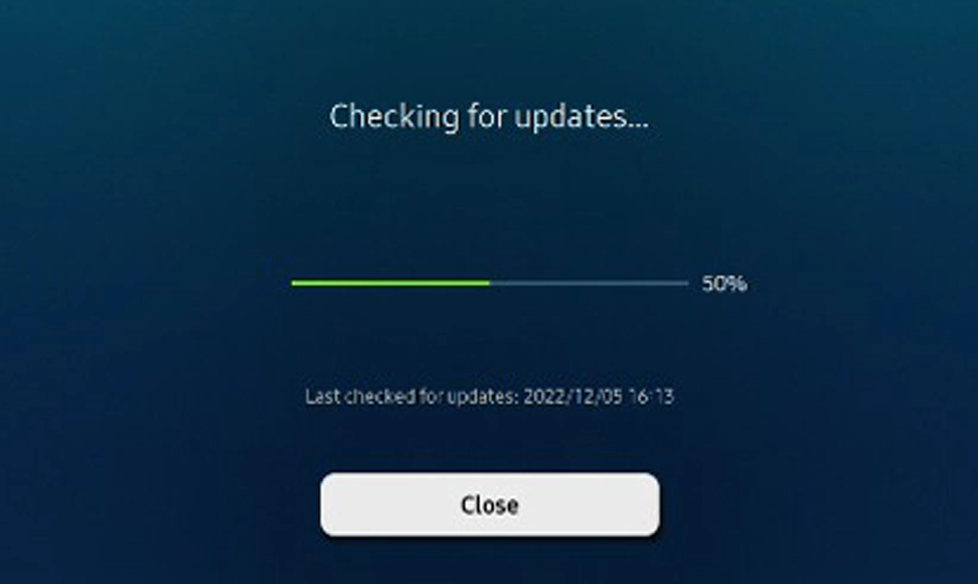
Ultra Link 4K TV Box: Design Layout
The Ultra Link 4K TV Box is thoughtfully designed to combine functionality with a sleek and compact aesthetic. Its design layout is basic yet practical. It’s a black square box with rounded corners. The front panel has the device’s name encrusted on it, giving it a sense of identification. The overall design follows a minimalist approach, focusing on essential features without unnecessary complexity. Here we have explained its other design aspects in detail for better understanding.

Compact Form Factor
The TV box adopts a compact form factor, making it space-efficient and easy to position alongside your television or within your entertainment center.
Connectivity Ports
Positioned strategically for accessibility, the device features clearly labeled connectivity ports. These include HDMI ports for video output, USB ports for additional peripherals, and an Ethernet port for wired internet connectivity.
Brand Logo and Branding Elements
The device’s exterior may feature the brand’s logo and other branding elements. These elements adds to a sense of brand identity and recognition.
LED Indicators
Thoughtful placement of LED indicators provides at-a-glance information about the device’s status that weather it is on or off.
Ventilation Openings
To ensure optimal performance and prevent overheating, the design incorporates discreet ventilation openings. These allow for efficient airflow, keeping the device’s temperature in check during extended use.

Rubberized Feet or Base
For stability and to prevent slipping, the device may incorporate rubberized feet or a rubberized base. This makes sure that the TV box stays securely in place, even on smooth surfaces.
User-Friendly Controls
The device also includes intuitive controls on the device itself. These may include power buttons, reset buttons, or navigation controls. This adds a further layer of convenience for users.
See more: MINI PC Android 4.2 TV Box
Ultra Link 4K TV Box: Specifications
Here are the general specifications of the device that will give you an overview of its prowess and functioning.
| Feature | Details |
|---|---|
| Operating System | Android 7.1 |
| Visual Content Resolution | 4K, Full HD, HDR (High Dynamic Range) at 30fps |
| Internet Connectivity | Ethernet cable or Wi-Fi |
| CPU | Penta-Core ARM Mail-450 |
| RAM | 1GB DDRII |
| Internal Storage | 8GB |
| 3D Graphics | OpenGLES 1.1/2.0 and Open VG 1.1 support |
| Video Decoders | 4K, HDR, H.265, MPEG1/2/4, H.264, HD AV/VC-1, RM/RMVB, Xvid/DivX3/4/5/6, RealVideo8/9/10 |
| Decoder Formats | 4K@30fps, h.265, AVI, H.264, VC-1, MPEG-2, MPEG-4, DIVD/DIVX, Real8/9/10, RM, RMVB, PMP, FLV, MP4, M4V, VOB, WMV, 3GP, MKV |
| Music Formats | MP1, MP2, MP3, WMA, OGG, AAC, M4A, FLAC, APE, AMR, RA, WAV |
| Photo Formats | JPEG/BMP/GIF/PNG/TIFF |
| Network Functions | DSTV Now, Showmax, Miracast, Airplay, Skype chatting, Picasa, YouTube, Flicker, Facebook, Online Movies, and more |
| Languages | 24 languages |
| OTA Updates | Supports OTA Updates |
| DRM | Google Widevine Level 3 |
Ultra Link 4K TV Box: What’s in the Box?
Unbox an immersive entertainment experience with the Ultra-Link 4K TV Box. Inside the package, you’ll find carefully curated components to enhance your TV viewing:

Ultra-Link 4K Android TV Box
The main component of your package, this compact and powerful device brings 4K visuals, preloaded apps, and connectivity options to your fingertips.
Powerful Remote Control
Navigate effortlessly through your favorite content with the included remote control, designed for user-friendly operation.
HDMI Cable
Connect your Ultra-Link TV Box to your television seamlessly using the high-quality HDMI cable provided, ensuring optimal visual performance.
Power Adapter
Keep your entertainment hub powered up with the included power adapter, ensuring uninterrupted access to your favorite shows and apps.
User Manual
Dive into the features and functionalities of your Ultra-Link 4K TV Box with the comprehensive user manual, guiding you through setup and operation.
Ultra Link 4K TV Box: How to Set Up?
Setting up your Ultra Link 4K TV Box is a straightforward process! Here’s a step-by-step guide:
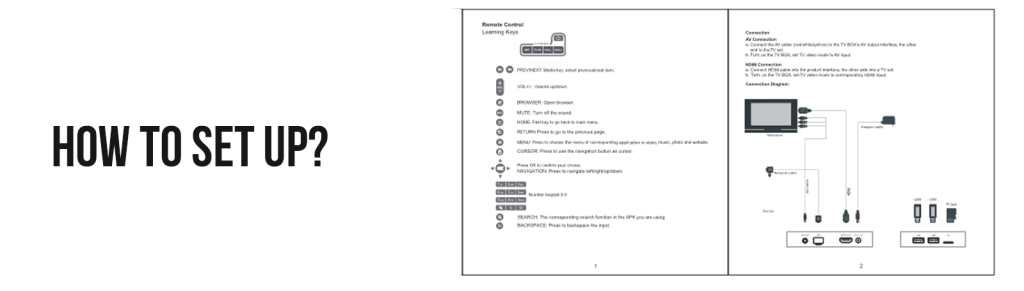
Unboxing and Connections
- Unpack the box and ensure all necessary components are present: TV Box, remote control, power adapter, HDMI cable (if not included), and user manual.
- Connect the power adapter to the TV Box and a wall outlet.
- Connect the HDMI cable from the TV Box to an HDMI port on your TV. Choose the port you wish to dedicate to the TV Box.
- If using an Ethernet cable for a wired connection, plug it into the Ethernet port on the TV Box and your router.
Initial Setup
- Turn on your TV and ensure you’ve selected the correct HDMI input connected to the TV Box.
- The Ultra Link should begin booting up. You’ll see the Android logo and then the main user interface.
- Select your preferred language using the remote control.
- Connect to your Wi-Fi network or use the Ethernet cable if already plugged in. Enter your network password when prompted.
- Choose your time zone and date settings.
- You might be prompted to update the Android system. If so, it’s recommended to download and install the latest update for better performance and security.
Exploring Features and Apps
- Navigate through the user interface using the remote control. The layout should be familiar if you’ve used Android devices before.
- If you want more apps, open the Play Store and browse for desired apps and games. Download and install them as needed.
- Some essential apps like Netflix, YouTube, and Playstore might be pre-installed. Simply launch them and log in with your accounts.
- Consider setting up parental controls if you have children using the TV Box.
- Explore other pre-installed apps or system settings to customize your experience.
Ultra Link 4K TV Box: Pros and Cons
| Enjoy 4K visual content at 30fps. | Limited internal storage (8GB). |
| Supports various video decoder formats. | Basic RAM capacity (1GB DDRII). |
| Provides multiple connectivity options. | Limited 3D graphics support. |
| Preloaded with popular streaming apps. | No mention of Bluetooth connectivity. |
| Supports OTA updates for ongoing features. |
Ultra Link 4K TV Box: Limitations to Consider
While the Ultra Link offers a good entry point into smart TV territory, here are some limitations to keep in mind:
- Older Android Version: Android 7.1 might offer a familiar interface, but you miss out on newer features, security updates, and app compatibility that come with later versions.
- Limited Storage: 8GB storage might not be enough for heavy app installs or media downloads. Consider using external storage if you plan on downloading a lot of content.
- Processing Power: Compared to high-end boxes, the Ultra Link might have slightly slower processing, potentially impacting performance for demanding apps or games.
- Remote Control: The included remote might lack some of the advanced features or voice control capabilities found on higher-end models.
Alternatives for Ultra Link 4K TV Box
Not satisfied with Ultra Link? Here are some other options you may want to look into. Each device excels in a different category. However, the choice between these devices is yours. Whether you seek the blazing performance of Roku Ultra, the budget-friendly charm of Xiaomi Mi Box S, or the all-in-one wonder of T-Mobile TVision HUB, let your streaming needs guide you to your perfect media streamer.
Roku Ultra
If seamless 4K streaming is what you desire, Roku Ultra is your perfect solution. At around $100, it’s not budget-friendly, but this sleek device delivers lightning-fast performance, eliminating buffering. Its user interface offers an endless possibility of streaming services, from Netflix and Hulu to Disney+ and beyond.

Navigate with ease, thanks to the handy remote, your loyal streamer. It even holds the power of hands-free voice control, letting you command the realm with a mere whisper. And to best visuals, Roku Ultra bows to all major HDR formats, like Dolby Vision and HDR10+, painting your screen with breathtaking colors and stunning contrast. So, if you demand the best streaming experience, kneel before Roku Ultra and claim your throne of smooth visuals and effortless control.
Xiaomi Mi Box S
For those who favor an affordable device, the Xiaomi Mi Box S, priced around $45, stands as a budget-friendly bard. While it may not offer the sheer power of Roku Ultra, it offers the brilliance of 4K streaming magic.

Its Android TV grants access to the vast Google Play Store, a treasure trove of apps and games that go beyond mere streaming. This box transforms your TV into a versatile jester, ready to entertain with movies, shows, music, and more. So, if you are on a tighter budget, the Xiaomi Mi Box S offers a delightful blend of affordability and entertainment, ready to keep your subjects well-amused.
T-Mobile TVision HUB
Starting at $5/month with a subscription, this versatile device juggles live TV, streaming services like Netflix and Hulu, and even cloud gaming, all under one banner. Imagine live sports battles unfolding on your screen, followed by a comedy caper on Disney+, and then a thrilling cloud-powered adventure – all without switching devices.

It’s the ultimate one-stop entertainment court, perfect for those who crave variety and convenience. However, remember that like any subscription, comes with a monthly price tag. And while live TV adds a unique flavor, storage limitations might require some strategic planning. So, if you seek a diverse entertainment empire with a monthly upkeep, T-Mobile TVision HUB beckons.









