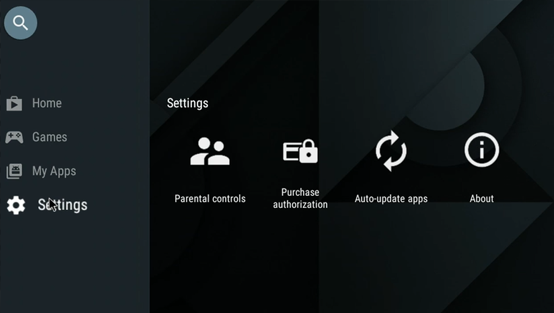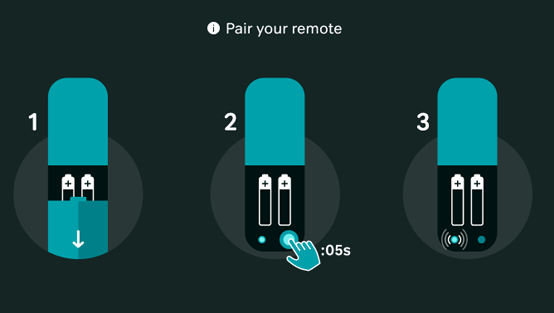The Greatlizard Android 7.1 A95xR2 TV Box offers improved software compatibility and gaming performance with its Android 7.1 system. Equipped with 4GB DDR3 RAM and 32GB EMMC flash storage, it enables smooth app installation and usage. It supports VP9 decoding for clearer TV picture quality while conserving bandwidth. Its design makes it suitable for various settings. Moreover, it comes with 12 months of technical support.

The Greatlizard Android A95xR2 TV Box, despite having an older Android version, offers an exemplary performance. While some users might desire the latest Android iteration with all its updated features and security enhancements, others may be content with an older version that still gets the job done at a fraction of the cost.
Greatlizard A95xR2 TV Box: Price and Availability
This device is available on various local online retailers for around 23 to 25 USD. The price of the device may fluctuate depending upon your region or varying items of the package it comes equipped with. Moreover, you can also check it out on popular online stores like Amazon Store, eBay, Ali Baba, etc.
Greatlizard A95xR2 TV Box: Smart Features
Certainly, let’s explore each of the mentioned smart features of the Greatlizard Android A95x R2 TV Box in more detail:
Android 7.1 System
The Android OS serves as the foundation of the TV box’s capabilities. While it’s not the latest version, Android 7.1 still provides access to many apps and functionalities. Access to the Google Play Store, where you may find apps for entertainment, productivity, communication, and more, is included.
App Cast
Certain TV boxes allow “casting,” where you can project content from your smartphone, tablet, or computer onto the TV screen. This enables you to share videos, photos, and presentations with others on a larger display.
App Variety
Thanks to its Android platform, the TV box provides a vast range of apps in addition to regular TV channels. Apps for social media, news, weather updates, fitness monitoring, and other functions are available for download. This turns your TV into a versatile gadget for a variety of purposes.
Services for Streaming
Since the TV box is compatible with streaming services such as Netflix, Hulu, and YouTube, you can watch movies, TV shows, and videos in high HD on your television. There is no longer a need for a separate streaming device.
Gaming Potential
While the TV box might not support advanced gaming, it can run casual games on the Google Play Store. This can be enjoyable for family entertainment or gaming sessions.

Voice Search
TV boxes also feature voice search; you can use voice commands to search for desired content, enhancing convenience and ease of use.
Connectivity
The built-in Wi-Fi connectivity lets you browse the internet, access online services, and interact with web-based platforms directly from your TV. This is particularly useful for checking emails, browsing social media, or researching.
Multimedia Playback
The TV box supports a range of multimedia formats, allowing you to play videos, and music, and display photos from various sources.
Remote Control
The included remote control is designed with TV navigation in mind. It typically features dedicated buttons for volume control, navigation, and accessing specific functions, simplifying your interaction with the TV box.
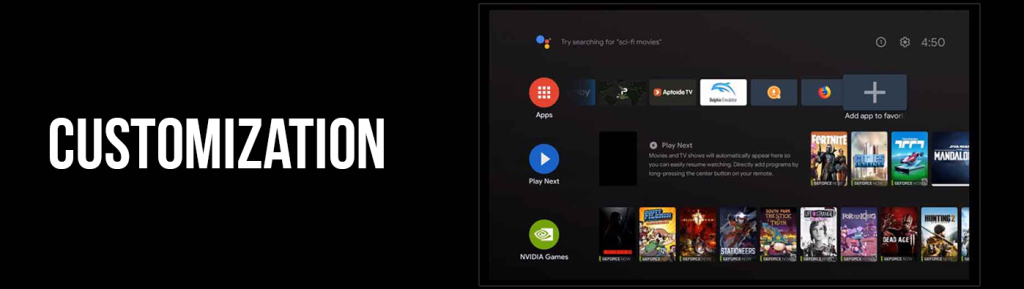
Customization
Many TV boxes let you personalize the home screen layout, arranging app icons and widgets to suit your preferences. This ensures that your most-used apps are easily accessible.
OTA Updates
Over-the-air updates keep the TV box’s software current and updated. These updates might include improvements, bug fixes, security patches, and even the possibility of upgrading to newer Android versions if supported.
Value for Money
The TV box’s smart features offer a cost-effective way to transform your regular TV into a smart entertainment center. The balance between the feature set and affordability makes it an appealing option
Greatlizard A95xR2 TV Box: Hardware Setup and Initial Boot
The hardware setup for the Greatlizard Android A95x R2 TV Box included connecting various peripherals – a USB 3.0 hard drive to the USB 3.0 port, a USB keyboard for screenshots, and a USB hub with RF dongles for an air mouse and gamepad to the remaining USB 2.0 port.

Furthermore, Ethernet and HDMI cables were connected, and the power supply was attached. After pressing the power button, the unit started up. However, there were instances where it booted to recovery mode, possibly due to the presence of an “update.zip” file for U5 PVR Deluxe on the USB hard drive. Removing this file and occasional removal of the USB hard drive allowed for more reliable booting.
Greatlizard A95xR2 TV Box: Performance
In initial interactions, the TV box’s performance and design presented mixed impressions. Its swift boot speed, although impressive, was juxtaposed with instances of booting into recovery mode. The launcher had standard features, although its resolution was lower than expected. The settings panel covered most basics, yet certain advanced settings were absent. Storage detection worked with certain formats, while app installation required creative approaches due to issues with Google Play. The TV box’s power handling differed from standard conventions. It maintained reasonable temperatures during usage and offered respectable gaming performance, despite some limitations associated with background app installations.
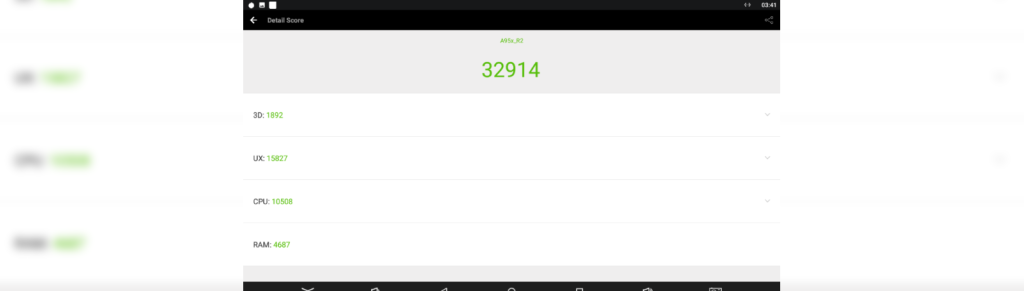
Here we have breakdown each aspect of its performance for hopefully a better understanding:
You may also like: Rikomagic RKM V7 TV Stick
Launcher and User Interface
The launcher had standard features with status icons, weather updates, date and time at the top, and shortcuts to the Play Store, web browser, file explorer, and app list. The resolution, however, was 1280×720, a bit lower than the usual 1920×1080.
Storage Detection
The TV box could detect EXT-4 and NTFS partitions on the connected hard drive. Internal storage was reported to be 8.0 GB, but the available space was around 4.7 GB before installing apps. The device ran Android 7.1.1 atop Linux 3.10.104.
Boot Speed
The device boasted a remarkably fast boot speed, taking approximately 19 seconds to start up, which was notably quicker than many other devices reviewed.
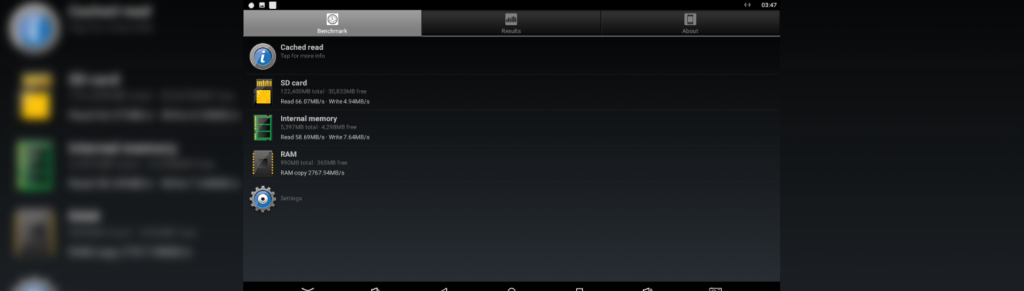
App Installation and Usage
While Google Play was included, the search function didn’t work as intended, making it challenging to install apps from the store. Instead, using APKPure was the preferred method for installing apps. Some pre-installed apps were missing, but it was discovered that Kodi was already installed and opened through TVMC 16.1.
Settings Panel
The settings panel presented various options and was displayed as a right panel rather than a full screen. It included standard options for network setup, sound configuration, display settings, and other typical Android settings. However, certain settings such as HDMI CEC, HDR, and automatic frame rate switching were absent.
Power Handling
The TV box’s power handling was unique. It could only be turned on by pressing the power button on the device itself. If turned off via remote control, it could be turned back on using either the remote or the device’s power button. The remote control’s power button had a short press for standby and a long press for a power menu.
Power Consumption and Temperature
Power consumption measurements revealed different consumption levels for hard and soft power off, standby, and usage scenarios. The device remained reasonably cool during usage, with temperatures measured at different points on the device. Gaming performance was notably good, partly due to the 1280×720 resolution.
Greatlizard A95xR2 TV Box: Specifications
Let’s delve into the remarkable specifications of this budget-friendly smart streaming gadget:
| Specifications | Details |
|---|---|
| CPU | Quad-core Cortex-A53 |
| GPU | Mali-450MP5 GPU |
| RAM | 4GB DDR3 |
| Storage | 32GB EMMC Flash |
| USB Ports | USB 3.0 port, USB 2.0 ports |
| Hard Drive Compatibility | Supported EXT-4 and NTFS partitions |
| Power Supply | DC 5V/2A |
| Power Indicator (LED) | Blue for power on, Red for sleep |
| Wireless | IEEE 802.11 b/g/n (2.4G) |
| Ethernet | Yes |
| Operating System | Android 7.1 |
| Launcher | Custom launcher with status icons, weather updates, shortcuts, and more |
| App Installation | Google Play Store, APKPure |
| Root Access | The device is rooted |
| OTA Firmware | Appears to be supported |
| HDMI | Yes |
| Resolution Support | Up to 4096x2160p-60 (YCbCr420) |
| Audio | Default Output, SPDIF Passthrough, HDMI Bitstream |
| Storage | Internal storage reported as 8.0 GB |
| File System Support | Supported EXT-4 and NTFS partitions |
Greatlizard A95xR2 TV Box: What’s in the Package?
The package for the Greatlizard A95x R2 TV Box typically includes the following items but these items may vary because of the region or retailers you are buying from:

Greatlizard A95 TV Box
The main device that houses the hardware and software components required for its operation.
Remote Control
A remote control that allows navigation through the interface, controls apps, adjusts settings, and interacts with the TV box.
Power Adapter
A DC power adapter (usually rated at 5V/2A)is also included, to provide the power supply to the TV box.
HDMI Cable
An HDMI cable connects the TV box to your television or display, enabling high-definition video and audio transmission.
Ethernet Cable
An Ethernet cable for a wired internet connection, providing a stable network connection if Wi-Fi is not preferred.
User Guide
A user guide that covers how to set up and use the TV box, including hardware connections and basic software configuration.
Greatlizard A95xR2 TV Box: How to Setup?
Setting up the Greatlizard TV Box involves several steps to ensure proper connectivity and configuration. Here’s a general guide to help you get started:
Roku Express and Fire TV Lite as the Promising Alternatives
Greatlizard A95xR2 TV Box is an acceptable choice if you are new to the world of smart streaming sticks. It is budget-friendly and quite easy to set up and operate. But if you are looking for innovation and more convenience on the same budget, we have Roku Express and Fire TV Lite to offer.
Roku Express
The Roku Express comes with an extensive set of innovative features that appeal to a wide range of streaming tastes. Roku’s simple user interface makes it easier to navigate across numerous streaming applications and find new content. The platform contains a large library of streaming channels. Thus, offering customers access to quite a large number of entertainment solutions.
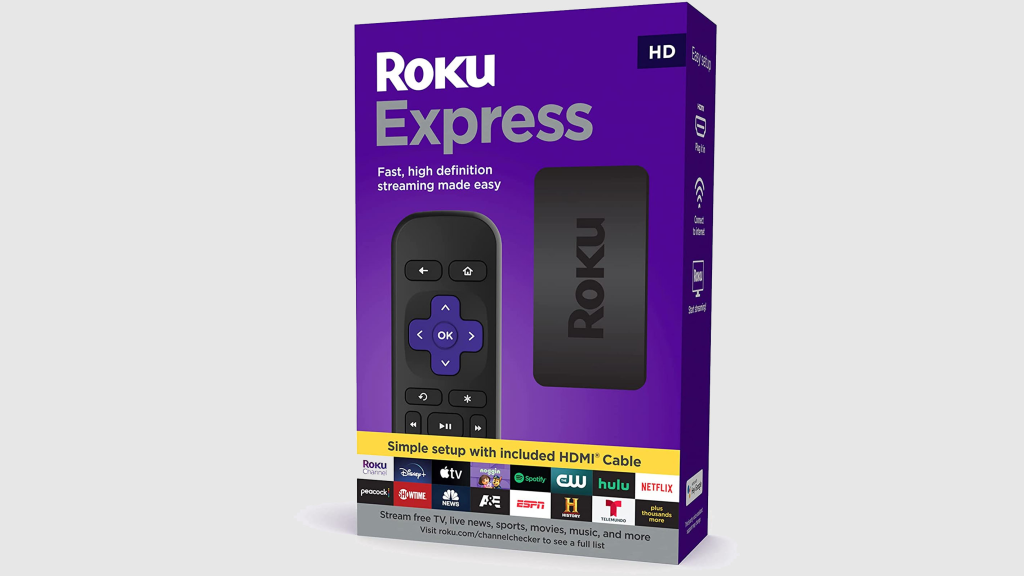
The Roku Channel adds to the attraction by offering free ad-supported entertainment, making it a wonderful option for those on a limited budget.

Amazon Fire TV Lite
On the other hand, the Amazon Fire TV Lite has a unique set of smart capabilities suited to individuals who are firmly engaged in Amazon’s ecosystem. The UI of the Fire TV Lite prominently showcases Amazon Prime Video content, allowing simple access to Amazon’s exclusive shows and movies.
What distinguishes the Fire TV Lite is its voice remote, which has a dedicated button for Amazon’s Alexa speech assistant. This voice control feature allows users to search for content, activate apps, and control playback with simple voice commands, enhancing the streaming experience with simplicity and hands-free interactivity.
This is an infobox
Greatlizard A95xR2 TV Box: Pros & Cons
It is always preferred to check out the advantages and drawbacks of a product before purchasing it. This background check can assist in decision-making, whether you should buy it or not.
| Pros | Cons |
|---|---|
| Affordable solution for smart TV features. | Outdated Android version. |
| Decent performance for basic tasks. | Lower UI resolution. |
| Access to a diverse range of apps. | Lack of certain advanced settings. |
| Streaming capabilities for various content. | Google Play search issues. |
| Suitable for casual gaming. | |
| Included remote control for ease of use. |
Conclusion
One of the best things about the Greatlizard A95x R2 TV Box is that it gives you more ways to watch movies and TV shows. It can also access the Google Play Store. That can only mean you may download and install a wild range of other programs.
While the Greatlizard A95x R2 TV Box offers affordable smart TV capabilities, its budget-friendly nature comes with trade-offs. If you prioritize the latest software updates and advanced settings, this might not be your top choice. Additionally, the lower UI resolution could impact aesthetics. For those seeking basic functionality without premium features, the A95x R2 is appealing. It suits users looking for convenience within a budget.
Greatlizard A95xR2 TV Box: FAQs
Here are some frequently asked questions prepared to deal with any further queries: