Among the impressive lineup of Himedia TV Sticks, the Himedia S2 TV Dongle emerges as a standout addition, setting new standards in the world of Android TV streaming devices. With Android TV OS 9.0 certification by Google, pre-installed Google ATV software, and access to the extensive Google Play Store, it promises a smarter and more feature-rich way to enjoy content. The S2 Dongle exceeds expectations by supporting Google Voice Assistant, Chromecast, 4K HDR, YouTube 4K, and more. This makes it an appealing option for people who expect nothing less than the finest from their streaming device.
The Himedia S2 TV Dongle is quite unique in the market. With its powerful Amlogic S905Y2 SoC, it delivers strong performance. It is here to change the way we enjoy entertainment today. Here in this assessment, we try our best to bring every little detail and aspect to light. In the end, you will be able to decide whether should you buy it or not.

Himedia S2 TV Dongle: Ingenious Features
Let’s explore the ingenious features of the S2 TV Dongle and see if it is worth it. These details assist in making an informed decision:
Android TV OS 9.0 Certified
The S2 Dongle is like a TV expert because it runs on Android TV OS 9.0, a powerful version made just for TVs. This means it’s perfectly suited for remote control use and has a TV-friendly interface. It’s easy to find apps and watch streaming content, and it responds quickly to your commands.
YouTube in 4K
Imagine watching YouTube videos in breathtaking 4K resolution. This dongle allows you to do just that. It’s like having a cinema in your living room, perfect for enjoying rich-quality content like music videos and TV shows.
Google Voice Assistant
With Google Voice Assistant support, you can control your TV and perform various tasks using voice commands. It is like having a helpful friend for your TV. You can talk to it; it will do things like find movies, change the volume, or answer questions. It makes using your TV dongle much easier.
Advanced Connectivity
When it comes to staying connected, this dongle is a champ. Its speedy dual-band WiFi (802.11ac) ensures smooth streaming and eliminates annoying buffering. Plus, with Bluetooth 4.2, you can easily link wireless accessories like headphones, keyboards, or game controllers.
Voice Remote
The incorporated voice remote control makes navigation easier. Voice commands may be used to search for information, access apps, and control playback. Dedicated buttons and hotkeys make it easy to access your favorite functions.

Android TV 9.0
Android TV 9.0 is the operating system foundation, including the most recent features, security upgrades, and performance advancements. It guarantees that the dongle is up to current and can run the most recent apps and services.
8GB eMMC Storage
The 8GB eMMC (embedded Multimedia Card) storage capacity allows for downloading and storing programs, games, and media files. It ensures fast access to your favorite content without needing external storage devices.
Himedia S2 TV Dongle: Specifications
Here are the remarkable specifications of the S2 TV Box. These smart specs highlight the S2 Android TV Box’s capabilities, from its robust processor and graphics to its 4K Ultra HD video support, extensive audio options, and versatile connectivity features.
| Specifications | Details |
|---|---|
| Dimensions | 90 x 30 x 15mm |
| Weight | 30g |
| Processor | Rockchip RK3328 quad-core processor |
| RAM | 1GB |
| Storage | 8GB |
| Video playback | 4K Ultra HD (3840 x 2160) at 60fps, HDR10 |
| Operating system | Android TV 10 |
| Connectivity | HDMI, micro-USB, Wi-Fi 802.11ac |
| Bluetooth | Bluetooth 4.2 |
| Audio Formats | DTS Surround Sound, Dolby Audio |
Himedia S2 TV Dongle: Design Layout
The device’s performance is always the top priority but to some aesthetics also matters. The HiMedia S2 TV Dongle is a compact and lightweight device, measuring just 90 x 30 x 15mm and weighing only 30g. It delivers robust performance with sharp looks.

Sleek and Simple Design
The HiMedia S2 TV Dongle has a clean and simple design made from black plastic. That fits right into your home interior.
Essential Ports
Just like any other media streaming device, it comes with necessary ports like HDMI for your TV and micro-USB for power, along with a reset button for factory settings.
Compact and Minimalist
The dongle’s design is small and uncomplicated, fitting well in any entertainment setup without taking up much space.
User-Friendly
With its straightforward layout and essential ports, the HiMedia S2 TV Dongle is an excellent choice for anyone who wants an affordable and easy-to-use Android TV box for streaming content on their TV.
Himedia S2 TV Dongle: What’s in the box?
Inside the box of the Himedia S2 TV Dongle, you’ll typically find the following items. The contents of the box may vary slightly depending on the manufacturer and retailer.
Himedia S2 TV Dongle
The main device is a small and compact dongle that connects to your TV and enables Android TV features.
HDMI Adapter
To connect the S2 Dongle to your TV, an HDMI cable is supplied. It guarantees that video and audio are sent in excellent quality.
Remote Control
A remote control is provided for simple navigation and control of the Android TV box. You can comfortably use the S2 TV Stick from your home.
Power Adapter
This is used to supply the necessary electricity to the S2 TV Dongle. You plug it into a power socket, and the device powers up.
Wi-Fi Antenna
A removable Wi-Fi antenna is included in some packages. This antenna is responsible for robust and dependable wireless communication.
User Manual
Typically, a user manual or quick start guide is supplied to offer instructions on setting up and operating the device. It has information about everything you need to know about the device.
Himedia S2 TV Dongle: How to set up?
The setup of the HiMedia TV Stick is designed with user ease in mind, enabling a smooth transition to a flexible entertainment center for your television. Even those unfamiliar with Android TV box can benefit from a rich multimedia experience without any technical difficulties owing to its intuitive interface and simple setup procedures.
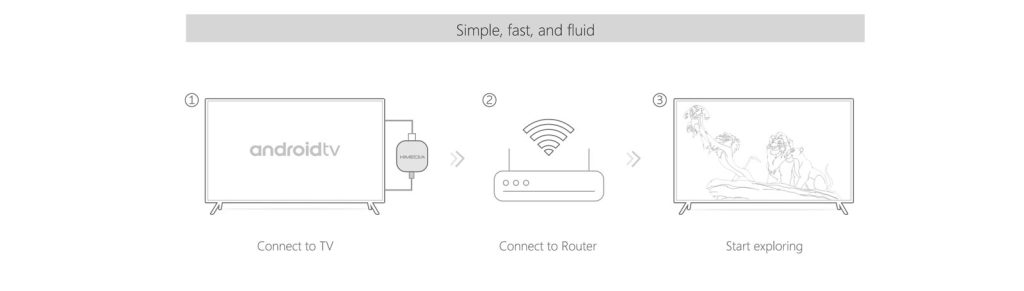
Here what you need to begin your streaming experience:
- HiMedia TV Box (S2 Dongle)
- TV with an available HDMI port
- HDMI Cable (included in the package)
- Remote control (usually included)
- Batteries for the remote control
- Power adapter (usually included)
- Reliable Wi-Fi or Ethernet connection
Quick Setup Steps
Follow these quick steps to set up your HiMedia S2 TV Stick and start enjoying online streaming in no time:
- 1. Use an HDMI cable to connect the HiMedia S2 Dongle to your TV.
- 2. Connect the power adapter to the TV Stick and plug it in. Turn on the TV.
- 3. Select your desired user interface language.
- 4. Join an Ethernet or Wi-Fi network for internet access.
- 5. Log in to your Google account, If you don’t have one, then sign up.
- 6. Set up Google services, date, and time settings.
- 7. Use the remote control to navigate the Android TV user interface.
- 8. If needed, add more applications from the Google Play Store.
- 9. Now, you’re all set to enjoy your favorite media, including gaming and streaming.
With these straightforward steps, you can effortlessly transform your TV into a hub for entertainment and exploration.
Himedia S2 TV Dongle: Pros and Cons
The HiMedia Android TV Box—represented by models such as the S2 Dongle—presents an enticing multimedia solution thanks to its remarkable features and capabilities. It has advantages and downsides, just like any other piece of equipment. Let’s have a look at them.
| Pros | Cons |
|---|---|
| Certified Android TV OS for a user-friendly interface. | Voice remote features may be basic. |
| Google Play Store for app access. | Powered by older Android version. |
| Google Voice Assistant for voice control. | Lack of premium gaming capabilities |
| Chromecast is built-in for content casting. | Processing power can be slower due to 1 GB RAM |
| 4K HDR support for stunning visuals. | |
| YouTube 4K compatibility. | |
| Dual-band Wi-Fi and Bluetooth support. | |
| Voice remote for easy navigation. |
Himedia S2 TV Dongle: Alternates
Here are some promising alternatives to the S2 TV Stick. These Android TV boxes and streaming devices cater to various preferences and requirements. They make sure that there is a solution that accommodates the demands of every streaming enthusiast, whether you prefer performance, simplicity, or a large content library.
Roku Ultra
For good reason, the Roku Ultra is the company’s main streaming device. It has it all: superb performance, high-quality video and audio playback, a large range of streaming applications, and an easy-to-use UI. Here are its main specs:

| Feature | Specification |
|---|---|
| Resolution | Supports up to 4K Ultra HD with HDR and Dolby Vision |
| Audio | Dolby Atmos audio technology for immersive sound |
| Processor | Quad-core processor for smooth streaming |
| Storage | 512MB onboard storage for channels and games |
| Remote Control | Voice remote with personal shortcut buttons and headphone jack for private listening |
| Wireless | Dual-band Wi-Fi and Ethernet port for network connectivity |
| Ports | HDMI 2.0a port, USB port for media playback, microSD card slot for additional channel storage |
MINIX NEO U9-H
The MINIX NEO U9-H is a smart Android TV box with a solid hardware setup. It’s great for those who desire a smooth and responsive streaming experience as well as the opportunity to personalize their Android TV interface. Its key capabilities are:

| Feature | Specification |
|---|---|
| Processor | Amlogic S912-H octa-core |
| GPU | Mali-820 |
| RAM | 2GB DDR3 |
| Storage | 16GB eMMC |
| Graphics | Supports 4K HDR content |
| Customization | User interface customization for tailored experience |
Beelink GT King Pro
The Beelink GT King Pro is another premium Android TV box with exceptional performance and features. It’s ideal for consumers who want the finest streaming experience while still being able to connect and use a range of external devices. Its smart capabilities are:

| Feature | Specification |
|---|---|
| Processor | Hexa-core Amlogic S922X-H CPU |
| RAM | 4GB DDR4 |
| Storage | 64GB eMMC |
| Graphics | Supports 4K HDR |
| Connectivity | Multiple USB ports and HDMI 2.1 |
TiVo Stream 4K
The Tivo Stream 4K is a straightforward streaming gadget that is simple to operate. It’s an excellent choice for people looking for a simple streaming device that doesn’t require any complicated setup or setting. Let’s take a look at its key characteristics:

| Feature | Specification |
|---|---|
| Resolution | Supports up to 4K Ultra HD with Dolby Vision HDR |
| Audio | Dolby Atmos support for immersive audio |
| Processor | Amlogic S905Y2 quad-core processor for smooth streaming |
| Storage | 8GB internal storage for apps and games |
| Remote Control | Voice remote with Google Assistant for easy navigation |
| Wireless | Dual-band Wi-Fi and Bluetooth for connectivity |
| Ports | HDMI 2.0 port for connecting to your TV |
| Operating System | Android TV operating system for access to streaming apps |
Nokia Streaming Box 8000
The Nokia Streaming Box 8000 is a well-rounded Android TV box that offers a good mix of features and performance. It’s an ideal option for customers who want a flexible streaming device that’s simple to use and offers a wide range of materials. Here are its key specifications:

| Feature | Specification |
|---|---|
| Operating System | Android TV 10.0 |
| Processor | Quad-core processor for smooth performance |
| Resolution | Supports up to 4K Ultra HD resolution for stunning visuals |
| HDR | HDR10 and HDR10+ support for improved contrast and colors |
| Audio | Dolby Audio and DTS TruSurround for enhanced sound quality |
| Storage | 2GB RAM and 8GB eMMC storage for apps and games |
| Connectivity | Dual-band Wi-Fi and Bluetooth for wireless connections |
| Ports | HDMI 2.0a output, Ethernet port, USB 3.0 port, microSD slot |
| Voice Assistant | Built-in Google Assistant for voice commands and search |
Conclusion
However, the limited 1GB of RAM and 8GB of storage might not meet the demands of users seeking more robust performance or additional space for apps and media. Gaming enthusiasts may also find its capabilities limited. Additionally, the absence of a built-in Ethernet port may affect users with a preference for wired connections.
In general, the HiMedia S2 TV Dongle is a good option if you want a simple and budget-friendly Android TV box for streaming. However, if you need more memory and storage or want to do gaming, you might want to consider other models with better specs.
Himedia S2 TV Dongle: FAQs
Here are some frequently asked questions (FAQs) about the Himedia S2 TV Dongle:









