Need an entertainment upgrade at home? Brace yourselves for a revolution in home entertainment with the HUMAX A1. This compact powerhouse packs a punch, transforming your ordinary TV into a portal to a universe of content. Ditch the cable clutter and unlock a treasure trove of movies, shows, music, and more, all at your fingertips, in brilliant 4K resolution. If you want to display your phone content on a bigger screen, the device also offers Chromecast capability.
The HUMAX A1 isn’t just another streamer; it’s a smart device tailored to your preferences. Powered by Android TV 11, it curates a seamless experience, suggesting content you’ll love based on your watch history and interests. It also comes with a voice control remote. Thanks to Google Assistant built-in, you can navigate channels, search for shows, and even control playback using just your voice.

Humax A1 TV Box: Price and Availability
The Humax A1 4K Android TV Box is currently available for tech enthusiasts in the UK and Europe, priced at £59.90 (around 76 USD) and around €69-€79 respectively. You can grab it online through Humax Direct, Amazon, and other select retailers. However, if you want the same device at a cheaper price, you can check for it on eBay, but without a warranty, as the device would be used. For the latest updates and purchase options, keep an eye on the Humax website and major online retailers.
Humax A1 TV Box: Ingenious Features
Ditch the cable mess and say hello to endless entertainment with the Humax A1 TV Box! This little box packs a big punch, turning your regular TV into a super-powered smart television. Get ready for amazing picture quality, crystal-clear sound, and voice control that lets you rule your TV around like a pro. So buckle up, as we are going to explore the features of this little streamer in detail and see what it has.

Stunning 4K UHD Visuals
The Humax A1 media streamer boasts a stunning 4K Ultra High-Definition resolution like Roku express, offering four times the detail of Full HD. Witness vibrant colors, razor-sharp images, and lifelike clarity, transporting you directly into the heart of your favorite movies, shows, and games.
Powerful Audio with Dolby Audio
Experience cinematic sound in the comfort of your living room with Dolby Audio. This immersive audio technology delivers rich, clear, and powerful sound, faithfully reproducing every detail and nuance of your favorite content. Feel the explosions rumble, hear the whispers with stunning clarity, and get lost in the soundscape.
Future-proofed with AV1 Support
Stay ahead of the curve with the Humax A1’s support for the AV1 video codec. This cutting-edge technology offers improved compression and efficiency, ensuring high-quality video streaming even with limited bandwidth.
Built-in Chromecast
Forget cumbersome cables and complicated setups. With Chromecast built-in, you can effortlessly cast your favorite movies, music, and photos from your phone or tablet directly to your TV. Share vacation snaps, stream playlists, or mirror your entire phone screen with just a few taps.
Control Your World with Your Voice
The included Remote puts the power of Google Assistant at your fingertips. Search for movies and shows, launch apps, control playback, and even manage your smart home devices using simple voice commands. Just press the Google Assistant button and speak your wish – entertainment and convenience have never been easier.

Dolby Digital for Dynamic Audio
Enhance your audio experience further with Dolby Digital support. This audio format delivers exceptional surround sound, making you feel like you’re part of the action on screen.
Endless Entertainment with Android 11
It runs on the latest Android OS 11 , offering access to a vast library of apps, games, and streaming services. Discover new favorites, stay up-to-date on shows you love, and personalize your entertainment experience with endless possibilities.
Ample Storage and Smooth Operation
With 8GB of flash memory and 2GB of RAM, the Humax A1 ensures smooth performance and ample storage for your apps and data. Enjoy a lag-free entertainment experience without worrying about storage limitations.
Stay Connected with Wi-Fi and Bluetooth
Connect the Humax A1 to your home Wi-Fi network and enjoy instant access to all your online content. Additionally, Bluetooth 5.0 connectivity allows you to pair wireless headphones or speakers for a truly immersive entertainment experience.
Powerful Amlogic S905Y4 Processor
The Humax A1 is powered by the Amlogic S905Y4 processor, ensuring smooth and responsive performance. Navigate menus with ease, stream content seamlessly, and enjoy lightning-fast loading times – your entertainment experience will never be interrupted by lag or glitches.
Explore a World of Content with Google Play
Access the Google Play Store directly from the Humax A1 and unlock a universe of possibilities. Download your favorite streaming apps, music players, games, and more, all tailored to your preferences.
You may also like: NexBox A95X Android Smart TV Box
Humax A1 TV Box: Design Layout
The Humax A1 boasts a minimalist yet sophisticated design that seamlessly blends into any living room setup. Here’s a closer look at its layout:

Sleek and Minimalist Aesthetics
The matte black exterior features clean lines and rounded corners, exuding a modern and understated vibe. The name of the brand is beautifully encrusted in glazed letters on the matte surface. It avoids unnecessary design elements, letting the functionality take center stage.
Compact Footprint
Measuring just 9.6 x 9.6 x 2 cm, the A1 is incredibly compact, taking up minimal space on your entertainment center or TV stand. Its lightweight design (124 grams) makes it easy to position and carry if needed. Plus, the black color of the device allows it to fit in all interiors.
Connectivity Ports
The back panel houses various ports for easy connection. Here is the list of those ports:
- HDMI port: Connects the A1 to your TV for video and audio output.
- Ethernet port: Enables a wired internet connection for stable streaming (optional).
- Power port: Connects the A1 to the power adapter.
- AV Port: Allows TV to render audio/video signals
- Optical Port: Intended to output sound when the movie you’re watching has digital audio (PCM or Dolby Digital technology).
Voice Remote
The Humax A1’s voice remote is a powerful tool that transforms your viewing experience into a truly interactive and convenient one. With Google Assistant integration, voice shortcuts, and ergonomic design, it puts you in complete control of your entertainment and smart home, all through the power of your voice. Here are some of the key features of the Humax A1 voice remote:

- Google Assistant integration: Press the dedicated button to use your voice to search for movies, shows, actors, or directors; launch apps; control playback; ask questions; and control your smart home devices.
- Voice shortcuts: Create personalized voice commands for frequently used actions.
- Dedicated Button: No more hassle to locate your favorite Streaming channels, as the provided remote offers dedicated buttons for apps like Netflix, Prime, Google Play, and YouTube.
Humax A1 TV Box: Specifications
| Feature | Specification |
|---|---|
| Operating System | Android TV OS 11 |
| Built-in Features | Chromecast, Google Assistant |
| Connectivity Technology | Bluetooth |
| Connector Type | HDMI |
| Resolution | 4k (4k2k 60Hz/50Hz/30Hz/25Hz/24Hz/smpte1080p 60Hz/50Hz/24Hz1080i 60Hz/50Hz720p 60Hz/50Hz576p 50Hz480p 60Hz) |
| Supported Internet Services | Netflix, Prime Video, YouTube |
| Controller Type | Remote Control, Button Control, Voice Control |
| Form Factor | TV Box |
| Model Name | A1 |
| Item Weight | 124 Grams |
| Voice Remote | Yes |
| App Store | Yes |
| Wi-Fi Enabled | Yes |
| Ethernet Connection | Yes |
| HDR Support | HDR10 |
| Power Consumption (On) | 2.1W |
| Power Consumption (Standby) | 2.1W |
| Dimensions | 9.6 x 9.6 x 2 cm |
| Date First Available | 26 May 2023 |
| Manufacturer | HUMAX |
| ASIN | B0BF4PX7F2 |
| Item Model Number | 9-00159 |
Humax A1 TV Box: What’s in the Box?
Unboxing the Humax A1 is like opening a treasure chest for your entertainment desires. Here’s what awaits you:
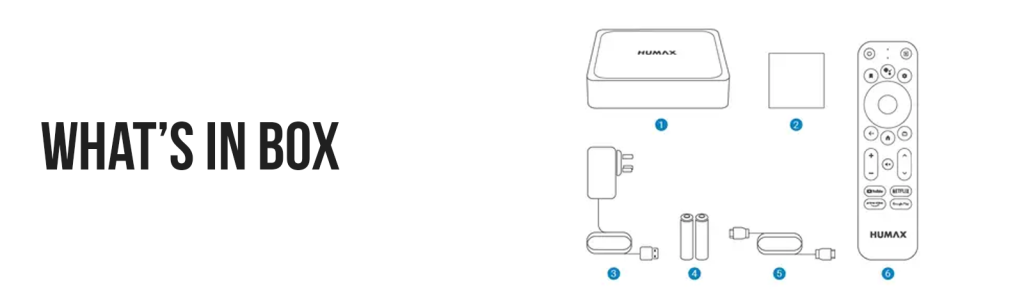
Bluetooth Voice Remote
Ditch the regular button remote, navigate channels, search shows, and control playback with your voice thanks to the built-in Google Assistant.
HDMI Cable
Connect the A1 to your TV and unlock a world of visual brilliance.
A1 Streaming Box
The heart of your entertainment hub, this compact powerhouse packs a punch, streaming content in stunning 4K resolution.
2x AAA Batteries
Power up your voice remote and start commanding your TV right away.
Ethernet Cable
For those who prefer a wired connection, this cable ensures a stable and reliable internet connection.
Humax A1 TV Box: How to Set Up?
Setting up your Humax A1 TV Box is a breeze, but here’s a step-by-step guide to ensure a smooth experience:
Hardware Connection
- Connect the Power Adapter: Plug the power adapter into the A1 box and a power outlet.
- Connect to your TV: Use the included HDMI cable to connect the A1 box to your TV’s HDMI port.
- Optional: Wired Connection: If you prefer a wired internet connection, connect the Ethernet cable from your router to the A1 box.
Power Up and Initial Setup
- Turn on your TV: Ensure your TV is powered on and switched to the correct HDMI input where you connected the A1 box.
- Welcome Screen: The A1 box will boot up and display a welcome screen.
- Language and Region Selection: Choose your preferred language and region settings.
- Wi-Fi Connection: If using Wi-Fi, select your network and enter the password.
- Google Account: Sign in with your existing Google account or create a new one. This allows access to the Google Play Store and personalized recommendations.
Remote Control Pairing
- Press and hold the microphone button and “Home” button on the remote simultaneously for a few seconds.
- An LED light on the remote will flash, indicating a successful pairing.
Explore and Enjoy
- Home Screen: You’ll be greeted by the intuitive Android TV home screen with curated content suggestions based on your preferences.
- Install Apps: Browse and download your favorite streaming apps from the Google Play Store.
- Explore Features: Discover the voice control capabilities, Chromecast built-in for seamless casting from your phone, and more.
Humax A1 TV Box: Pros and Cons
| Affordable compared to other high-end Android TV boxes | Build Quality could be better |
| Powerful processor delivers smooth 4K streaming | Limited internal storage (8GB) might be an issue for some users |
| Android TV 11 provides access to a wide range of apps and features | No Bluetooth 5.0 connectivity for headphones or controllers |
| Google Assistant built-in for convenient voice commands | |
| Supports Wi-Fi and Ethernet for flexible internet connection | |
| Supports HDR10 and HLG for improved picture quality | |
| Voice control and buttons for easy navigation |
Alternatives for Humax A1 TV Box
If you are not satisfied with today’s contender, worry no more! Here we bring you some other powerful devices at almost the same price point offering every possible smart capability you need to upgrade the way you watch TV. Each device comes with a reliable brand name, so lag in performance is out of the question. Let’s look into their specs and features and choose the one that aligns with your needs.
Xiaomi Mi Box S 4K
Looking for a wallet-friendly way to unlock the world of 4K HDR streaming? Look no further than the Xiaomi Mi Box S 4K. This compact device punches above its weight, delivering stunning visuals with vibrant colors and sharp details. Enjoy your favorite movies, shows, and games in all their glory, thanks to support for 4K HDR resolutions.

While it lacks the voice control capabilities of the Humax A1, the Mi Box S 4K compensates with a straightforward interface and easy navigation. If you’re a budget-conscious streamer who prioritizes picture quality and affordability, the Mi Box S 4K is a solid choice.
Mecool KM2 Plus Android TV Box

Craving Google Assistant voice control and Chromecast built-in without breaking the bank? The Mecool KM2 Plus Android TV Box might be your perfect match. Priced competitively against the Humax A1, it offers the convenience of voice commands and seamless casting from your phone or tablet.
However, keep in mind that the storage space might be slightly less generous, potentially impacting heavy app users. Additionally, it lacks Bluetooth 5.0 connectivity, so connecting wireless headphones or controllers directly might not be an option. Overall, the Mecool KM2 Plus is a compelling alternative for budget-conscious users who prioritize voice control and Chromecast functionality.
Roku Streaming Stick 4K+
If a simple and fuss-free streaming experience is your top priority, the Roku Streaming Stick 4K+ is worth considering. Its user-friendly interface and focus on popular streaming services make it an excellent choice for casual streamers. Compared to Android TV boxes like the Humax A1, Roku offers limited customization options.

Additionally, heavy app users might find the limited app selection restrictive. However, if you primarily utilize major streaming platforms and appreciate a straightforward interface at an affordable price point, the Roku Streaming Stick 4K+ is a strong contender.
Conclusion
Whether you’re streaming content from popular platforms like Netflix, Prime Video, and Disney+, or enjoying the flexibility of Google Play, the Humax A1 aims to give you a smooth and enjoyable streaming experience. Sure, it might not have all the bells and whistles of pricier options, but for amazing picture quality, user-friendly fun, and an affordable price tag, the Humax A1 is a clear winner. So, grab your popcorn, say hello to endless entertainment, and let the streaming revolution begin!









