Are you tired of paying exorbitant cable bills and its limited entertainment options? Fear not! The Roku Streambar Pro is here to save the day. It offers an effective solution to cut costs. By replacing your old cable setup with an advanced Roku player, you can save on equipment fees. Also, no more pondering over the overwhelming choices of streaming services when you have Streambar Pro.

It offers the ultimate 2-in-1 upgrade, combining 4K streaming and cinematic sound to elevate any TV entertainment. Enjoy your favorite content in brilliant picture quality, accompanied by room-filling sound, clear dialogue, and dynamic bass. Setting up this streamer is a breeze, as everything you need comes in the box, including a voice remote that conveniently controls your TV, sound, and streaming experience. Get ready for a seamless and immersive entertainment upgrade with the Roku Streambar Pro and escalate the way you watch.
Unravel Roku Streambar Pro: An Absolute Home Theater
While the Dual-Band Wi-Fi connectivity assures a seamless and dependable streaming connection, the 4K Ultra HD and HDR smart features of the Roku Streambar Pro give splendid image quality with bright colors and clear details, boosting the entire entertainment experience.
4K Ultra HD and HDR Vision
It is made specifically for televisions offering 4K Ultra HD resolution or above. It has four times the pixels of Full HD (1080p). This increased resolution produces a considerably sharper, brighter, and more detailed image, a perfect match for larger displays or televisions. Sharper visuals, finer details, and a more immersive visual experience are available to viewers.
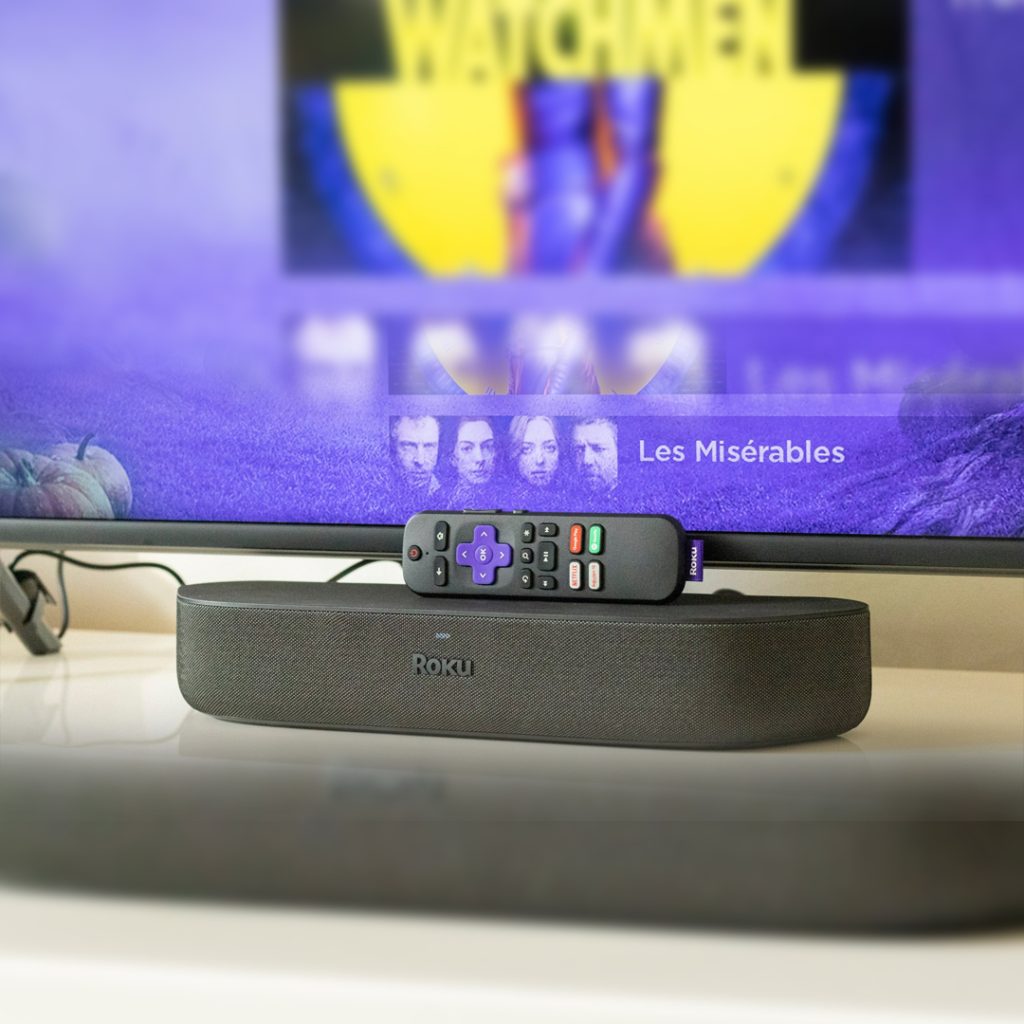
The Streambar supports (HDR) picture quality in addition to 4K Ultra HD content. By presenting a wide variety of colors and providing a stronger contrast between light and dark areas on the screen, HDR enhances the spectating experience. When HDR material is combined with 4K Ultra HD resolution, viewers may enjoy outstanding visual clarity and natural color.

4K Streaming with Dolby Audio
Roku Streambar Pro is your all-in-one solution for a streaming and audio experience beyond imagination. This innovative device combines a 4K streaming media player with a high-quality soundbar, elevating your home entertainment to new heights. Credit for its exceptional audio performance goes to Dolby Audio technology at its core.
This smart gadget takes the theatre into your living room and is ideal for Dolby Audio-compatible sound systems and content. Without leaving your house, enjoy a movie experience, and let Dolby Audio immerse you in a world of immersive entertainment. Use the Streambar Pro right away level to up your streaming and audio game. Viewers may anticipate a compelling and immersive streaming experience with astounding visual and audio quality as this technology spreads.
Roku Streambar Pro Voice Remote
Unlike its predecessors, Roku Streambar Pro comes with a simple voice search-enabled remote control. This remote is more intuitive. There is no need to navigate the whole panel to search for your desired movie or tv show. Only press the voice button, say its name and your favorite TV series is at your service, all thanks to the Streambar Pro voice remote.

This remote also has a headphone jack on its side which enables private listening. The headphone set comes with this streamer like Roku Ultra. When it comes to the rest of the remote’s layout, it’s identical with the same navigation, volume up and down, and power buttons. It also has shortcut keys for various media services like Netflix, Amazon Prime, and Hulu.

Private Listening in Roku Streambar Pro
This Streambar offers private listening much like other Roku streaming devices. Through headphones or earbuds linked to the Roku remote or mobile app, users may listen to streaming content.
When using the Roku mobile app to listen to TV audio, you may pair Bluetooth earbuds or headphones with your phone, or you can connect them directly to the streaming device. Even though it’s a common feature on other streams, the direct Bluetooth to Roku option is a wonderful addition. However, if you’d prefer not to disconnect your headphones from your phone, the latter option is more useful. Private listening gives you freedom and convenience for a customized streaming experience and is compatible with various other Roku TV Sticks.
Automatic Software Updates
You don’t have to be concerned about how to install new software upgrades while using Roku devices. With no need for user intervention, its automated software updates guarantee that viewers always get the newest features, security upgrades, and bug fixes. The upgrades preserve the device’s OS compatibility with streaming services, enhance performance, and security.

Roku often schedules updates at times when there is minimal user activity, which some users may find inconvenient. Automatic software upgrades generally let customers of the service stream content efficiently and without fuss.
Roku Smart Mobile App
Roku Streambar Pro users have benefited from the Roku Smart Mobile App as an excellent companion. By converting the user’s smartphone or tablet into a remote, it optimizes the streaming experience. Moreover, the app provides features like private listening, which lets you listen to your playlist while wearing headphones that are connected to their mobile devices.

The smart App allows you to control everything with your phone. This innovative application enables seamless multimedia streaming from mobile devices to your TV, making it a versatile and efficient video streaming option.
Bluetooth Streaming in Roku Streambar Pro
Roku Streambar Pro also supports Bluetooth audio streaming. This means you can directly stream or cast desired audio from your smartphone, tablet, or other Bluetooth-enabled devices to the Streambar Pro. Just pair your smart device with the streamer and listen to whatever you want directly from your mobile.

Virtual Assistant Integration In Roku Streambar Pro
Likewise, other Roku streamers, this Streambar pro also offers virtual assistance with voice controls. For someone with less knowledge of technology and those who do not want to complicate their lives with sophisticated media streaming systems, it’s a vital feature. You can control your streaming with your voice. So, less scrolling and more control with this virtual assistant integration.
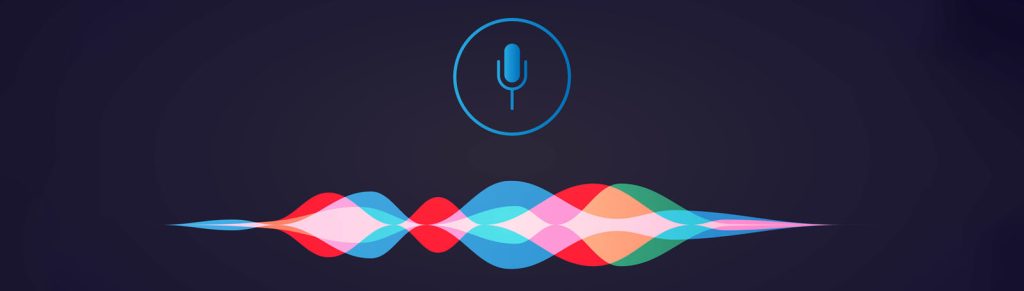
Morover, it works through some of the famous virtual assistants like Amozon’s Alexa and Apple’s Siri. By linking the Roku account to the virtual assistant’s app, users can perform various tasks hands-free, such as launching specific channels (“Alexa, open Netflix “), playing content (“Hey Google, play Suits on Roku”), and controlling basic playback functions like pausing and fast-forwarding.
A Complete Setup Guide for Roku Streambar Pro
By following these simple steps given below, you can easily set up your smart streamer and enjoy your endless media browsing without any disruptions.
What Do We Get In Roku Streambar Pro Box?
In the box, you would typically find the following items to set up and begin your streaming.
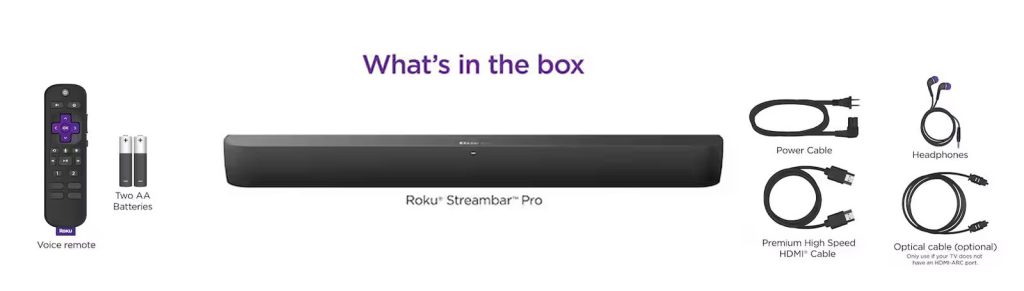
Roku Streambar Pro
Inside the package, you will receive a compact media streamer that comes with a soundbar combination. This device can easily connect to your TV through an HDMI port
Roku Streambar Pro Remote
The box includes a simple yet elegant remote control, having buttons for various tasks. It has made your streaming more intuitive thanks to its voice search feature.
High-Speed HDMI Extender Cable
To ensure a flawless connection between the Streamer and your TV, a high-speed HDMI cable is normally included in the package.
USB Charging Cable for Remote
The package normally contains a USB power cable to recharge the remote.
Roku Streambar Pro Manual
A quick start guide is usually included to assist users with the initial setup process. It provides simple instructions to get your Streambar up and running quickly.
Roku Streambar Pro Adapter
You will find a power adapter in the box as it needs power to function properly. So connect the dongle with a wall socket through this power adapter.
Optical Cable
In the box, you’ll also find an optical cable. It is optional to use, in case when your TV does not have a HDMI port.
AAA Batteries
There in the box, you will also find 2 AAA batteries for the remote control.
Headphone Set
You will get a separate headphone set convenient for private listening in the package.
Explore Roku Streambar Pro Remarkable Specifications
Let’s delve into the impressive specifications of the Roku Streambar Pro media player
| Specifications | Details |
|---|---|
| TV Interoperability | HD TVs: 1080p (1920 x 1080) and can upscale from 720p. 4K UHD TVs: 2160p at 60fps (3840 × 2160) and can upscale from 720p and 1080p. 4K UHD HDR TVs support Dolby Audio, HDR10, and TV must have an HDMI input port that supports HDCP 2.2. To use 4K and 4K HDR TVs, you need a compatible TV with an HDMI ARC input or Optical output. |
| Networking | 802.11b/g/n dual-band MIMO Wi-Fi (2.4 GHz / 5 GHz) |
| Storage | 512 MB |
| TV Ports | This device has HDMI 2.0ac, USB ports for power, and a long-range Wi-Fi receiver. Moreover, it also has an Optical port. |
| Audio Quality Features | This speaker system has four 1.9″ full-range drivers and supports PCM and Dolby Audio formats. Offers multiple sound modes including Dialogue, Movie, Music, Night, and Standard. Users can adjust speech clarity with options for Off, Low, High, or Auto. Volume modes are available such as Off, Leveling, and Night mode. |
| Compatibility | Compatible with Apple AirPlay and HomeKit, Google Home and Alexa. Also offers Bluetooth streaming. |
| Remote | Basic remote with basic controls. |
| Power Usage & input | 100-240V, 1A 50-60 Hz AC |
| Dimensions | Width of 14 inches (356 mm) Height of 2.4 inches (61 mm) Depth of 4.2 inches (107.0 mm) |
| Weight | It weighs 2.2 lbs equivalent to 1 Kg. |
| Price | 129.99 USD |
| USB media Formats | For Video H.264/AVC (.MKV, .MP4, .MOV); H.265/HEVC (.MKV, .MP4, .MOV); VP9.2 (.MKV); For Audios AAC (.MKV, .MP4, .MOV); ALAC (.MKV, .MP4, .MOV, .M4A) MP3 (.MP3, .MKV); WMA (.ASF, .WMA, .MKV), PCM (.WAV, .MKV, .MP4, .MOV), AC3/EAC3 (.MKV, .MP4., .MOV, .AC3); FLAC (.FLAC, .MKV) For Images JPG, PNG, GIF |
The Roku Streambar Pro Player: A True Cinematic Experience
The Roku Streambar Pro player offers a genuinely cinematic experience in every manner. By integrating built-in 4K streaming with a powerful soundbar, it improves media streaming. Your 4K TV will enable you to enjoy breathtaking images with vibrant colors and fine details since it supports 4K streaming, Dolby Vision, and HDR content. The high-quality audio, which also supports Dolby Audio and virtual surround sound to completely immerse you in every scenario, guarantees clear conversation delivery and potent sound effects.

Setting up and navigating through a diverse range of streaming services is way easier with a voice remote. Its sleek and compact design fits into any TV setup, offering a less pricey and versatile upgrade for your home entertainment system. Get ready for the ultimate cinematic endeavor with the Roku Streambar Pro, bringing the magic of the big screen to your living room.
Substitutes to Roku Streambar Pro
We have other Roku streaming variants if streambar pro does not matches your taste. Let’s discuss each one of them briefly.
Roku Express (HD)
Although HDR is not supported, the Roku Express can stream digital content at a quality of up to 1080p Full HD. But as for its successors, including the Roku Streaming Stick 4K and Roku Streaming Stick 4K+, can handle 4K Ultra HD resolution, and some of them can even include HDR capabilities for better-looking images.

A less expensive option for video streaming without trading picture quality, it stands out for its low cost. Customers may access a variety of channels and applications, making it a great solution for anybody searching for a cheap way to enjoy entertainment.
Roku Express 4K+
This device delivers a cost-efficient choice for upgrading any ordinary TV with an HDMI into a smart TV. It enables high-definition (HD) streaming content, offering splendid media streaming pleasure. This smart and compact gadget comes with a handy remote control that allows users to easily browse their patch wall and access multiple streaming channels.

Though it lacks advanced attributes like 4K streaming and voice remote control, the Roku Express 4K+ remains an excellent choice for individuals looking to enjoy popular streaming services and content in HD quality without drying out their bank.
Roku Streaming Stick 4K
The Roku Streaming Stick 4K and its other models are quite different. An astounding thing about this one is, it gives a splendid visual and audio quality. It also offer more exclusive features and better performance than its predecessors.

It has the same benefits and an intuitive remote as the Streaming Stick 4K+. With HDR support and the addition of Dolby Vision, it presents remarkable picture quality for clients who are seeking a cost-effective way to stream with 4K UHD and HDR support on compatible TVs.
Roku Streaming Stick 4K+
With the streaming stick 4K, full high definition and HDR online streaming is possible. The finest attributes of the Roku Streaming Stick 4K+ are its Dolby Vision HDR compatibility to escalate color and contrast.

Furthermore, the gadget has a Voice Remote with TV controls that let its users utilize voice commands for simple navigation and search. With its top-notch features, this streamer is an ideal choice for consumers who seek a premium streaming experience with stunning visuals.
Roku Ultra
The Roku Ultra is considered the best Roku streaming device with its splendid features. It supports 4K Ultra HD and HDR streaming, resulting in amazing visual quality. Owing to the voice remote, it is lightning-quick and quite simple to use. It enables voice-only searching for the tv shows or movies you’re looking for.
You can also plug the provided headset into the remote for private listening. The Roku Ultra even offers a USB connector for streaming your media and an Ethernet port for a stable internet connection.


Roku Streambar
Get the best of both worlds with the Roku Streambar Pro! It’s a 4K streaming device combined with a powerful soundbar. Enjoy amazing picture quality with 4K Ultra HD streaming and vibrant HDR colors. The built-in soundbar pumps out incredible sound, making movies, shows, and music sound better than ever. With the voice remote, you can easily control your entertainment and find your favorite content. Plus, its compact design fits perfectly with any TV setup.
What Is So Different About Roku Streambar Pro?
As per most recent updates, it is available for around 179.99 USD.
Compatibility Of the Roku Streambar Pro
These basic compatibility requirements ensure that your streaming device can seamlessly connect to your TV and home network, providing a smooth and enjoyable streaming experience with access to a vast library of content and channels. It requires the following basic compatibility:
HDMI Input
All streaming devices, except for a few older versions, require a TV with an HDMI input. The streaming device sends audio and video data to the TV through the HDMI connector.
High-Speed Internet Connection
A high-speed internet is necessary for media streaming. For (SD) and (HD) streaming, a minimum internet speed of 3 Mbps and 5 Mbps, respectively, is suggested. For 4K and above video resolutions, a faster internet connection (about 25 Mbps) is required.
TV Resolution Compatibility
Your streamer should be compatible with the resolution of your TV. You’ll need a 4K UHD TV that supports a resolution of 3840 x 2160 pixels. While this streamer can work with lower-resolution TVs, you won’t be able to experience the full benefit of 4K content.
Roku Account
All users need a Roku account to activate and set up your Roku device for seamless streaming. This account allows you to manage your streaming channels, preferences, and other settings.
HDCP Compatibility
All streaming devices require a television with an HDMI input, except for some older versions. The streaming device sends audio and video data to the TV via HDMI connector.
TV OS Compatibility
The Roku Streambar Pro is an independent streaming device and does not depend on the TV’s Operating System. It provides its own user interface and operating system, making it compatible with virtually all TV brands.
Remote Compatibility
The Streambar Pro comes with a voice remote that allows for voice search and control. The remote is typically compatible right out of the box, but it’s always a good idea to check for any firmware updates to ensure optimal performance.
Region Compatibility
There are various versions of Roku Streambar Pro available, designed especially for specific regions and countries. Make sure that you buy the appropriate version for your country access localized media.
Pros And Cons of Roku Streambar Pro
The device’s compatibility is determined by individual preferences and requirement in the context of the developing media player market. However, for a more accurate estimate, consider the following streaming advantages and disadvantages:
| Pros | Cons |
|---|---|
| All-in-one entertainment with a 4K streaming media player and soundbar. | Bass performance may not satisfy users seeking intense low-frequency effects. |
| Intuitive interface with a wide App library. | Some audio limitations for advanced formats. |
| Enhanced audio quality with Dolby Audio support and strategically placed speakers to experience full cinematic pleasure. | Limited audio customization compared to higher-end soundbars. |
| Dual-Band Wi-Fi for reliable streaming | It does not support Dolby Atmos video quality. |
| Compact design for easy integration without any complexity. | |
| Affordable compared to buying separate devices. |
Best Alternatives To Roku Streambar Pro
Roku is the best choice if you are looking for an affordable way to stream. It Comes along with an abundance of smart features also, to smartify your “Not so smart” or old televisions. But for those who are aware of the digital world of streaming and need to intensify their streaming experience, there are other choices too. With enhanced features and greater picture quality, add more colors to your life. Some of them are as follows:
Sonos Beam
- Soundbar with built-in voice control (Amazon Alexa and Google Assistant).
- Four full-range woofers and one tweeter for clear dialogue and rich sound.
- HDMI ARC input for easy TV connection and control.
- Supports Trueplay tuning for optimal sound in any room.
- Can be expanded to a multi-room audio setup with other Sonos speakers.


Apple TV 4K with HomePod mini
- Apple TV 4K offers 4K HDR streaming, Siri voice control, and integration with the Apple ecosystem.
- HomePod mini provides voice control with Siri and smart home capabilities.
- Seamlessly control entertainment and smart home devices with Apple TV and HomePod mini.
VIZIO V-Series 2.1 Sound Bar (V21-H8)
- Soundbar with a wireless subwoofer for deep bass.
- Bluetooth streaming for wireless audio playback from compatible devices.DTS Virtual X for an immersive virtual surround sound experience.
- HDMI ARC input for easy TV connection and control.


NVIDIA Shield TV Pro
- Powerful streaming media player with NVIDIA Tegra X1+ processor for smooth 4K HDR streaming.
- AI upscaling for improving picture quality on non-4K content.
- Supports Dolby Vision, Dolby Atmos, and DTS-X for premium audio and video experience.
- Compatible with gaming and media apps, including NVIDIA GeForce NOW cloud gaming service.
Amazon Fire TV Stick 4K with Echo Dot (3rd Gen)
- 4K streaming media player with support for HDR10, Dolby Vision, and Dolby Atmos.
- Comes with the Echo Dot (3rd Gen) smart speaker for voice control and Alexa integration.
- Compact design and easy setup for streaming content and controlling smart home devices.

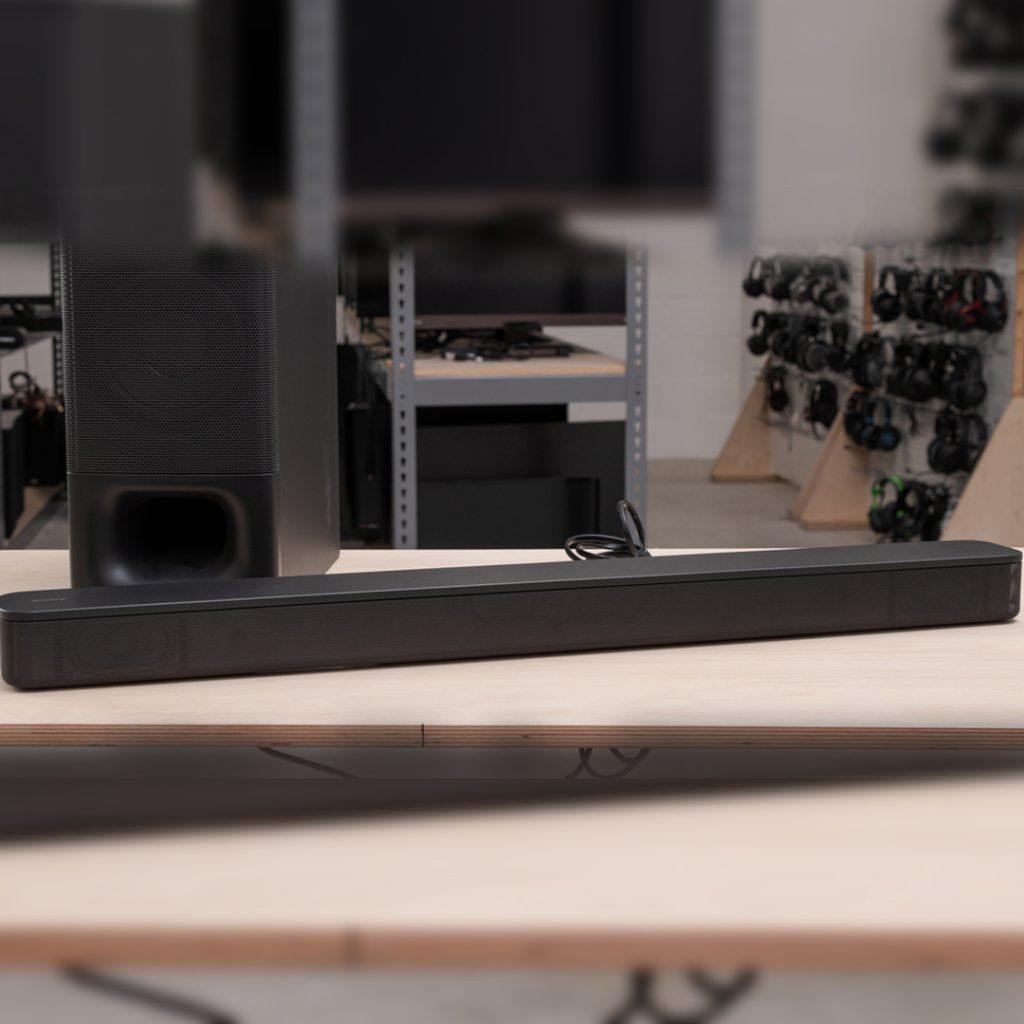
Sony HT-S350
- S-Force Pro Front Surround technology for virtual surround sound.
- HDMI ARC for easy TV connection and control.
- Bluetooth connectivity for wireless music streaming.
Google Chromecast with Google Nest Audio
- Chromecast allows easy casting of content from smartphones or tablets to the TV.
- Google Nest Audio smart speaker provides voice control with Google Assistant.
- Chromecast supports 4K streaming and HDR content for compatible TVs.

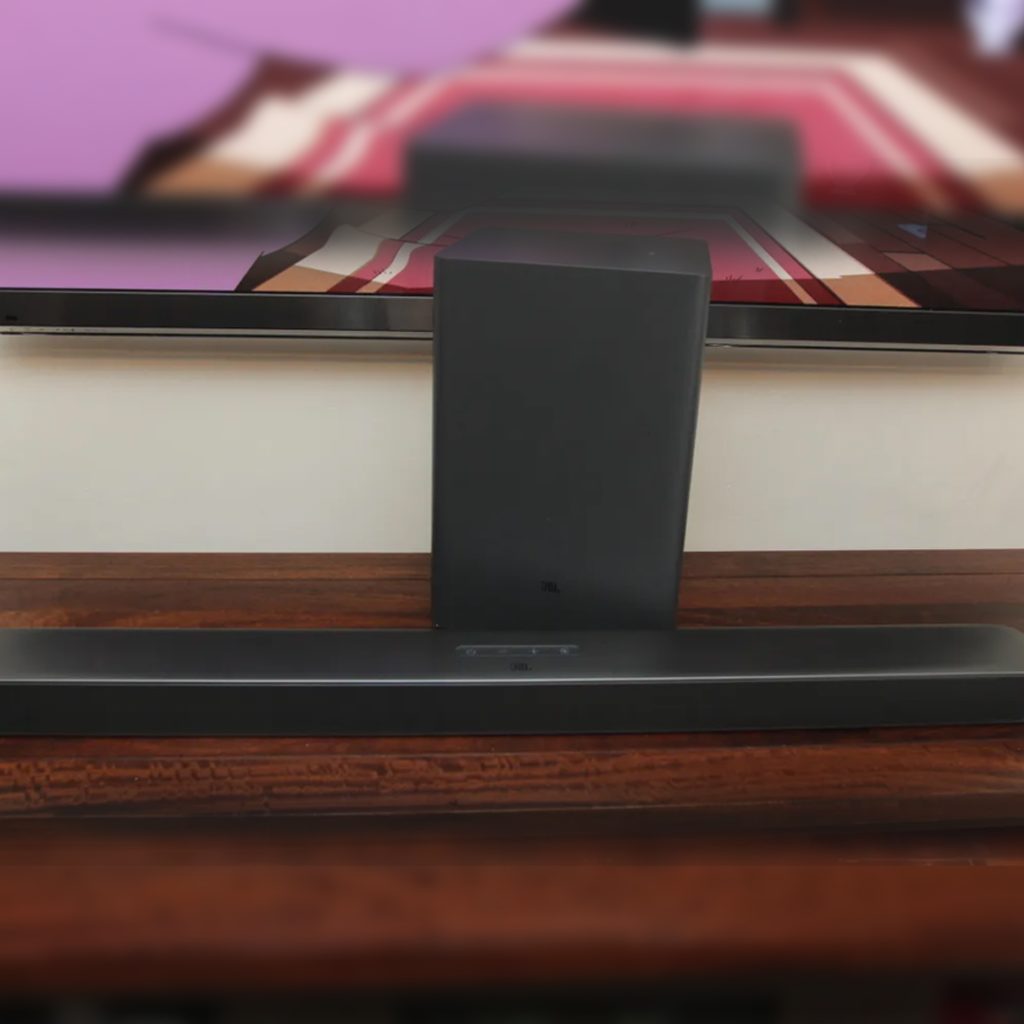
JBL Bar 2.1
- Soundbar with a wireless subwoofer for powerful bass and immersive sound.
- JBL Surround Sound technology for a theater-like audio experience.
- Supports HDMI ARC for seamless TV connection and control.
- Bluetooth connectivity for streaming music from mobile devices.









