The Sunvell R69 TV Box may not feature the most cutting-edge hardware, but it does encompass an unusual spot in the industry being one of the first TV Boxes that employs the Allwinner H2 SoC. This little gadget is an appealing option for tech enthusiasts and those with limited finances who want to dive into the world of Android TV. However, expectations should be kept in check because Allwinner H2 will face fierce competition from more powerful and cost-effective SoCs like Amlogic and Rockchip. In this detailed article, we’ll take a look at the Sunvell R69 TV-Box’s design, hardware characteristics, and significant features.

Sunvell R69 TV Box: Price and Availability
Initially, the R69 TV box was available for the low price of $20.00, making it an intriguing alternative for anyone looking for an inexpensive Android TV box. It is crucial to remember, however, that costs may vary based on the shop and area. The price had climbed somewhat to roughly $27.00 on Gearbest as of the last available information; however, it is preferred to verify current pricing and availability from several sites before purchasing.
Sunvell R69 TV Box: Smart Features
The R69 Streaming stick, despite its low cost, offers some smart features that are worth considering:
Streaming Material
The Sunvell media streamer, just like every other streaming device offers a wild range of streaming channels. This means you can watch all of you favorite TV shows with this device.
Android Platform
The TV box uses the Android operating system, which is the same operating system that smartphones use. This means that you can download and install a lot of apps and games on the TV box, not just watching shows and movies.

DIY Enhancements
People can change the TV box to make it work better and last longer. Some people add fans to the TV box to keep it from getting too hot. Others change the way the TV box is set up to let air flow through it better.
Sunvell R69 TV Box Remote Control
The Sunvell R69 Streaming Stick comes with a standard IR remote control as part of its accessories. The remote control that comes with the TV Box works with the TV Box, so you can use it to control the TV Box without needing another remote control.

Here are some details about the remote control:
IR Connectivity
The remote uses IR technology to interact with the Sunvell streaming stick. This means it requires a direct line of sight between the remote and the TV Box for commands to be received and executed.
Mode Selection
Some remotes include mode selection buttons to switch between different device modes, such as TV, DVD, or other AV equipment. These buttons are typically labeled accordingly.
Navigation
It includes arrow keys (up, down, left, right) for navigating through menus and on-screen interfaces. These keys are essential for selecting and interacting with apps and content on the TV Box.
Additional Controls
Depending on the specific remote model, there may be dedicated buttons for specific functions like play, pause, rewind, fast forward, and mute.
Basic Functions
The remote control typically provides basic functions for navigating and controlling the TV Box. This includes buttons for power, volume adjustment, channel selection, and menu navigation.
Numeric Keypad
The remote often features a numeric keypad, allowing users to enter channel numbers, PIN codes, or other numerical input quickly.
Sunvell R69 TV Box: Design Layout
The design layout of the R69 Streaming Stick has been a subject of interest due to its limitations and opportunities for improvement:
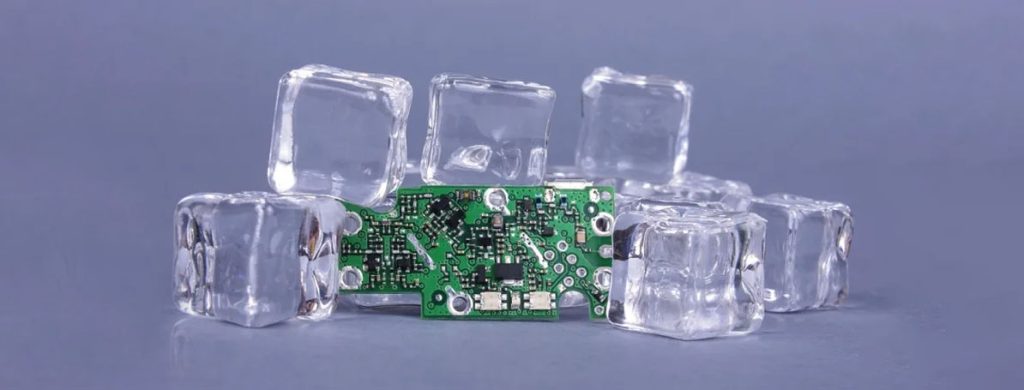
Thermal Challenges
The device does not have a voltage regulator, so it always operates at 1.2 volts. This makes the device get too hot when you use it, which can cause problems. The troubles of over-heating may cause laggy performance.
Cooling Solutions
To deal with the troubles of over heating, some people add fans to the TV box to keep it from getting too hot. The fans are powered by the TV box itself.
Legs for Improved Ventilation
Some people raise the TV box up by putting custom-made legs under it. This helps air flow around the TV box better and keep it from getting too hot.

Sunvell R69 TV Box: What’s in the Package?
The contents of the Sunvell R69 TV Box package typically include the following items:

Sunvell R69 TV Box
This is the main device, which is a compact TV box unit. It houses the Allwinner H2 SoC, RAM, storage, and various ports for connectivity.
HDMI Cable
A standard HDMI cable is often included to connect the TV Box to your television or display.
IR Remote Control
The package includes a standard IR remote for navigating the device’s interface, controlling media playback, and performing basic functions.
Power Adapter
You’ll find a power adapter in the package to provide the power supply to the TV Box.
User Manual
You will also find a user manual in the package. It may include information about initial setup, connectivity, and basic troubleshooting.
Sunvell R69 TV Box: Specifications
Let’s delve into the defining specifications that shape the Sunvell R69 TV box, uncovering its hardware prowess and capabilities that contribute to its performance and functionality.
| Specifications | Details |
|---|---|
| Processor | Allwinner H2 quad-core ARM Cortex-A7 |
| GPU | MALI-400mp2 |
| Memory | 1GB DDR3 RAM |
| Storage | 8GB NAND flash storage |
| Operating System | Android 4.4 KitKat |
| Video Resolution | Up to 1080p (Full HD) |
| Ethernet | 10/100 Ethernet |
| Connectivity | 2x USB 2.0 ports, microSD card reader, HDMI 1.4 port |
| Wireless Connectivity | Wi-Fi (Allwinner XR819) |
| Price | 20 USD |
| Remote Control | Infrared (IR) remote control |
Sunvell R69 TV Box: Setup Procedure
Setting up the Sunvell Smart TV Box involves several straightforward steps to get the device up and running. Here’s a step-by-step setup procedure:
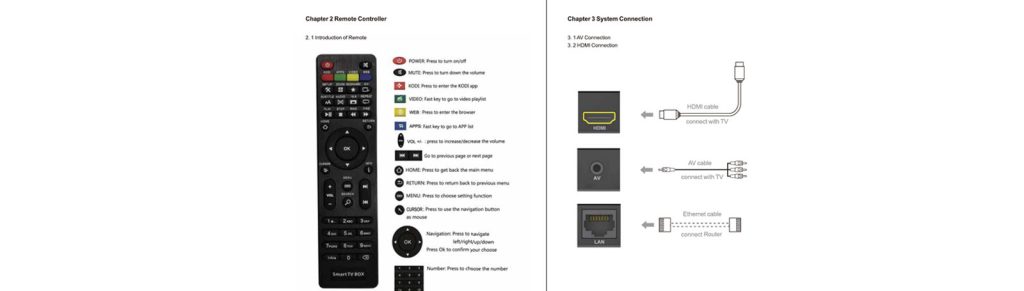
1. Unbox and inspect the package contents.
2. Use an HDMI cable to connect the TV box to your TV or monitor.
3. Insert the power adapter and power on the TV box.
4. Follow the on-screen prompts for language selection, Wi-Fi connection, and Google account login.
5. Tailor selections such as the date, time, display, and sound to your tastes.
6. Use the Google Play Store to find and install applications.
7. Use the provided remote control to navigate and enjoy the R69 Streaming Stick.
Additional Tips
2. Experiment with various apps and settings to tailor the TV box to your preferences.
3. Use a strong password to ensure the security of your Wi-Fi network.
4. If you encounter any problems or require assistance, look into the user manual, online resources given by the manufacturer, or community forums.
Sunvell R69 TV Box: Pros & Cons
The R69 TV Box is a budget-friendly option for basic Android TV and media streaming but has limitations due to its aging hardware and software. Here’s a summary of the pros and cons of the streaming device:
| Pros | Cons |
|---|---|
| Affordable price. | Outdated hardware. |
| Compact design. | Limited RAM for multitasking. |
| Android OS with app support. | Older Android version. |
| Full HD (1080p) video support. | Limited internal storage. |
| Multiple connectivity options. | |
| Customization possibilities. |
Sunvell R69 TV Box: Alternates
When choosing the right Android TV box, it’s essential to consider your budget, desired performance, app compatibility, and specific features you need. Each of the mentioned alternatives has its advantages, catering to different needs and preferences. Whether you prefer a versatile option like the Google Chromecast with Google TV, a budget-friendly choice like the X96 Mini, a mid-range performer like the H96 Max, a high-end experience with the Beelink GT King, or reliability with the MINIX NEO U9-H, there’s an Android TV box to suit your streaming requirements.
Google Chromecast with Google TV
X96 Mini
The Google Chromecast with Google TV is a one of its kind streaming device. It combines Chromecast’s casting features with an Android TV interface. It offers:
- Streaming quality: 4K Ultra HD, HDR, Dolby Vision
- Voice control with Google Assistant
- Full access to Android TV apps
- It has a Compact design
- No Storage, depends upon casting
The X96 Mini is a less expensive alternative to the Sunvell R69 TV Box. It runs on the Android operating system, therefore Android users will recognize it. It offers:
- It has all of the Basic streaming capabilities
- Android operating system
- Compact and sleek design
- Access to major streaming apps
- Remote control included
H96 Max
MINIX NEO U9-H
The H96 Max falls into the mid-range category of Android TV boxes and offers better performance compared to budget options. It offers:
- Mid-range Android TV box
- Better performance compared to budget options
- More RAM and storage
- Supports 4K streaming
- Suitable for a wide range of apps and media content
The MINIX NEO U9-H is a reliable Android TV box known for its stability and build quality. It offers many smart features like:
- Reliable and stable
- Build quality is good enough
- Supports 4K streaming
- Includes remote control
- Ideal for users who prioritize reliability and high-quality build
Beelink GT King
For users seeking high-end performance and advanced features, the Beelink GT King is an excellent choice. It offers:
- High-end performance
- Powerful processors
- Ample RAM and storage capacity
- 4K streaming support
- Advanced audio support
- Multiple connectivity options
- Suitable for gaming and high-resolution media playback
Conclusion
The TV box is small and works with many Android apps, so it is easy to use for streaming and running apps. However, it is not very powerful and has an old version of Android, so some apps may not work well on it. While it can handle Full HD streaming and offers customization options, users with more demanding needs or a desire for the latest features may want to explore higher-end alternatives in the Android TV box market.
The Sunvell is a good TV box for people who want to watch movies and TV shows on their TV using the internet and who want to use basic Android TV features. It is not as powerful as some other TV boxes, but it is also less expensive. You should really think about what you need from a TV box and how much you are willing to spend before you decide buying one.
Sunvell R69 TV Box: FAQs
Here are some frequently asked questions (FAQs) about the Sunvell R69 TV Box:









