Introducing the X96 Mini+ TV Box, the latest Android TV Box in the spotlight for today’s review. It’s powered by the Amlogic S905W4 SoC, although, truth be told, it’s pretty similar to the S905W, with just a few firmware changes setting them apart. Now, what makes the X96 streamer special? Well, it’s a budget-friendly TV Box, designed to give you an acceptable multimedia streaming without breaking the bank. It’s in direct competition with other budget-friendly options out there. These may include Roku Express with a 25 USD price point, and Fire TV Stick Lite at 39 USD. In this review, we will discuss every possible aspect that makes it worth considering. But I must say this, don’t get your hopes high! As the streaming device with such a price point doesn’t bring at your service.

X96 Mini+ TV Box: Price and Availability
X96 Mini+ is an Android TV Box priced only at 29 USD. This TV box is highly affordable with an acceptable streaming experience. This mini streaming device is available at various online retailers like eBay, GeeksBuy, Ali Express, and more. However, it is always recommended that before buying any product, you must check its price from the official site. As sometimes there are some sales going on that you don’t want to miss out on.
X96 Mini+ TV Box: Ingenious Features
X96 TV Box offers a straightforward and budget-friendly smart TV experience. It runs on Android 9 and supports many different streaming services. Moreover, it provides decent video and audio playback capabilities. While it may not be a powerhouse, it’s a less expensive option for basic streaming and casual gaming needs.

Operating System
The X96 TV Box runs on Android 9, providing access to a quite a number of apps from the Google Play Store. This allows you to customize your TV box with your preferred streaming apps and games.
Audio Support
This TV box supports Dolby and DTS sound formats up to 5.1 channels, giving you a solid audio experience when watching movies and TV shows. So, when you hear a gunshot in an action-packed movie, you won’t only see it but can actually feel it thrust with this capability.
4K Video Playback
The X96 Mini+ is capable of playing different types of video formats, including H.265, VP9, and more. It supports a maximum resolution of 4K at 30 frames per second, making it suitable for enjoying high-definition content. With this 4K resolution, you can enjoy all your favorite dramas and shows at a rich quality with splendid visuals.
Simple User Interface
The user interface is straightforward, with a grid-based launcher that’s easy to navigate using the included IR remote control. It features a favorites section for quick access to your preferred apps.
Wireless Connectivity
You may connect to the internet with the built-in Wi-Fi (Wi-Fi AC) and an Ethernet connector. However, it lacks Bluetooth, which may restrict the possibilities for wireless accessories. So, the device is only dependent upon a stable internet connection. Which I consider more of drawback than advantage.

Streaming Services Compatibility
The TV box supports popular streaming services and channels like Netflix and others for ultimate streaming pleasure. However, it’s important to note that streaming quality may be limited to HD (720p) for some services.
USB 3.0 Port
Including a USB 3.0 port allows you to connect external drives or peripherals for expanded storage or additional functionality. This capability allows you to attach a USB or any other external drive to access your desired media.
Multilingual Support
This means the X96 TV Box can understand and communicate in various languages. So, no matter which language you prefer, you can navigate through menus and use apps comfortably. It’s like having a translator for your TV, making it accessible and user-friendly for people from different parts of the world.
X96 Mini+ TV Box: Customization
With the X96 Media Streamer, you can make it look and function just the way you want. You can change the launcher, which is like choosing a new theme for your TV, giving it a fresh and unique appearance.
Additionally, you can adjust the Android UI rendering, which is like fine-tuning the visual aspects of how things appear on your TV screen. This level of customization ensures that your TV box feels personalized and tailored to your preferences, much like rearranging your furniture at home to create the perfect setup that suits you best. It’s all about making your TV experience uniquely yours.

X96 Mini+ TV Box: Acceptable Gaming Performance
The X96 media streamer isn’t a gaming powerhouse but can deliver some entertaining gaming experiences. You may easily enjoy simpler, less graphically intense games. Furthermore, if you like old-fashioned console games, you’re in luck. You may use applications like RetroArch or KODI to copy and play your favorite childhood games. It’s like having a time machine that allows you to catch up on old games on today’s TV.
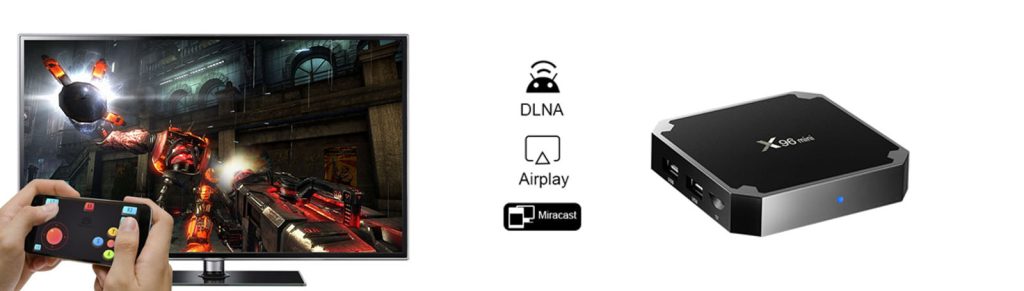
But I must warn you about its inability to deliver a premium gaming session. The device gets a bit heated up when you play game like a “Call of Duty”. And when the device gets heat up, the performance becomes laggy. Which is not a good thing in my view.
X96 Mini+ TV Box: Design Layout
The device of the TV Box is quite basic. It’s a small and square-shaped plastic box with rounded edges. The color of the device is black is it can easily blend into your home TV Setup. The TV Box’s design layout emphasizes simplicity and functionality, making it suitable for your entertainment setups. It offers essential connectivity ports and a basic cooling system to ensure smooth operation.
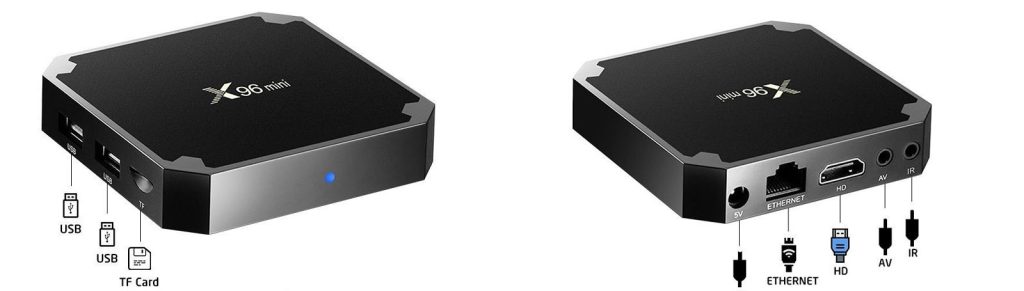
The device’s front panel features a blue LED screen that displays the time. While this LED is useful, it cannot be turned off, so you may need to cover it if it bothers you. The TV box is tiny and easy to position near your TV, with dimensions of around 105 x 105 x 11 mm. The reset button is situated within the audio jack in case you need to reset or restart the gadget. You can get to it with a toothpick or a paper clip.
Lack of Automated Updates
OTA updates, or Over-The-Air updates, are like those software updates your smartphone receives automatically. Unfortunately, the X96 TV Box doesn’t support this convenient feature. That means when there’s a new firmware update available, you’ll need to install it manually. It’s a bit like having to download and install new computer software yourself instead of it happening automatically. While it might require a bit more effort, it ensures you have control over when and how your TV box gets updated. Just remember to keep an eye out for those updates to keep your TV box running smoothly.
X96 Mini+ TV Box: Specifications
Here are the smart specifications of this media streaming TV Box. Though it might not be available in most retailers these days still you can find it in quite a good used condition from some online shops and sites.
| Specifications | Details |
|---|---|
| SoC (System on a Chip) | Amlogic S905W4 Quad Core 4x ARM-A53 @ 1.2GHz (64bit) |
| GPU (Graphics Processing Unit) | Mali-450 MP5 |
| Operating System | Android 9 (32-bit) |
| RAM (Memory) | 1GB or 2GB DDR3 RAM |
| Storage | 8GB or 16GB eMMC internal storage |
| Wireless | Wi-Fi AC (Amlogic W150S1), no Bluetooth |
| Ports | HDMI 2.0a, USB 2.0, USB 3.0, Ethernet 10/100, SPDIF, AV |
| Extras | IR Remote, HDMI Cable, Manual, DC Adapter 5V 2A (10W) |
| Materials and Dimensions | Plastic, Front LED panel, 105 x 105 x 11 mm, 150g |
X96 Mini+ TV Box: What’s in The Box?
Here are the contents of the package that you will be going to find when you open the box. The package contains almost every possible thing needed to begin your streaming delight with this TV Box.

X96 Mini+ TV Box
The main device, X96 TV Box, that you plug into your TV through an HDMI port.
Remote Control
The package also contains a remote control. It is used to control the TV Box from a distance.
Micro USB Cable
It is included to provide the necessary electric energy to your streaming device.
HDMI Cable
An HDMI Cable is included which is used to connect the TV box to your TV.
IR Cable
It connects the streamer to your TV’s IR receiver, so you can use the remote to control your TV.
USB Adapter
A power adapter also comes within the package to charge your smart little streamer.
User Manual
It provides all the necessary instructions on how to set up and use the TV Box. It may also contain info about the manufactures and customer services, if anything goes wrong.
X96 Mini+ TV Box: How to Set Up?
Setting up the X96 TV Box is a straightforward procedure. Here is the step-by-step guide that will help you to get you started:
X96 Mini+ TV Box: Pros and Cons
X96 media streamer is a small yet powerful media streamer compared to its price point. Although it brings many smart features with it. But it is not without some downsides just like any other device we have tested so far. Here are the pros and cons of the X96 Mini:
| Pros | Cons |
|---|---|
| Affordable pricing. | The lack of Android navigation bars limits system options. |
| Wi-Fi AC support for faster wireless connections | Slow eMMC internal storage. |
| Runs on Android 9 with access to the Google Play Store. | No Bluetooth connectivity. |
| Compact and space-saving design. | Manual firmware updates are required (no OTA updates). |
| Multilingual support for users worldwide. | |
| Customizable interface. | |
| Suitable for basic gaming and emulation. |
X96 Mini+ TV Box: Alternates
Here are a few alternatives we have listed for you if you are for a better streaming device in almost the same price range. Each device offers a unique set of capabilities. So, choose according to your personal needs and wants, the one that matches your taste.
Amazon Fire TV Stick Lite
The Fire TV Stick Lite from Amazon supports 1080p streaming and has 1GB of RAM and 8GB of storage. It runs on Amazon’s Fire OS and is integrated with Amazon Prime Video. It offers many smart and efficient features.
Roku Express
The Roku Express is one of the cheapest media streamers in the streaming industry. It offers 1080p streaming, 512MB of RAM, and 512MB of storage. It uses the Roku OS and provides access to numerous streaming channels.
Google Chromecast HD
The Chromecast HD from the house of “Google” supports 720p streaming and relies on a casting device (like a smartphone or tablet) to stream content to your TV. It doesn’t have its own interface but is very easy to use.
Here’s a comparison of the specifications for the X96 TV Box, Amazon Fire TV Stick Lite, Roku Express, and Google Chromecast HD:
| Features | X96 Mini+ TV Box | Amazon Fire TV Stick Lite | Roku Express | Google Chromecast HD |
|---|---|---|---|---|
| Operating System | Android 9 | Fire OS | Roku OS | Google Cast (Chromecast) |
| Maximum Resolution | 4K UHD | 1080p | 1080p | 720p |
| CPU | Amlogic S905W4 | Quad-core Cortex-A53 | Single-core ARM Cortex-A53 | Single-core ARM Cortex-A7 |
| GPU | Mali-450 MP5 | IMG GE8300 | Not specified | None (Relies on Casting Device) |
| RAM | 2GB DDR3 | 1GB DDR4 | 512MB DDR3 | 512MB DDR3 |
| Storage | 16GB eMMC | 8GB eMMC | 512MB eMMC | None (Relies on Casting Device) |
| Wi-Fi | Wi-Fi ac | Wi-Fi 5 (802.11ac) | Wi-Fi b/g/n | Wi-Fi 802.11ac |
| Bluetooth | No | No | No | No |
| Voice Remote | No | No | No | No |
| Supported HDR Formats | HDR10 | HDR10 | No | No |
| Streaming Resolution | 4K UHD | 1080p | 1080p | 720p |
| Ethernet Port | Yes (10/100) | No | No | No |
| USB Ports | USB 3.0 | Micro USB | No | No |
Final Words
While the X96 device is not meant for serious gaming, it can run simple games and emulation programs. Thus, making it acceptable for some casual gaming. Keep in mind that it does not accept Over-The-Air (OTA) upgrades, thus manual firmware updates are required when available. In short, the X96 Mini+ TV Box is a reasonably priced option for turning your TV into a smart hub, providing comfort and flexibility within a tight budget.
X96 Mini+ TV Box: FAQs
Here are some frequently asked questions (FAQs) about the X96 Mini+ TV Box:









